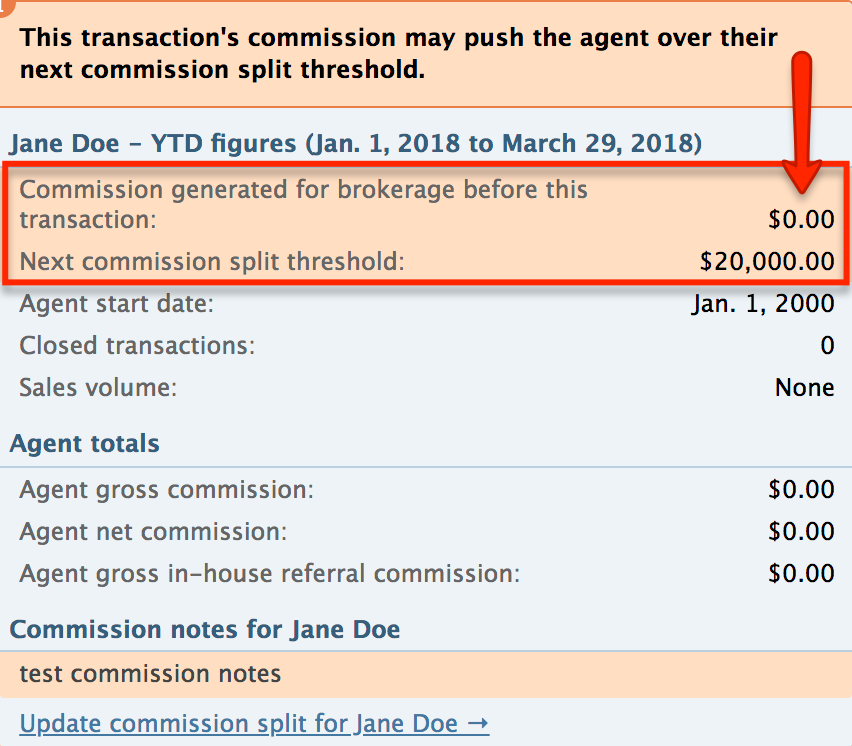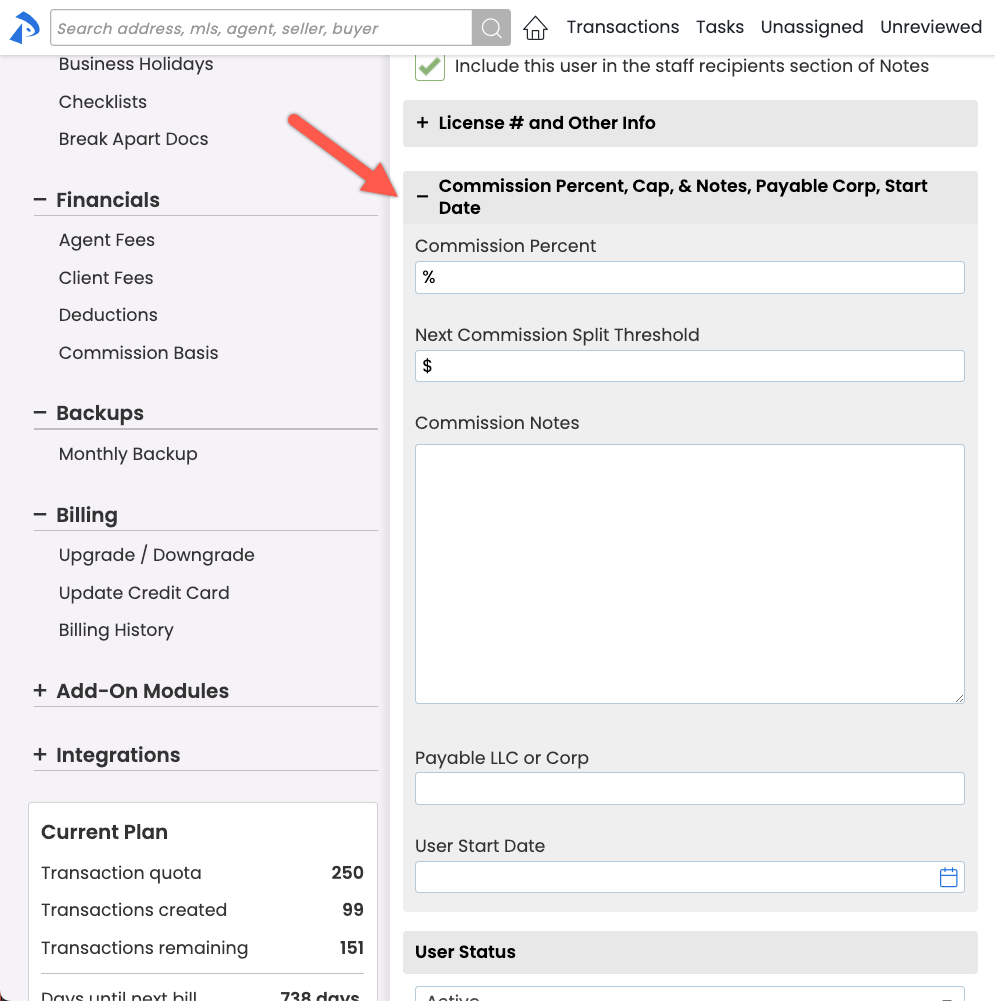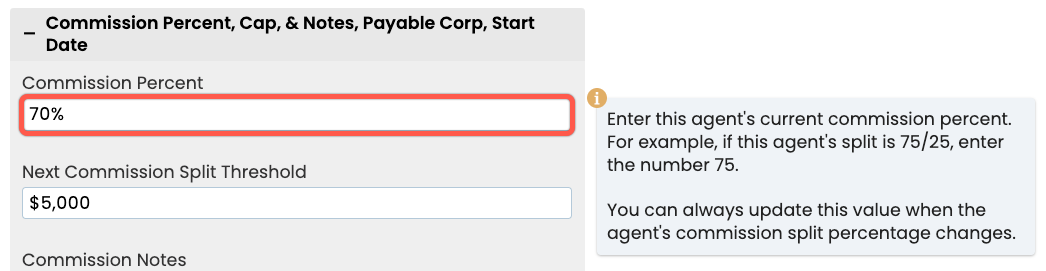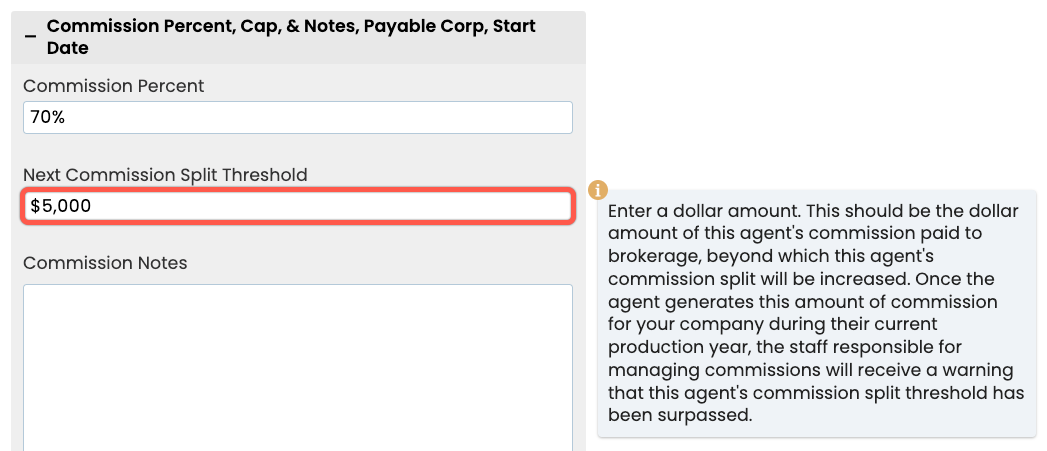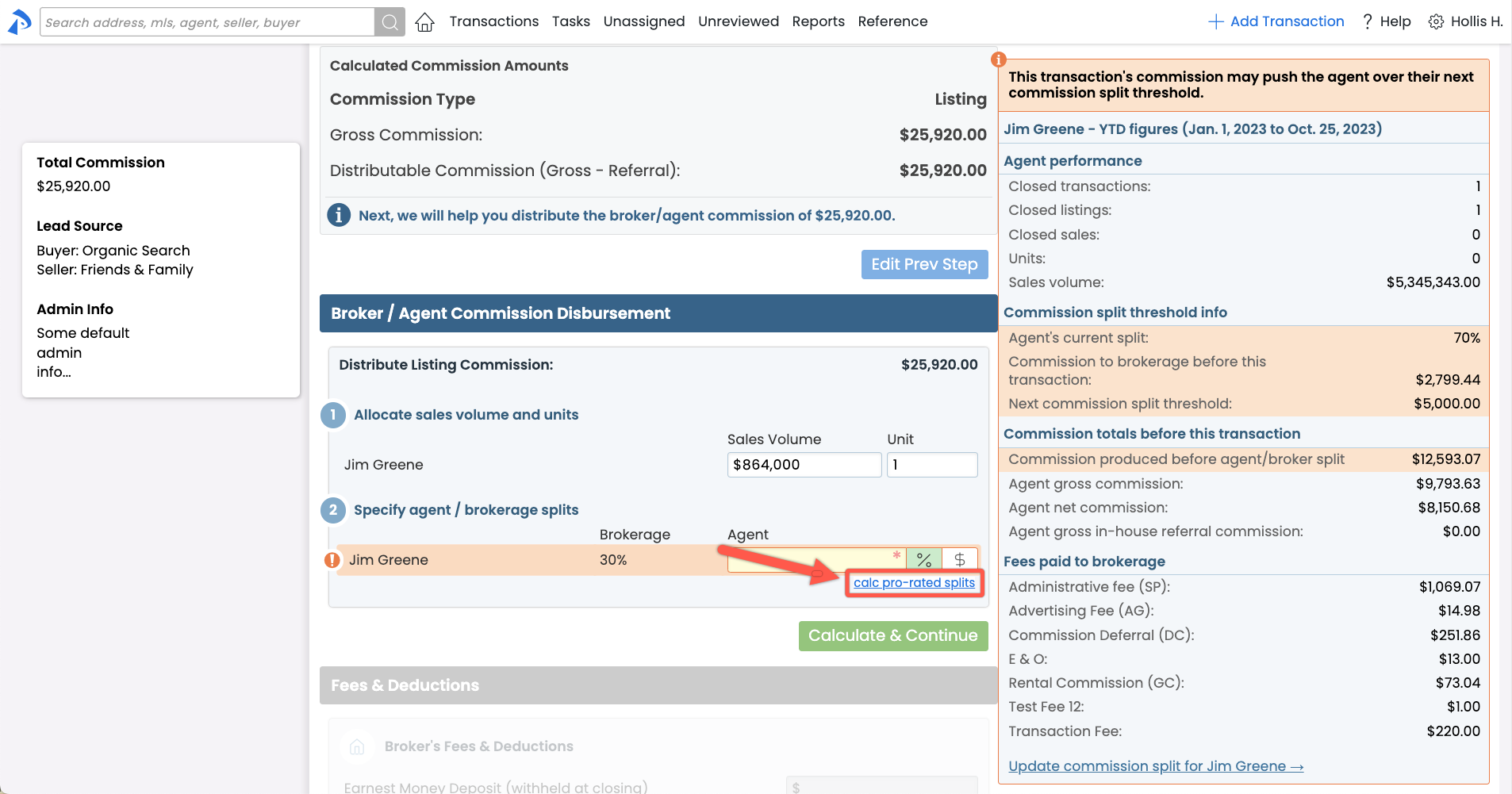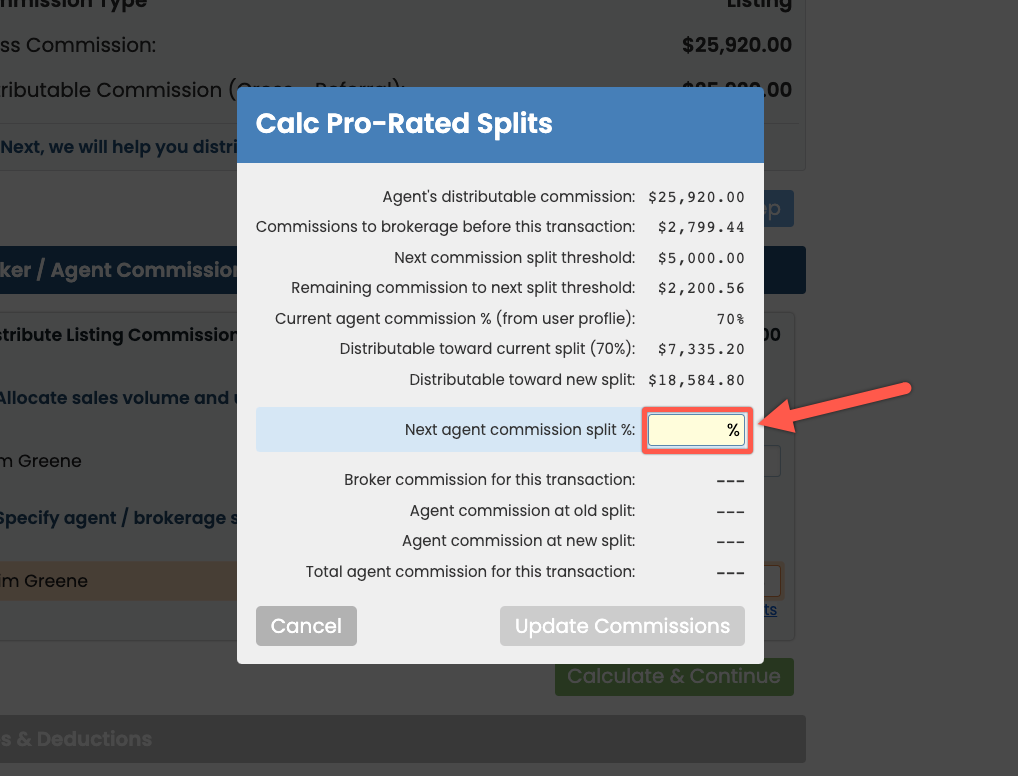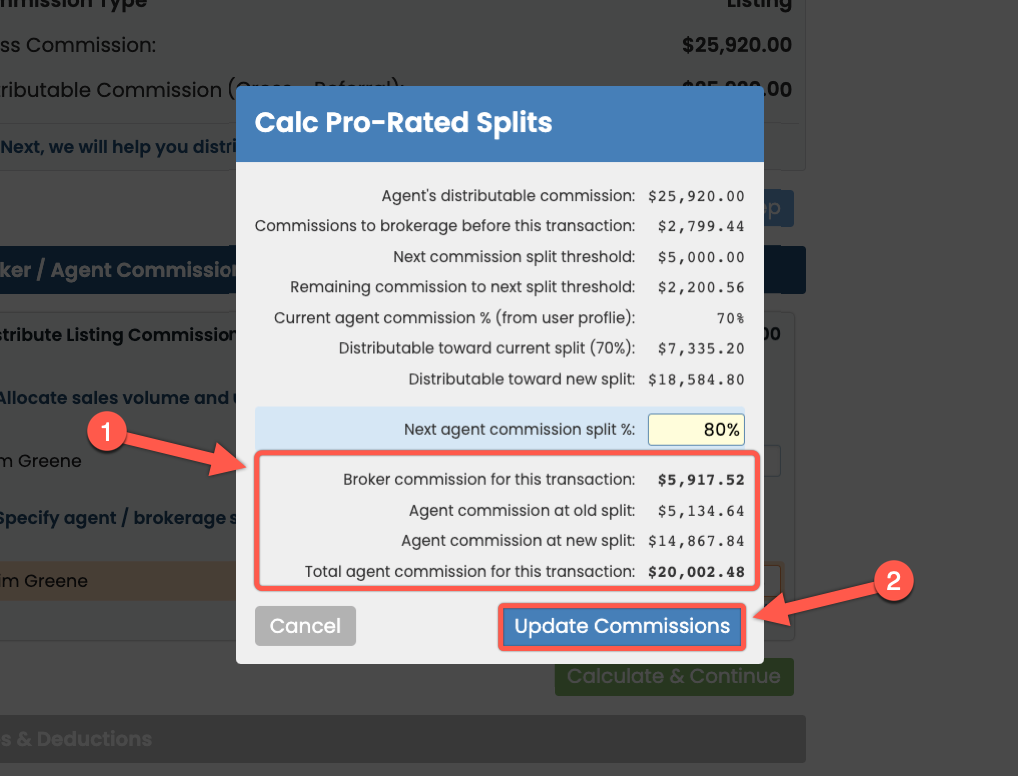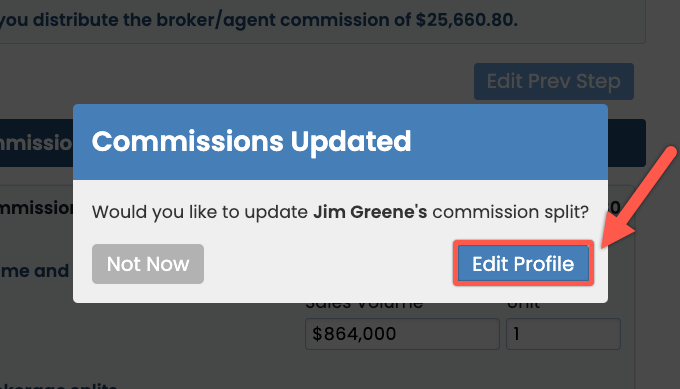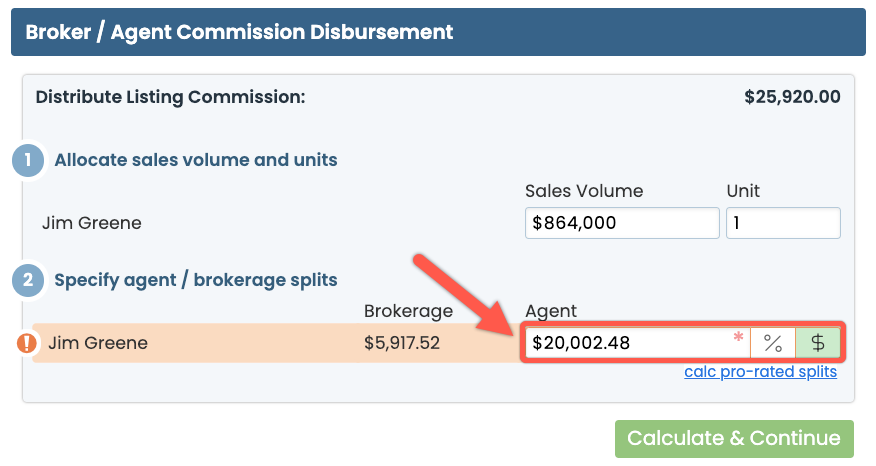If your agents are on a multi-tier commission plan where they increase to a higher tier once they've reached their cap, track the commission amount they must generate for the brokerage before advancing to the next tier.
Next Commission Split Threshold refers to the commission amount an agent must generate for the brokerage before they advance to their next commission split.
Once a Next Commission Split Threshold is entered for an agent, Pipeline will automatically track the agent’s commission to the brokerage and warn admins when an agent has or is about to reach their cap.
When entering commissions on the transaction where an agent may reach or exceed their threshold, admins will see orange warnings for the agent. At that point, the admin can calculate the agent’s pro-rated commission amount on that transaction and update their user profile, as needed.
To add or edit an agent's Next Commission Split Threshold:
- Go to Company Settings
- Click your name in the upper right corner, then [Admin / Settings].
- Go to Manage Users by clicking [Manage Users].
- Click the agent's name to open their user profile.
- Scroll down to the Commission Percent section.
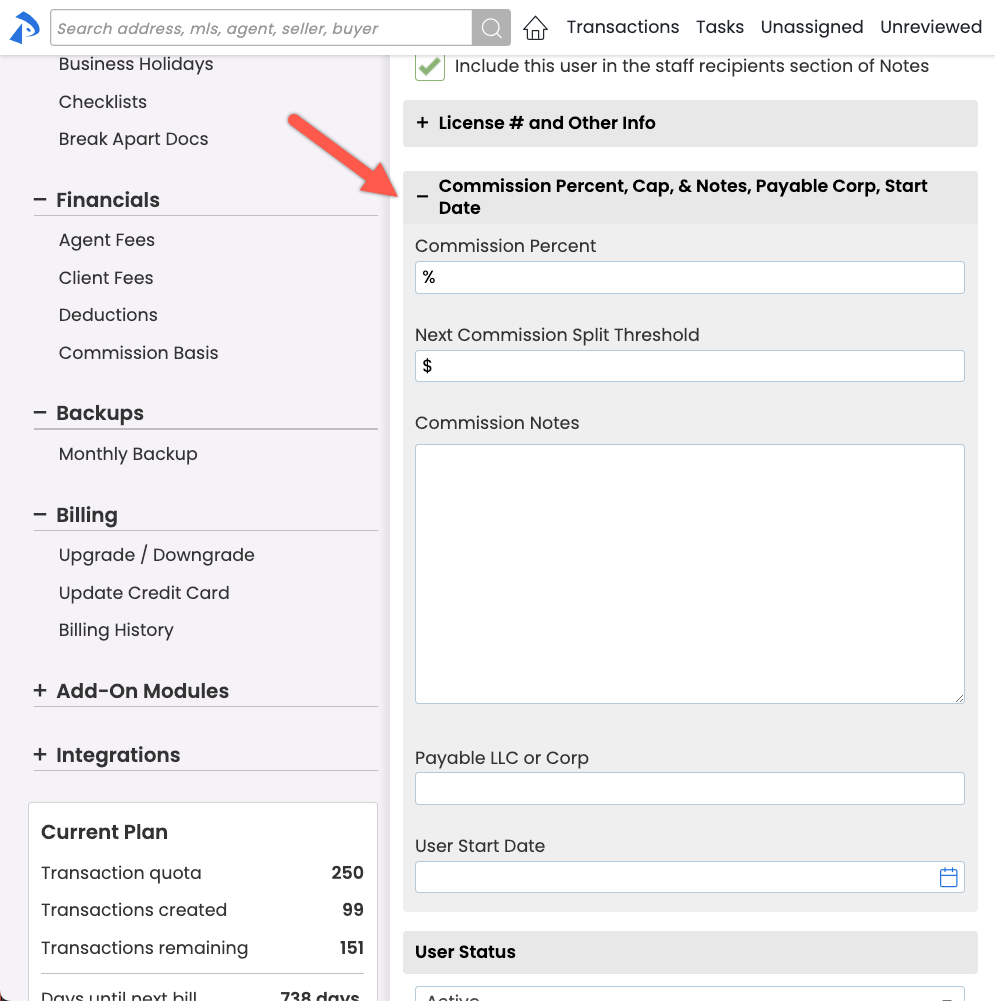
- Enter the agent's share of commission in the Commission Percentage field.
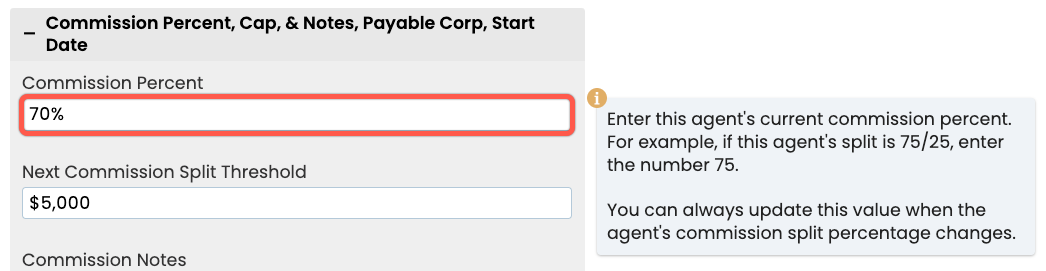
- Enter the agent's Next Commission Split Threshold.
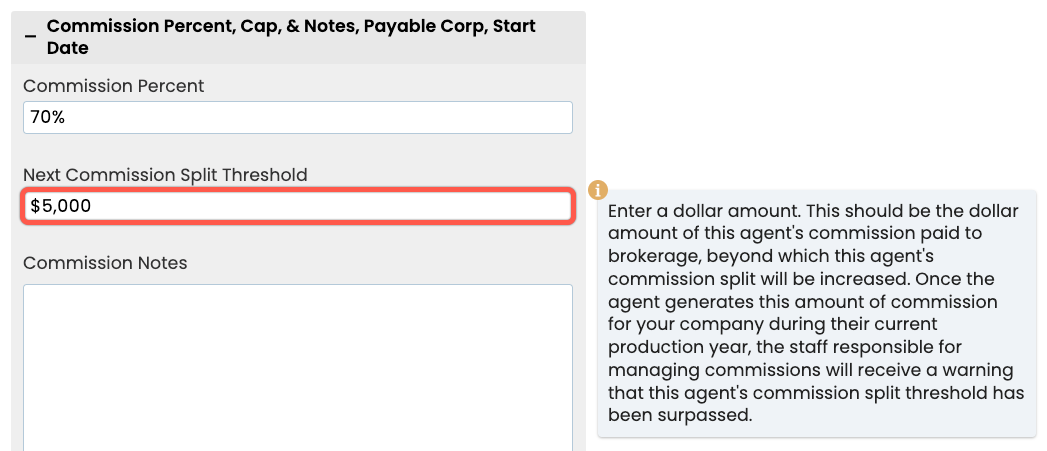
- Click [Update User]. The system will start tracking the agent's commission paid to the brokerage and will warn admins when they are managing commissions on a transaction that may push the agent over their threshold.
When managing commissions on a transaction that may push an agent over their Next Commission Split Threshold, the system will smartly warn you by highlighting the agent's name in orange under Broker / Agent Commission Disbursement.
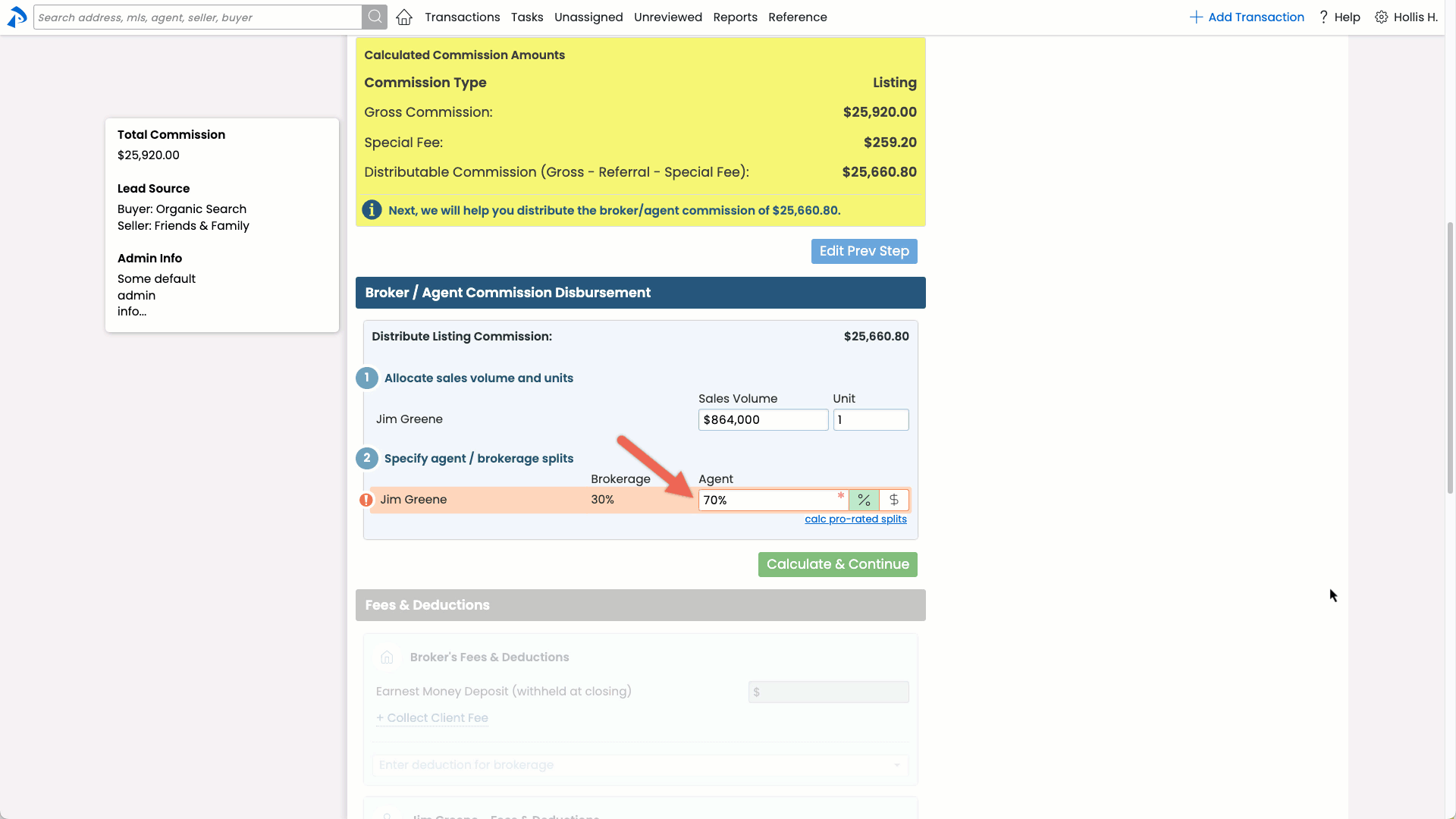
From this warning, you can:
- View the agent's year-to-date pop-up by clicking inside their Commission Amount field. From the pop-up, you can view the agent's Current Split, Commission To Brokerage Before This Transaction, and their Next Commission Split Threshold.
- Check the agent’s final commission for the transaction to determine if they will, indeed, surpass their threshold on the transaction.
- Calculate the agent's pro-rated commission amount if they will exceed their Next Commission Split Threshold on the transaction. Learn how below →
To calculate an agent's pro-rated commission amount:
- Click [calc pro-rated splits] when managing commissions on a transaction that pushes an agent over their Next Commission Split Threshold.
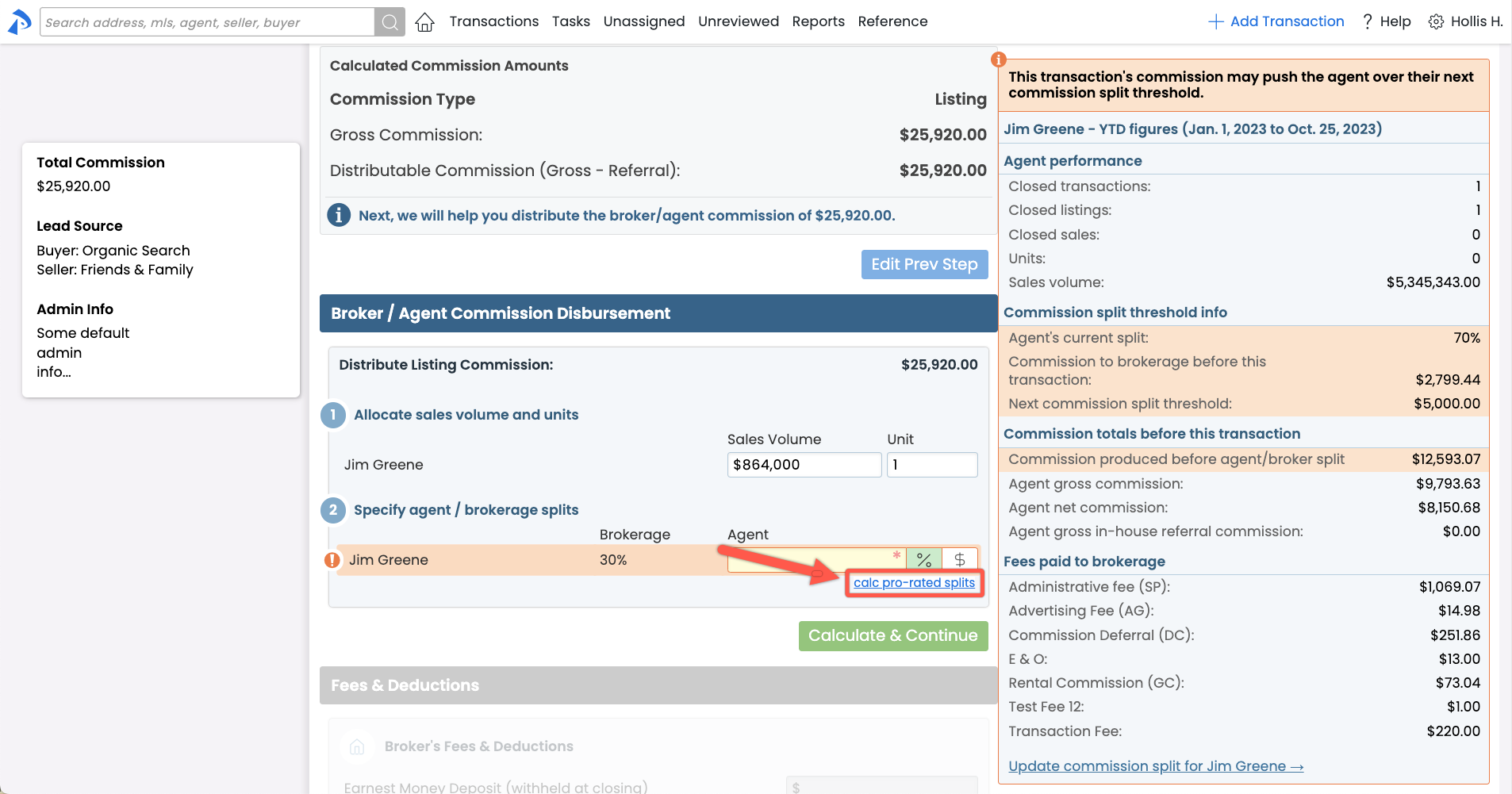
- Enter the agent's next split percentage in the box for Next agent commission split %.
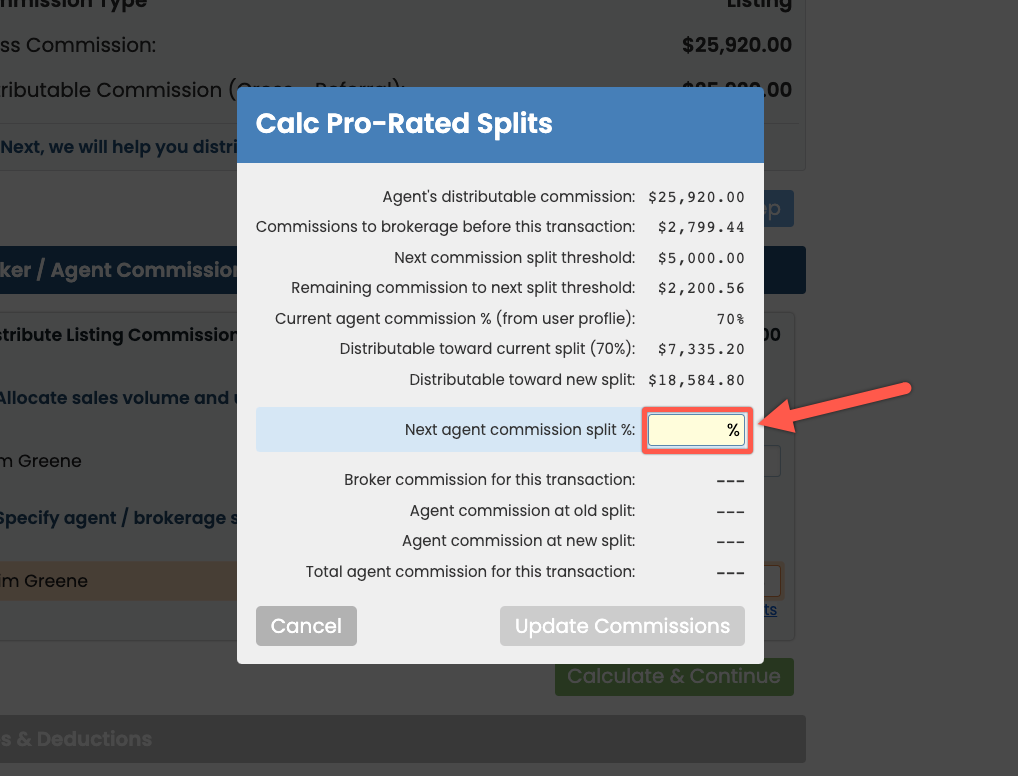
- Review the calculations, then click [Update Commissions].
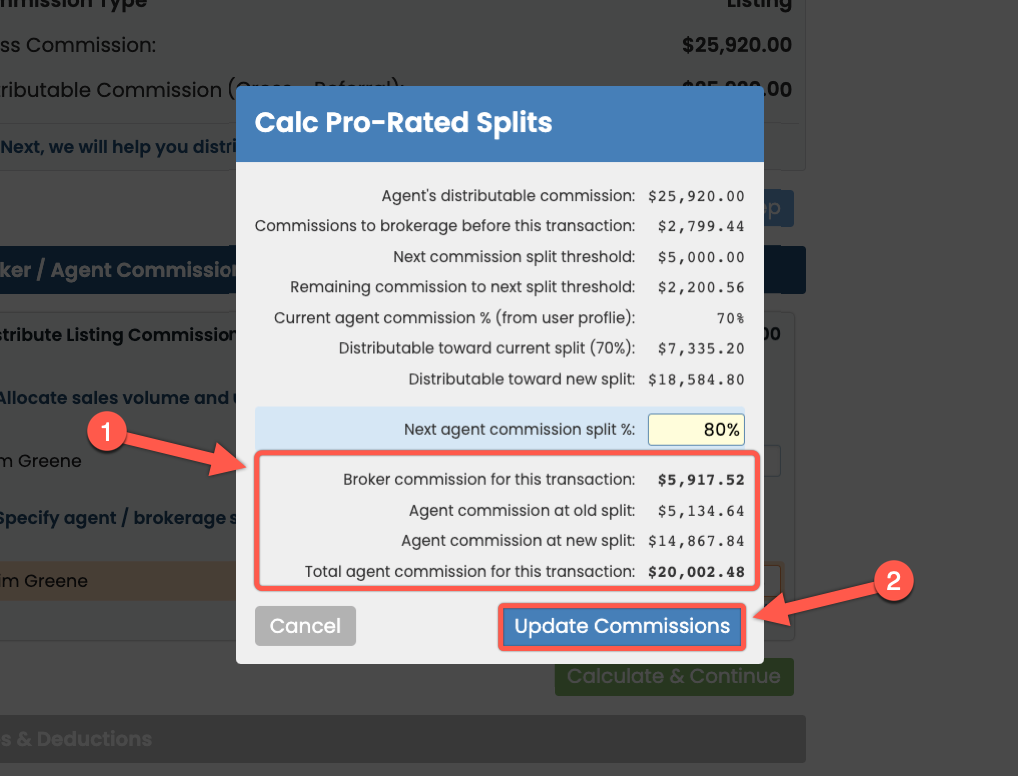
- Optionally, update the agent's commission split in their user profile by clicking [Edit Profile] when the system asks, then making the appropriate changes. Learn more about Managing User Settings for Commission Module →
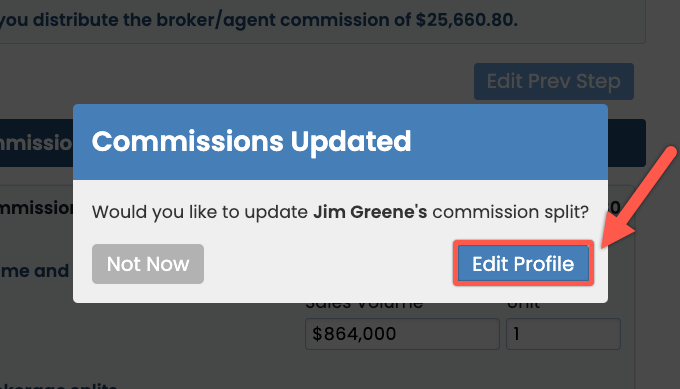
- When you return to manage commissions, you'll see the agent's commission entered as a dollar amount.
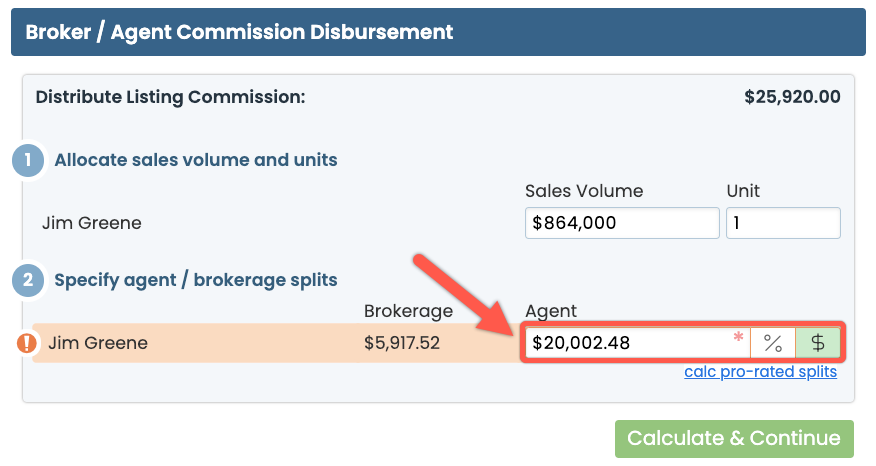
- Continue managing commissions as normal. Learn more about Managing Commissions →
Once Next Commission Split Thresholds have been entered for agents, Pipeline automatically tracks their progress so you don't have to. When entering commissions, admins can view each agent's contribution toward their Next Split Threshold in the agent's year-to-date pop-up. Admins can also view an agent's contribution toward their cap anytime in the Agent Commissions report.
View Commission Split Threshold Info (While Managing Commissions)
When you are managing commissions on a transaction and click into an amount field for an agent, a pop-up including the agent's year-to-date figures will appear on the right. In the pop-up, you can view the agent's Commission Split Threshold Info. Learn more about Agent's Year-to-Date Pop-Up →
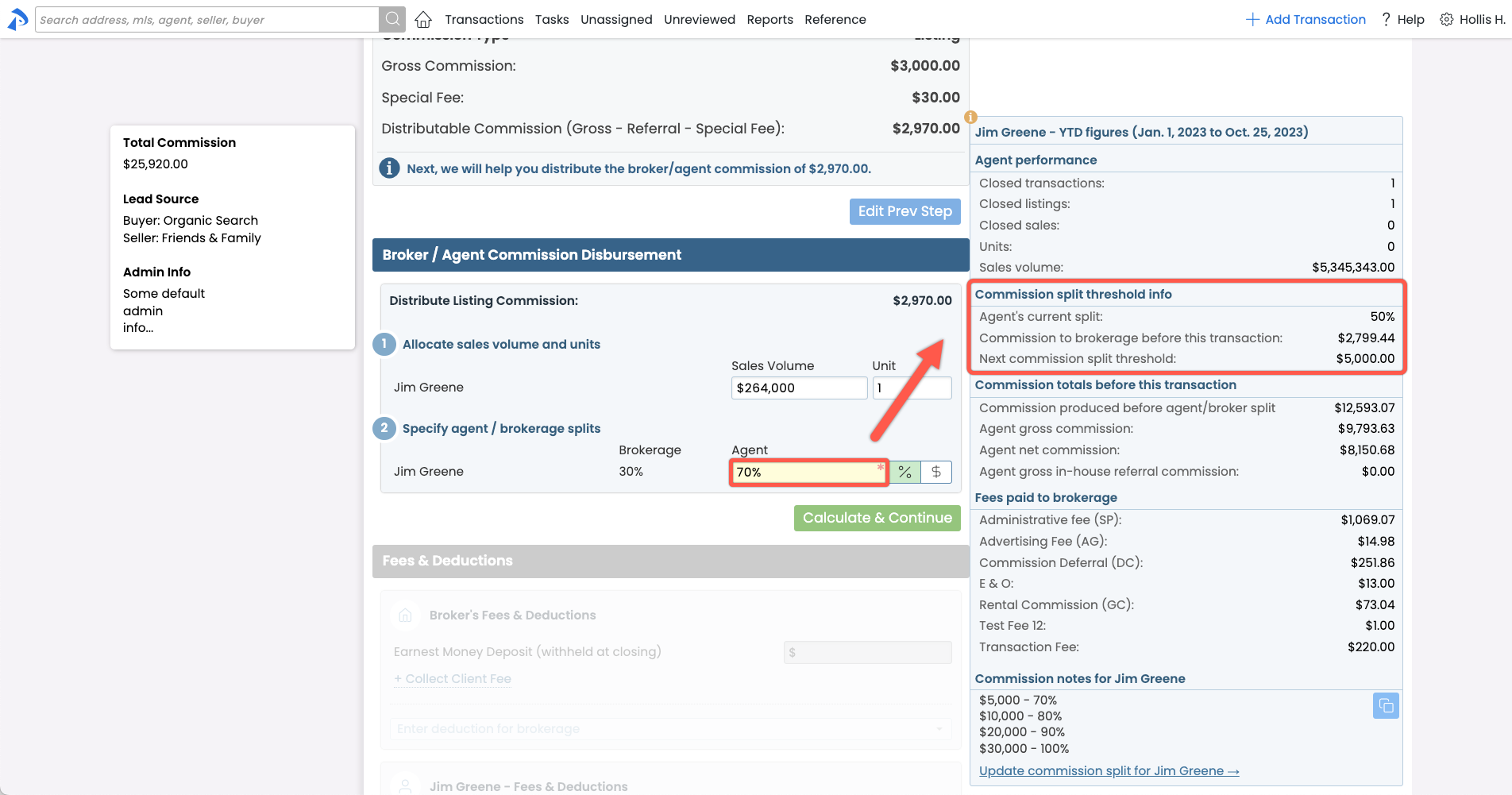
Download Agent Commissions Report
The Agent Commissions report includes an agent's Current Commission Percent, Next Commission Split Threshold, Remaining Commission To Next Split Threshold, and Commission To Brokerage.
Admins can download an Agent Commissions report. Learn how to Download Agent Commissions Report →
Agents can track their personal progress by downloading their own Your Commissions Summary report. Learn how to Download Your Commissions Report →
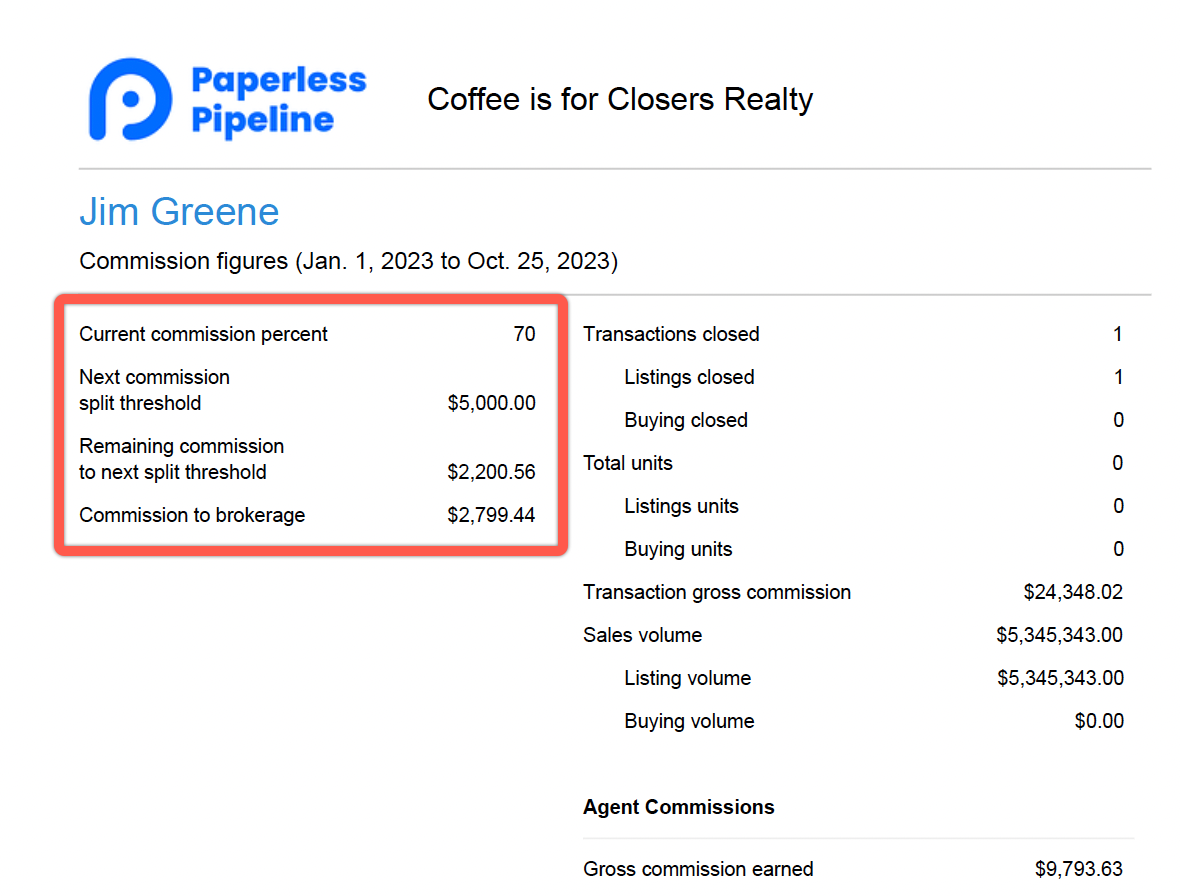
- Q: Why do warnings appear sometimes when an agent has not surpassed his threshold on a transaction?
- A: Pipeline uses an agent's commission split percentage (if one exists), the amount of commission/referral on the transaction, and other assumptions to determine if an agent may exceed his threshold on a transaction. If those calculations lead to a commission amount for the agent that is close to or exceeds their threshold, Pipeline will display the highlighted warnings so the admin can make a final determination based on the final commission amount for that agent.
- Q: Why is Pipeline not warning me that an agent on a transaction will be surpassing his threshold?
- A: They system warns when an agent's commission paid to brokerage may exceed the agent’s next commission split threshold. Check to make sure you’re comparing the brokerage’s share of the commission to the threshold.