Paperless Pipeline Customer Support
We provide unlimited support via email which allows us to best serve our customers in the most timely and efficient manner possible. During business hours, you can typically expect a response within an hour (up to a few hours during peak activity).
While we do not provide support over the phone, we make sure a super friendly and highly-skilled Pipeline Pro staffer responds to your messages thoughtfully and swiftly. We’re confident you’ll be thrilled with the extreme benefits we are able to provide via email!
Business hours: M - F, 8am - 5pm CT
Email: help@paperlesspipeline.com
Learning Center: http://help.paperlesspipeline.com
IN THIS ARTICLE
Support Hours
Our business hours are 8am - 5pm CT, Monday - Friday.
We are off on U.S. Federal Holidays →
Learning Center
Visit the Paperless Pipeline Learning Center → for 24/7 answers to nearly all questions about Pipeline. It's searchable, so there's a good chance you'll find what you need without having to wait!
For easy access to the Learning Center, click the Help menu from within Pipeline or bookmark it in your web browser: http://help.paperlesspipeline.com
How to Reach Us
During business hours, we provide unlimited email support. You can typically expect a response within an hour (up to a few hours during peak activity).
During off hours, send us a message and we will get back to you on the next business day.
Contact Us from Within Pipeline
The fastest way to reach us is by sending us a message through the Get Help feature while logged into your Paperless Pipeline account.
To send us a message in Pipeline:
- Click [Help] in the upper-right (next to your name).
- Click [Get Help].
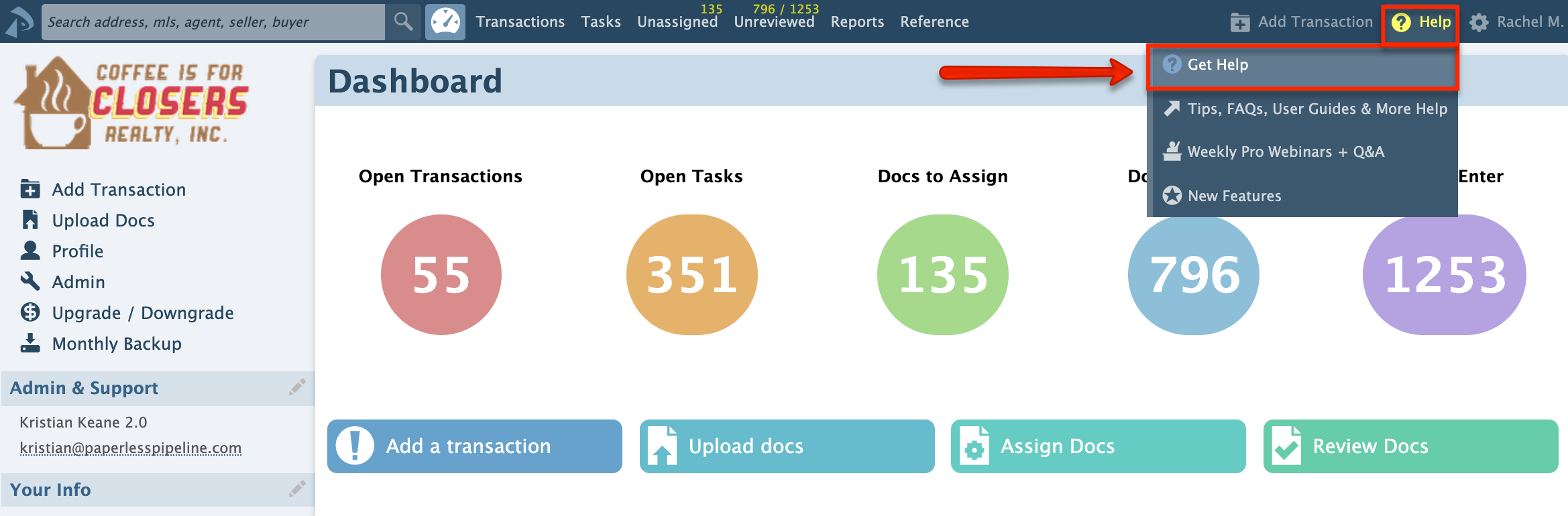
Send Us an Email
You can send us an email to help@paperlesspipeline.com.
To ensure we have the details we need to provide the best help, send us an email from your Paperless Pipeline login email address.
Chat with Us (for Admins Only)
When we're available for instant chat, admins will have the option to Chat with Us in the lower-right corner.
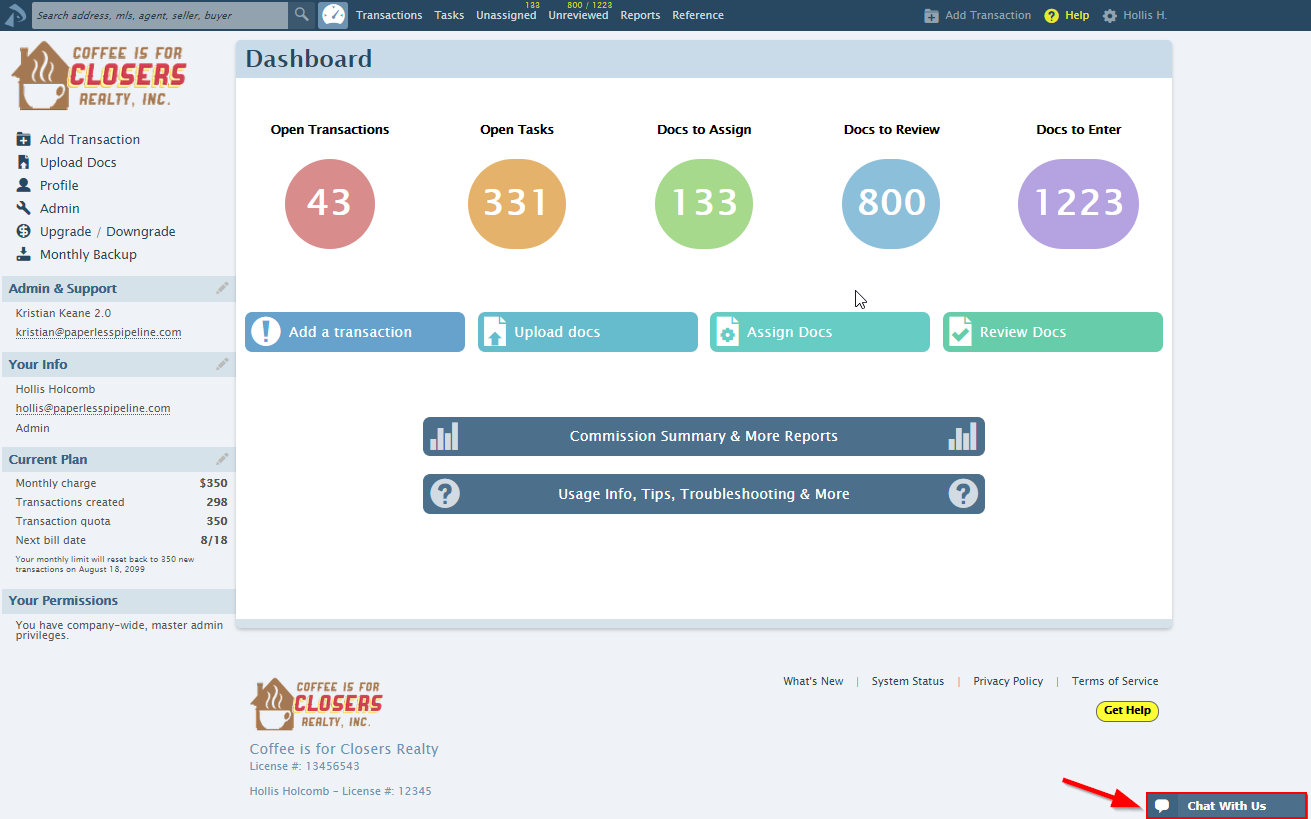
To turn Chat on or off for your profile:
- Click your name in the upper-right corner.
- Select [Personal Profile].
- Check or uncheck the box next to [Show customer support widget].
Is There a Support Phone Number?
Our knowledgeable and qualified team takes pride in solving your problems and answering your questions. While we don't offer support over the phone, we provide unlimited support via email which allows us to best serve our customers in the most timely and efficient manner possible. Our top priority is helping you, and we've found we can do that best via email.
What You Get (The Benefits of Email Support)
Our email support will save you time and effort to get the answers you need. Here's how:
- You'll always get a member of our team. We never outsource our support, and you'll appreciate the difference.
- We automatically know who you are and can pull up your account information to gather important details about your account.
- It's more secure, and eliminates the need to go through any extra verification before getting to your issue.
- We can reference our previous conversations and anyone from our team can easily pick up where we left off.
- You can share screenshots and videos with us, and we can share them with you. This helps us communicate more clearly and get closer to answering your question.
- If things get too complex, we can schedule a screen share session to get directly connected and take a closer look.
- We can immediately escalate your issue to the right team for the resolution.
- You'll never be put on hold. This means you can move on to other things while we explore your issues.
To take full advantage of our email support benefits, please refer to our Tips for Requesting Help.
Tips for Requesting Help
- Verify yourself: You can do this by either sending us a message from within your Pipeline account or sending us an email from your Paperless Pipeline login email address.
- Give us the details: Being specific really helps. Provide any relevant information you think will give us some insight. The more details you include, the better we can understand your question.
- Send screenshots and video: When words aren't enough, you're welcome to share screenshots and screen recordings to help us see what you see.
Here's how to take screenshots →
Here's how to record your screen →