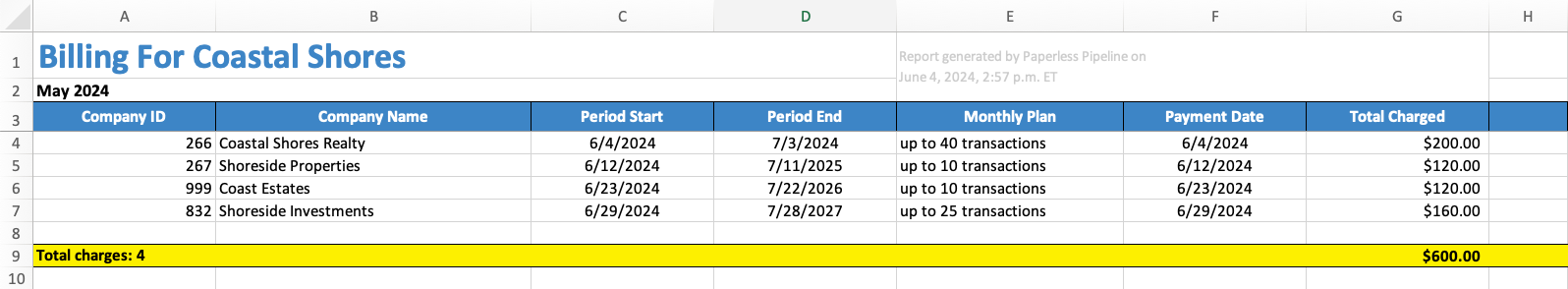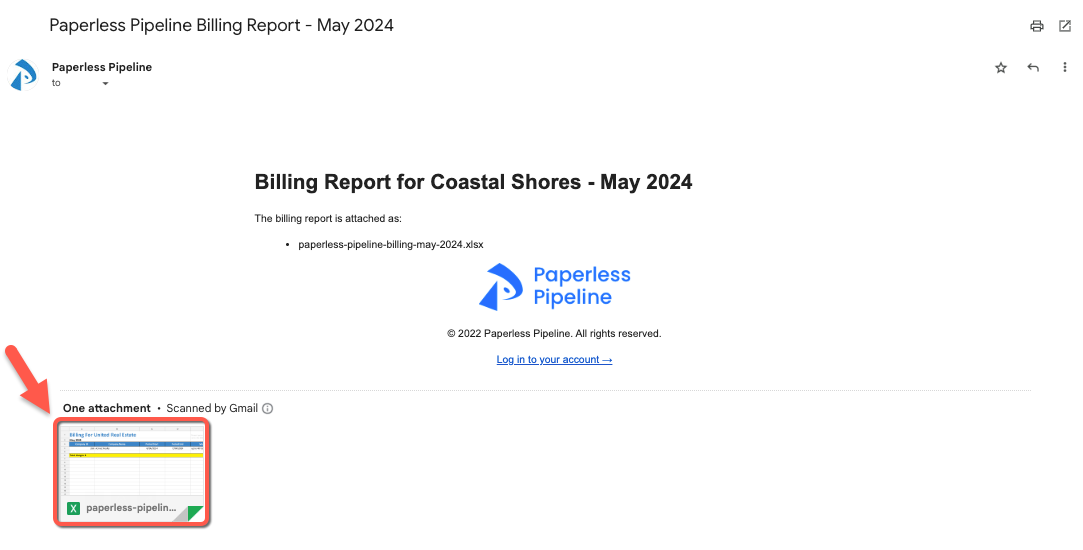Each month, Enterprises receive the Combined Billing Report via email, which offers a comprehensive view of payment history across all accounts during the previous month.
Introduction
The Combined Billing Report, delivered to Enterprise Admin at the start of each month, provides a comprehensive and reliable overview of payment history across all accounts.
This report consolidates all billing information from the previous month into a single spreadsheet, detailing each account's charges, payment dates, billing periods, and monthly plans.
With the Combined Billing Report, Enterprise can effortlessly track billing activities across accounts, ensuring Enterprise Admins are consistently informed about each account's monthly payment.
Download a Combined Billing Report
To download the monthly Combined Billing Report:
- Open Email:
• Open the email you receive from Paperless Pipeline at the start of each month. - Download:
• Download the attached Combined Billing Report.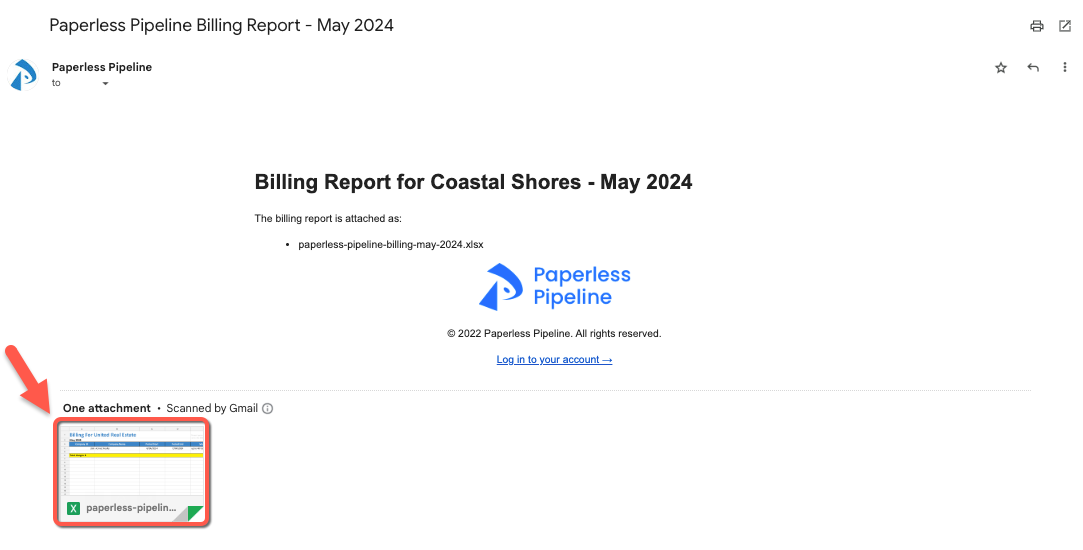
View a Combined Billing Report
To view the monthly Combined Billing Report:
- Open Report:
• Open the saved report in your preferred app for spreadsheets. - Review:
• Review last month's billing history for each account.