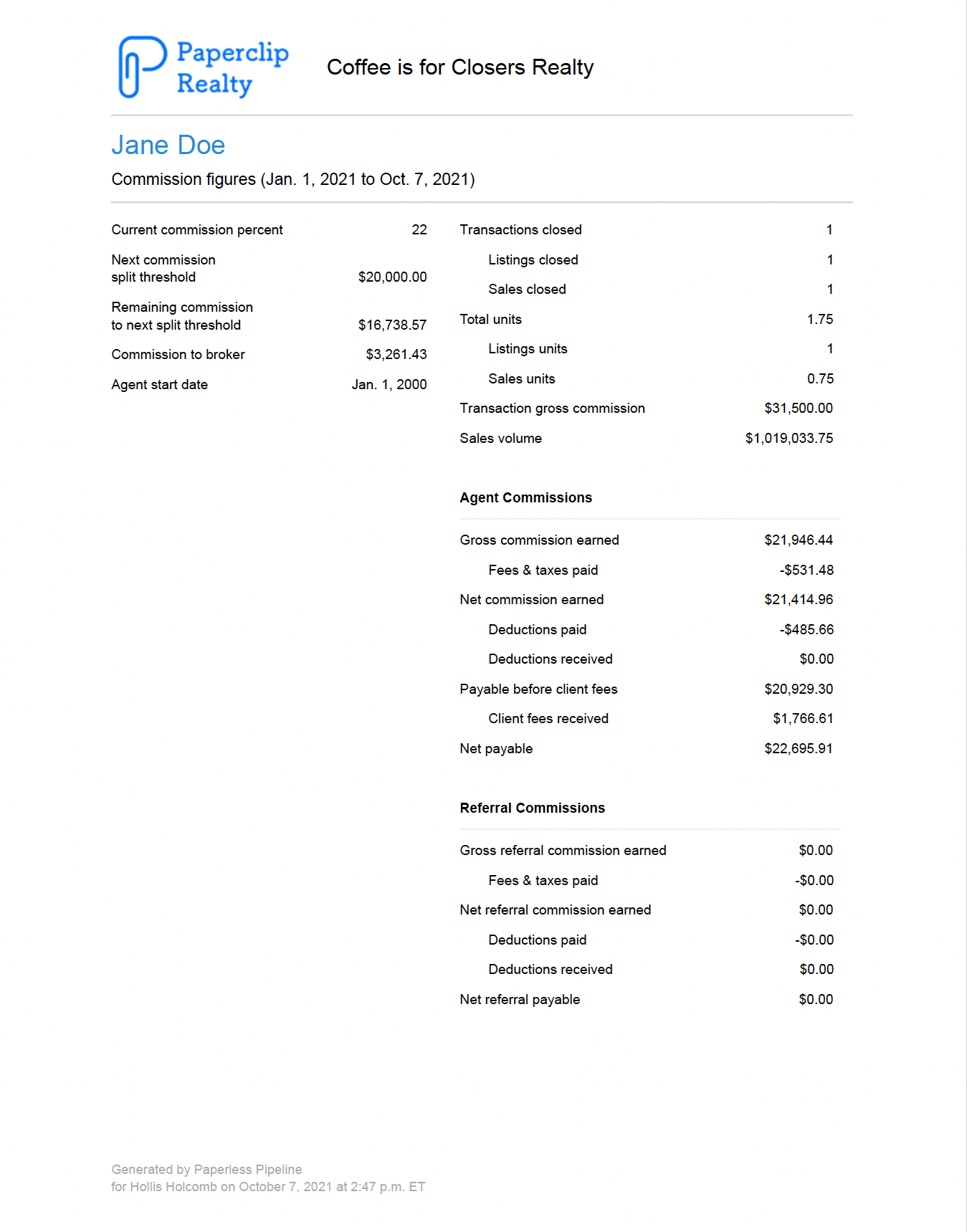The Agent Commissions report provides agent commission figures, including sales volumes and commissions, for the report period you specify.
Download an Agent Commissions Report
To download an Agent Commissions report:
- Go to the Reports page by clicking [Reports] from the top menu.
- Click [Agent Commissions] from the Financials section of the left menu.
- Start typing the agent's name then select the agent when they appear in the dropdown menu.
- Choose your desired Closing Period range from the dropdown menu. By default, Agent's current fiscal year is chosen.
- Click [Download Report].
Agents can download their own personal commissions report. Learn how →
Read the Report
To read the downloaded Agent Commissions report:
- Open the document from the saved location on the computer.
The following sample report displays the type of information contained in the agent personal commission report.