SUMMARY
Checklists help admins and agents stay in compliance by tracking tasks, due dates, and required documents within a transaction. Each checklist contains a set of tasks. This article explains how checklists and tasks may be used to support your office’s workflow.
How Checklists and Tasks Work
Checklists are Paperless Pipeline’s way of tracking tasks that need to be completed on a transaction. Checklist templates are set up by an admin for use across the company's transactions. Templates can be assigned due dates relative to certain trigger dates that will be automatically assigned based on rules the admin sets up. Visibility can also be set to determine who can view the tasks, minimizing clutter for those who don't need to see them. These template-level attributes save admins the time of having to define due dates and visibility on each transaction’s checklist individually. Once a checklist template has been set up, it can either be added to transactions manually or through powerful automated rules defined by an admin.
Learn how to manage checklist templates →
Learn how to automatically assign checklist templates to transactions →
Once a checklist is added to a transaction, admins can add, remove, or modify individual tasks on the checklist to suit the transaction.
Learn how to manage checklists on transactions →
Agents can check tasks to indicate they have completed a task, and admins can check tasks to approve the completion.
Learn how to check off tasks on the transaction →
Checklist items with due dates are listed on the Tasks page where they can be managed across all transactions. Users who have subscribed to be notified about upcoming and overdue tasks will receive a daily reminder email containing tasks that are upcoming and overdue.
Learn more about the Tasks page →
What Are Tasks?
Tasks are the items on checklists that help agents and admins track what needs to get done on a transaction. Tasks can represent documents that need to be uploaded or actions that need to be completed.
Tasks are defined within checklist templates in the admin area of Pipeline. They can be given due dates and be set to be visible depending on a person's role on the transaction. Specific users and roles can be @mentioned on a task to highlight the task for that person/people wherever they see the task.
Once an admin sets up tasks with the appropriate attributes (e.g., due date, visibility restrictions, @mention), the task serves as an automatic reminder and tracking tool for managing what needs to get done on a transaction.
Who Can Manage Tasks?
Checklists provide admins the ability to track whether necessary tasks have been completed on transactions. Therefore, admins are the ones responsible for managing tasks and checking off completed ones.
Once an agent completes a task and marks it as ready for an admin's review, the admin verifies the task and marks it as complete.
Learn how agents indicate a task is ready for an admin's review →
Agents can be given the permission to add checklists to transactions, but should not be given the “Fully Manage Checklists” admin-level permission. Learn about Managing User Permissions →
Who Can View Tasks?
Admins can use the task visibility feature to define whether a task can be seen by only admins, listing agents, selling agents, both agents, or anyone (with permission to view the transaction). Users see their visible tasks on individual transactions, on the Tasks page, and in daily reminder emails.
Learn how to set task visibility →
To highlight tasks for specific users or roles, use the powerful @mention feature. Learn about @mentions →
Set Up Reusable Checklist Templates
Learn how to add a checklist template →
Add a Checklist to a Transaction
Learn how to automatically assign checklists to transactions →
Learn how to manually add a checklist to a transaction →
Check off Tasks
Checklists track whether necessary tasks have been completed on transactions. Agents can check tasks to indicate to an admin that the item is ready for review, and admins can check tasks
to indicate to an admin that the item is ready for review, and admins can check tasks  to approve the completion.
to approve the completion.
Learn how to check off tasks on a transaction →
Agent Fulfillment of Tasks
When an agent checks a task, the task gets marked as agent-checked as it awaits approval by the admin. This special agent-checked checkmark  is distinctly different from the standard checkmark.
is distinctly different from the standard checkmark.
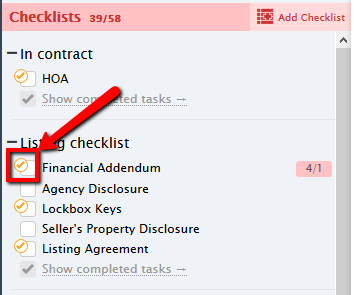
Tasks that are agent-checked will not be included in daily task reminder emails for agents. Likewise, agent-checked tasks will not be included on an agents' Tasks page.
View a Paperless Pipeline Pro Recording on Agent Checked Tasks →
Admin Completion of Tasks
Once an agent completes a task, the admin verifies the task is complete and checks it off. When an admin checks a task, it marks the task as complete and the checkbox becomes fully checked.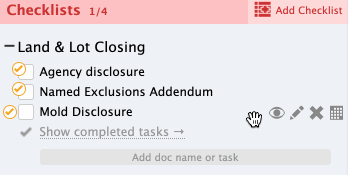
Tasks that are agent-checked will continue be included in admins' daily task reminder emails, serving as reminders when tasks still need to be approved by the admin.
Likewise, agent-checked tasks will continue to be included on an admin's Tasks page.
Admins can remove an agent-checked checkmark by clicking the red [X] that appears when hovering over the task. Removing an agent-check returns the task to being displayed on agent's task pages and in their daily reminder emails, when appropriate.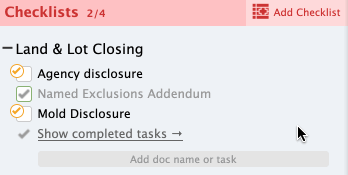
Monitor Tasks
Admins and agents can keep track of upcoming and overdue tasks by monitoring their Tasks page and their daily task reminder email.
Tasks Page
The Tasks page tracks all overdue and upcoming tasks across all your transactions. Tasks are items on checklists. They represent assignments that need to be completed during the life cycle of a transaction. The Tasks page includes several filtering and sorting options making this page ideal for identifying and prioritizing tasks that need to be completed on all transactions.
For agents, the Tasks page will include upcoming and overdue tasks that have not been agent-checked.
For admins, the Tasks page will include all upcoming and overdue tasks, including agent-checked tasks. Admins can filter to only display agent-checked tasks by clicking [Agent-checked].
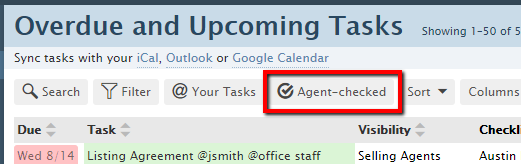
Learn more about the Tasks page →
Daily Task Reminder Emails
When a task is either overdue, due today, or due tomorrow, that task will be included in a daily reminder email to anyone who is authorized to view the task. This automatic reminder allows tasks to be a simple, hands-free method of ensuring compliance while helping agents and admins get their tasks done.
For agents, all reminder emails will include upcoming and overdue tasks that have not been agent-checked.
For admins, all reminder emails will include all upcoming and overdue tasks, including agent-checked tasks. Agent-checked tasks will be highlighted orange.
Automatic reminder emails may be turned on or off for individual users. Learn to Opt in or out of Daily Task Reminder Emails →
Manage Task Details on Transactions
Because admins are the ones with ultimate accountability for tasks, they are the only ones who can add, edit, and delete task names, due dates, and visibility.
Learn how to manage checklists on transactions →
Pipeline Pro Webinar Recording: Getting Tasks to the Right People
This webinar shows multiple ways to streamline the process of emailing from Pipeline. We'll cover features and strategies to execute before and after the send.
12:49
Paperless Pipeline Pro Webinar Recording: Agent Checked Tasks
In this Pipeline Pro webinar, learn how agents can indicate to admins that they have completed a task by checking the task's checkbox. Tasks checked by agents will display a special indicator which lets both agents and admins know when a task has been completed.