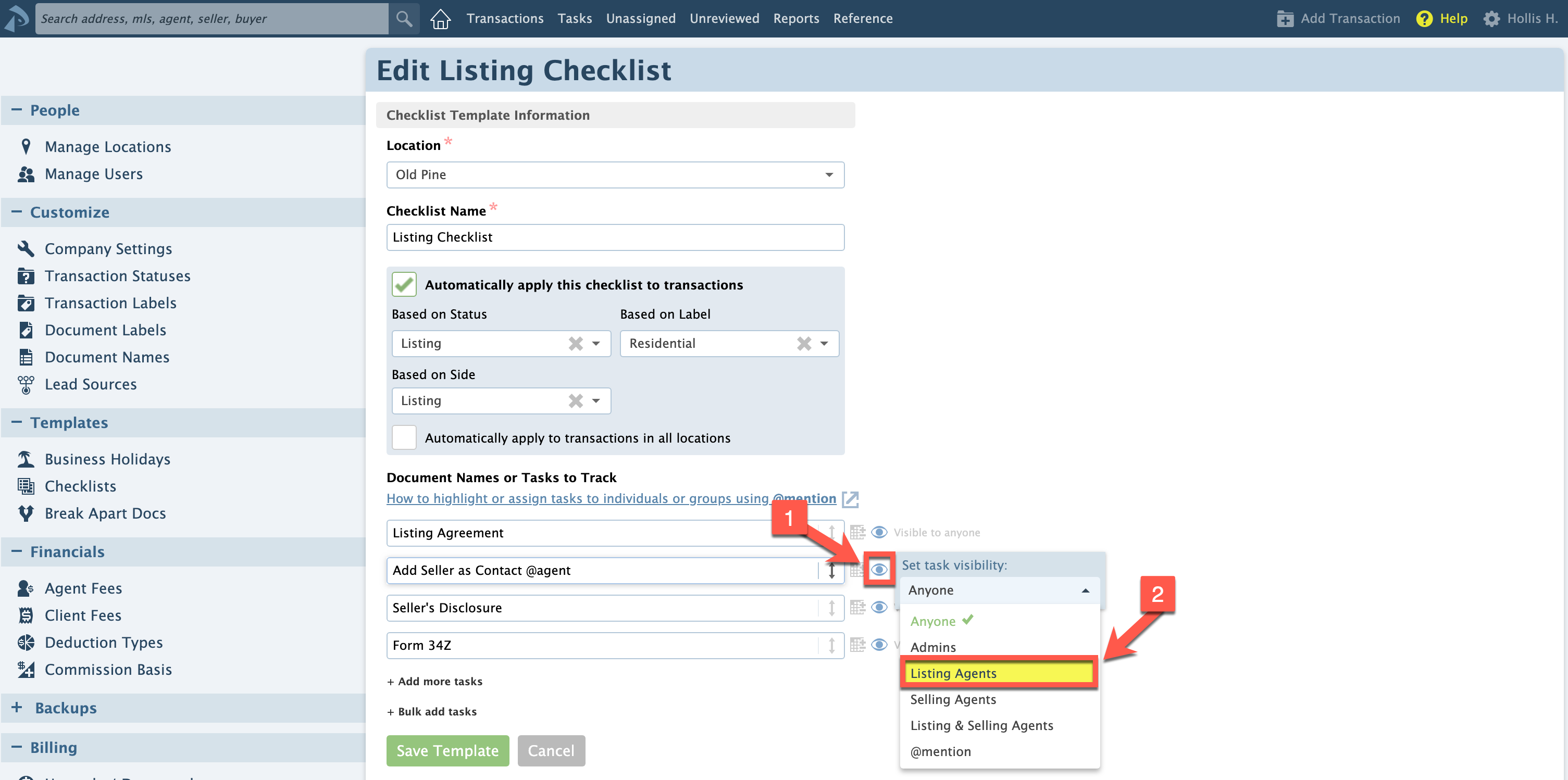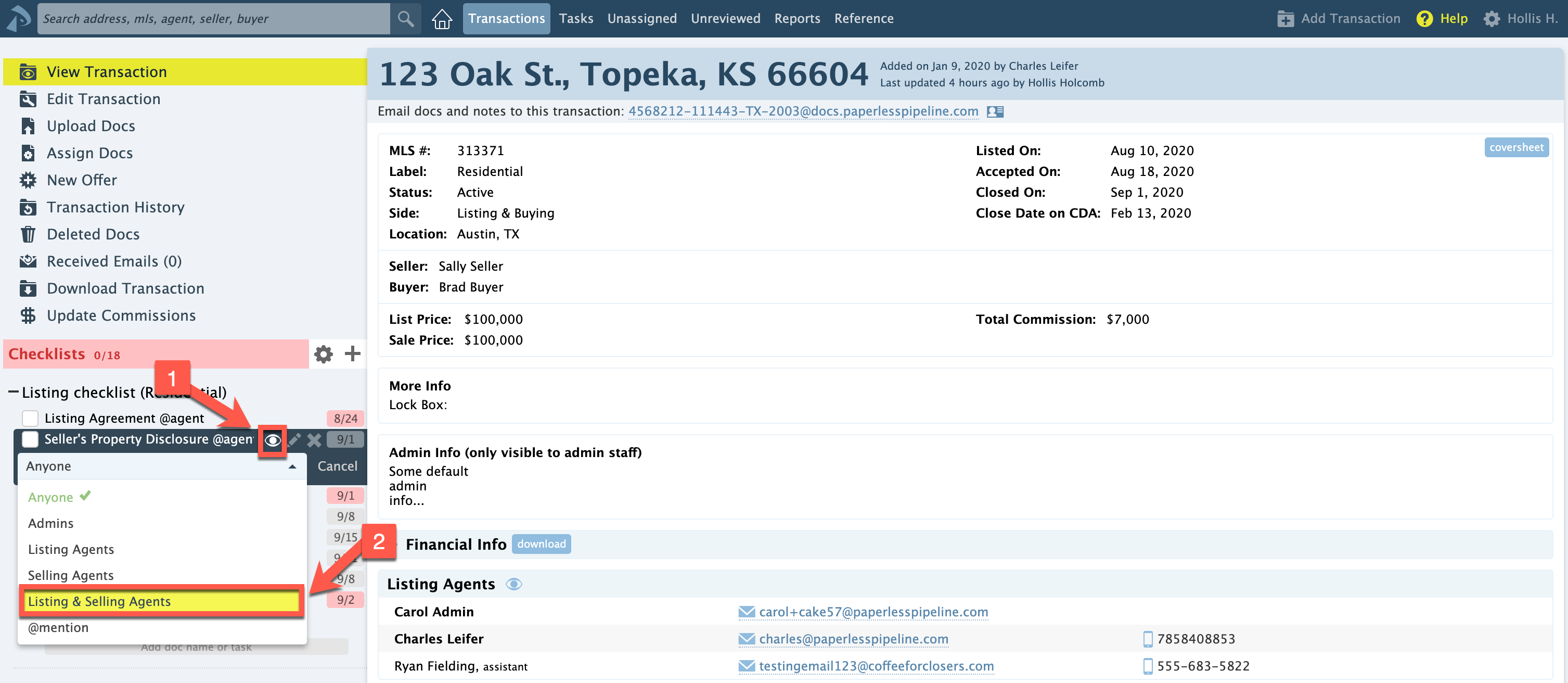SUMMARY
An admin can control the visibility of each task on checklist templates. This adds an extra layer of privacy, organizes tasks more effectively, and eliminates involvement of users not responsible for tasks.
IN THIS ARTICLE
Video: Set Task Visibility
1:25
Task Visibility
Visibility settings allow admins to determine who sees a task. An admin can specify the visibility of tasks via checklist templates or directly on transactions.
Set Task Visibility on Checklist Templates
To set visibility for a task on a checklist template:
- Go to Admin / Settings
- Click your name in the upper right corner, then [Admin / Settings].
- Click [Checklist Templates] from the left menu.
- Click the name of the template you would like to edit or click [Add Template] to create a new template.
- Click the eye icon to edit a task’s visibility.
- Select the desired visibility type and click [Set Task Visibility].
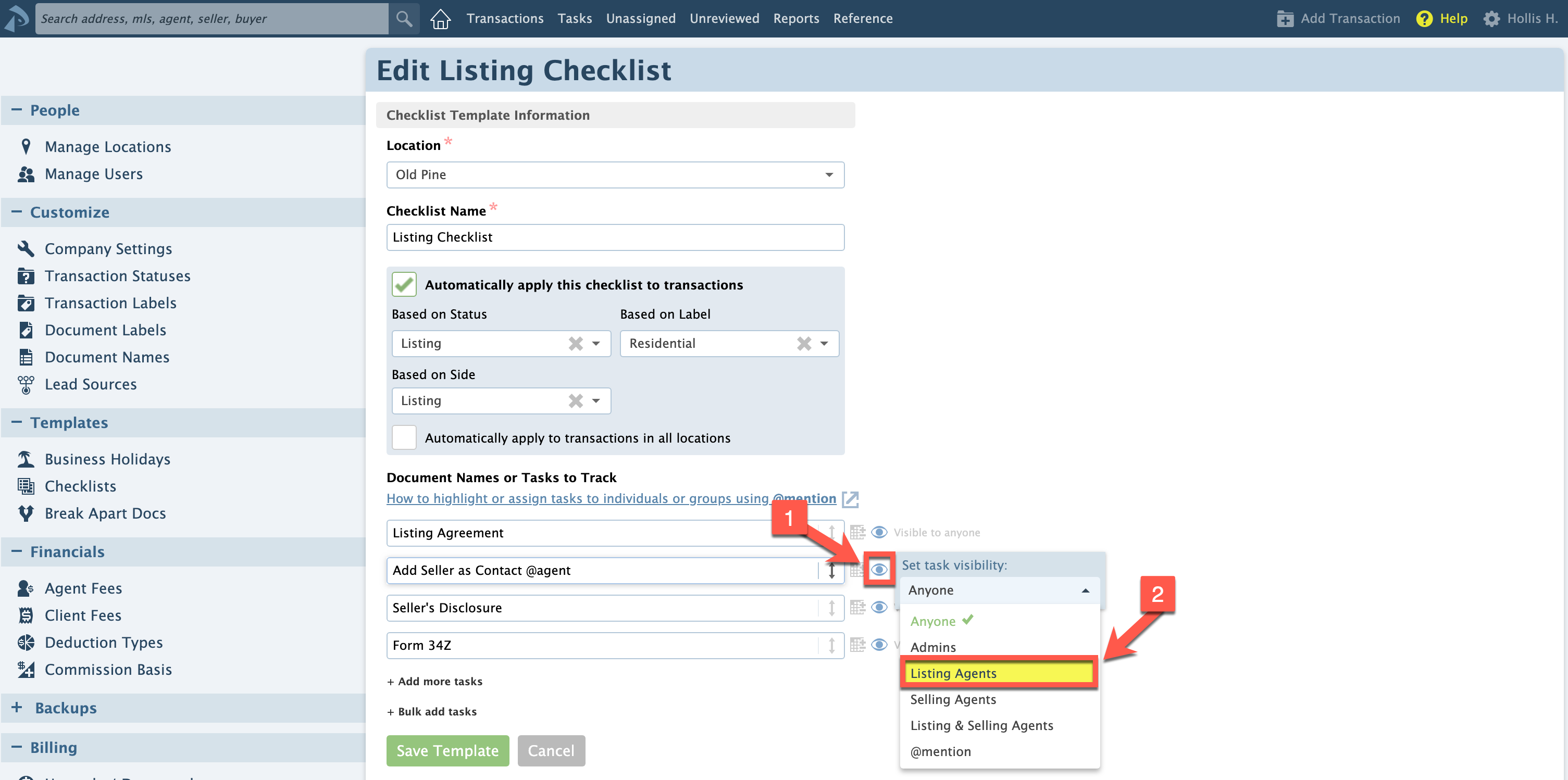
- Save the updated template. Now when this checklist template is applied to transactions, the visibility of its tasks will be carried over to those transactions.
Set Task Visibility on Transactions
To set visibility for a task that’s already been added to a transaction:
- Go to the transaction, hover over the desired task and click the eye icon for the desired task.
- Select the desired visibility type, and click [Set Task Visibility].
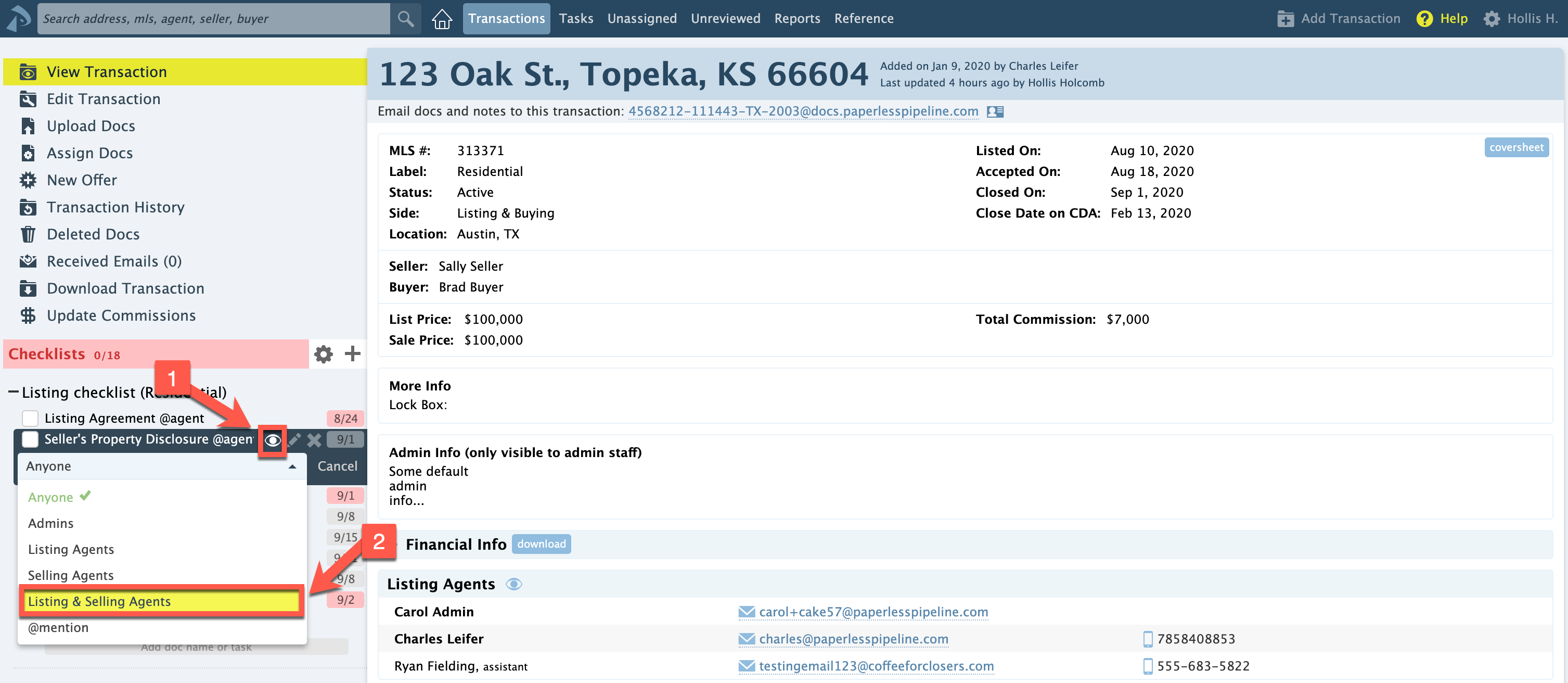
- Click [Save].
Visibility Types
The visibility type descriptions below outline who can see tasks on transactions:
Anyone
Tasks set as visible to Anyone are visible to anyone that has access to the transaction. Anyone tasks can be seen by agents assigned to the transaction and admins who have the View all transactions permission for the transaction's location.
Admins
Tasks set as visible to Admins are visible only to admins who have the Fully manage checklists and templates permission in the transaction's location.
Listing Agents
Tasks set as visible to Listing Agents are visible only to the assigned listing agent(s) and admins who have the Fully manage checklists and templates permission in the transaction's location.
Selling Agents
Tasks set as visible to Selling Agents are visible only to the assigned selling agent(s) and admins who have the Fully manage checklists and templates permission in the transaction's location.
Listing & Selling Agents
Tasks set as visible to Listing & Selling Agents are visible only to the assigned agent(s) and admins who have the Fully manage checklists and templates permission in the transaction's location.
@mention
Tasks set as visible to @mention are visible only to the person, people, or role @mentioned on the task.
All task are always visible to master admins on the account regardless of the task's visibility setting.