PROBLEM
Can't open monthly backup file (Backup Invalid error)
SOLUTIONS
Try the following solutions when you receive the Backup Invalid error:
Check File Size
First, check to make sure the backup file fully downloaded by checking the final file size of the downloaded file and comparing it to the file size shown on your Pipeline backup page (the file sizes should be very close but don't have to be exact). If the file sizes are not similar, the download may have been interrupted or the file may be too large (especially for Windows systems) to download. Try downloading the file again, and if unsuccessful, try downloading during non-peak hours or from a Mac.
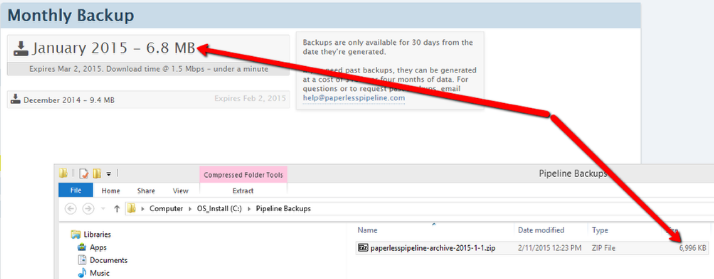
Try 7-Zip
If the file sizes are similar, then we recommend using 7-zip if you haven't already. Some versions of Windows have trouble opening large ZIP files and we've seen much better success with 7-zip. Please be sure to use the "Extract" option when unzipping (Once 7-zip is downloaded, right-click on the backup file and click Extract).
How to Handle Large Backups
Downloads of large files may sometimes get interrupted due to network problems, bandwidth caps or fair-use limits imposed by ISPs. We recommend opening your download once it has completed to make sure it downloaded successfully.
We also recommend downloading large backups during non-peak hours.
If your file download gets interrupted, you can resume it right from where it stopped.
Click here to learn How to handle large backups →