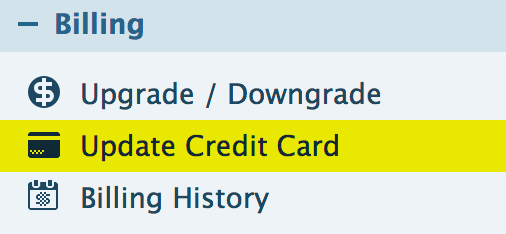SUMMARY
You can update the credit card that Paperless Pipeline uses to charge your account. But first, note that only master admins are able to change the credit card information.
:59
Update Your Credit Card
To update your credit card information:
- Go to Admin / Settings
- Click your name in the upper right corner, then [Admin / Settings].
- Click [Update Credit Card] from the left menu.
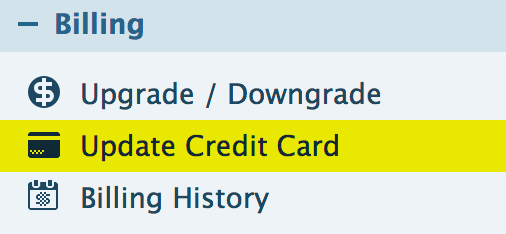
- Enter the new credit card information, review the Terms of Service, Privacy Policy, and Billing Policy
- Click [Update Credit Card].
To verify the credit card, we will make a small authorization of up to $1 on the card. This entry may appear with the description "STRIPE" or "PAPERLESS PIPELINE" on your credit card statement. This is not a charge, and this authorization will automatically disappear from your credit card statement within 3 to 8 business days.
If your account was past due, allow up to 10 minutes for Pipeline to fully process payment for the past due balance and update the plan information on your dashboard.