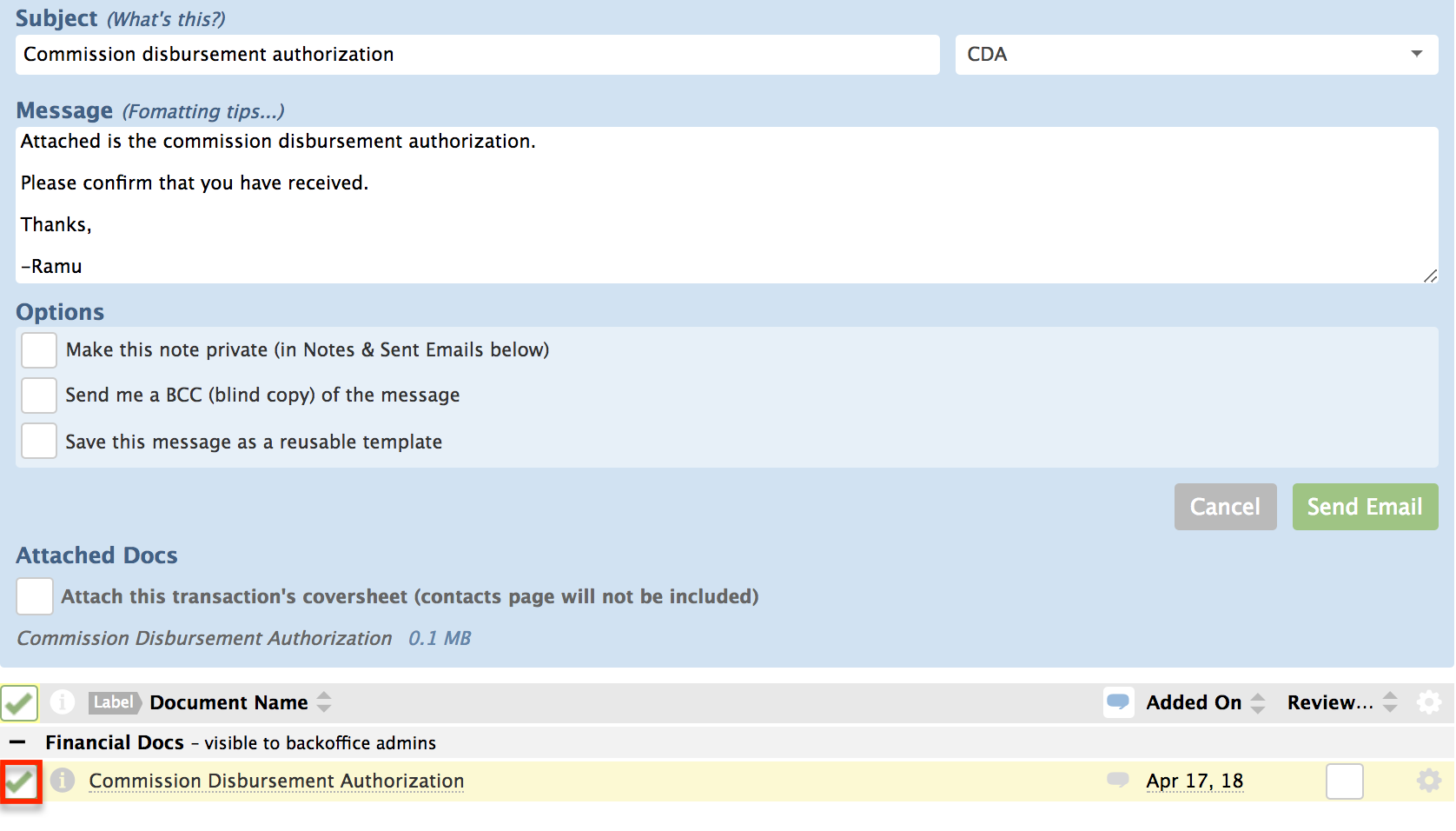SUMMARY
Quickly email a commission disbursement authorization from any transaction.
Email a Commission Disbursement Authorization
- From inside the transaction, click [Note/Email].
- Enter the contact’s email address. If the person handling the closing / escrow / title / or attorney is listed as a contact, drag and drop their email address into the ‘send to an external email address’ field.
- Fill out the subject and body of the email. If using message templates, apply a saved template which will auto-populate the subject as well as the message text. If not using message templates, enter the subject line and type out the message.
- Scroll down to the docs section and select the commission disbursement authorization.
- Click [Send Email]. The commission disbursement authorization is on its way.