SUMMARY
Download a spreadsheet of transactions for the current year, last year, or all-time. Then use Microsoft Excel (or your preferred spreadsheet software) to sort or filter by any transaction field.
Download a Transaction Spreadsheet
To download a Transaction spreadsheet:
- Click the Transactions page from the top menu.
- Click the desired spreadsheet option from the Downloads section of the left menu. Download transactions that were created in the current or previous year or click "Full Spreadsheet" to download transactions regardless of the year they were created.
- The spreadsheet will be downloaded to your computer.
- Open the spreadsheet in Microsoft Excel or your preferred spreadsheet software. Filter and sort as needed to view the desired transactions (e.g., sort by close date to view transactions based on their close date).
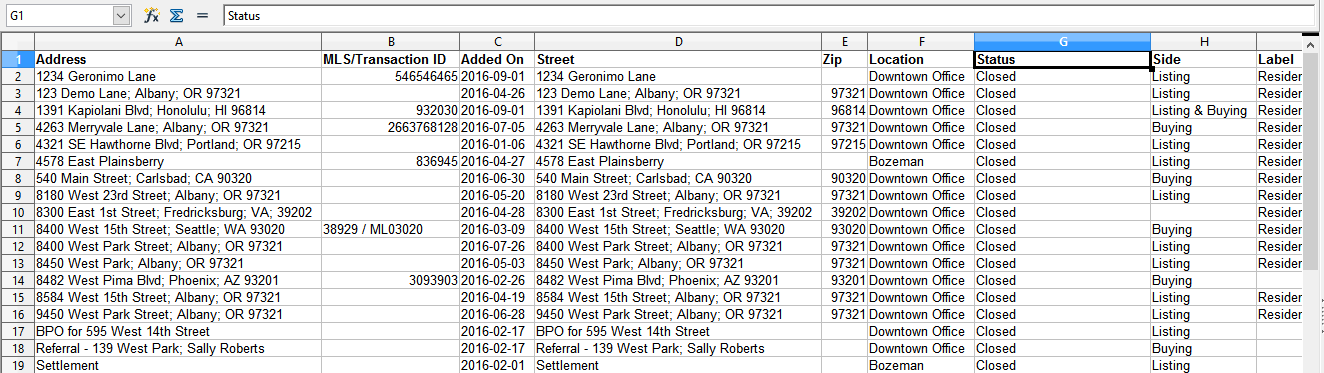
Learn more about sorting and filtering in Excel. You may need to log in to a Microsoft account to access these tutorials:
Sort data in Excel in a range or table→ Sort a list of data in Excel for Mac→