PROBLEM
You’re trying to use Paperless Pipeline, but it's responding very sluggishly.
SOLUTIONS
Trim down your unreviewed and unentered docs. If you have more than 5,000 unreviewed or unentered docs, this can cause parts of Pipeline to slow down. If you don't use the Entered Docs feature, you can disable it. Here's how: Entered Docs ➞
We can bulk update old documents as reviewed or entered for you. Just email us at help@paperlesspipeline.com and let us know the rule for marking them (e.g. mark all docs assigned more than 6 months ago).
- Visit the Status Page → to check whether there is a known outage or scheduled maintenance. Maintenance usually occurs during early morning hours on weekends to prevent interruption to your service.
- If the Status Page shows Paperless Pipeline running normally, while you're experiencing sluggishness in Pipeline, check some popular websites (such as CNN, Facebook, YouTube, etc.) to make sure they are loading as usual. This will help you rule out general internet problems as a possible culprit. Note that when you visit other, less data-intensive sites than Pipeline, they may seem fine, but may not be performing anything as intense as uploading docs or other tasks. So while they may seem fine, it may be because they're only loading small amounts of content.
- Clear your browser's cache. When you visit a webpage, files that your browser downloads (images, etc.) are often stored in your browser's cache, in order to speed up the webpage on your next visit. Ironically, this can bog down your browser in the long run, especially if you don’t periodically clear this cache. Click here for instructions on clearing your browser cache →
- After clearing your browser's cache, fully close and re-open the browser to free up memory before logging in → again. Browsers can also get bogged down by too much memory usage by visiting web pages that require large amounts of memory to function, or when left open for extended periods.
- After clearing your browser's cache, fully close and re-open the browser to free up memory before logging in → again. Browsers can also get bogged down by too much memory usage by visiting web pages that require large amounts of memory to function, or when left open for extended periods.
- Try using an alternate web browser. For example, if you're currently using Internet Explorer →, try using Chrome → or FireFox → to see if the problem recurs in the alternate browser.
- Try a speed test. To ensure your internet is fast enough, visit SpeedTest.net →, update the information there and click “Go”. When the test completes you’ll see the results at the top. The ping on the left should be no greater than 100ms. The download speed should be no less than 4 Mbps and the upload speed should be no less than 1 Mbps.
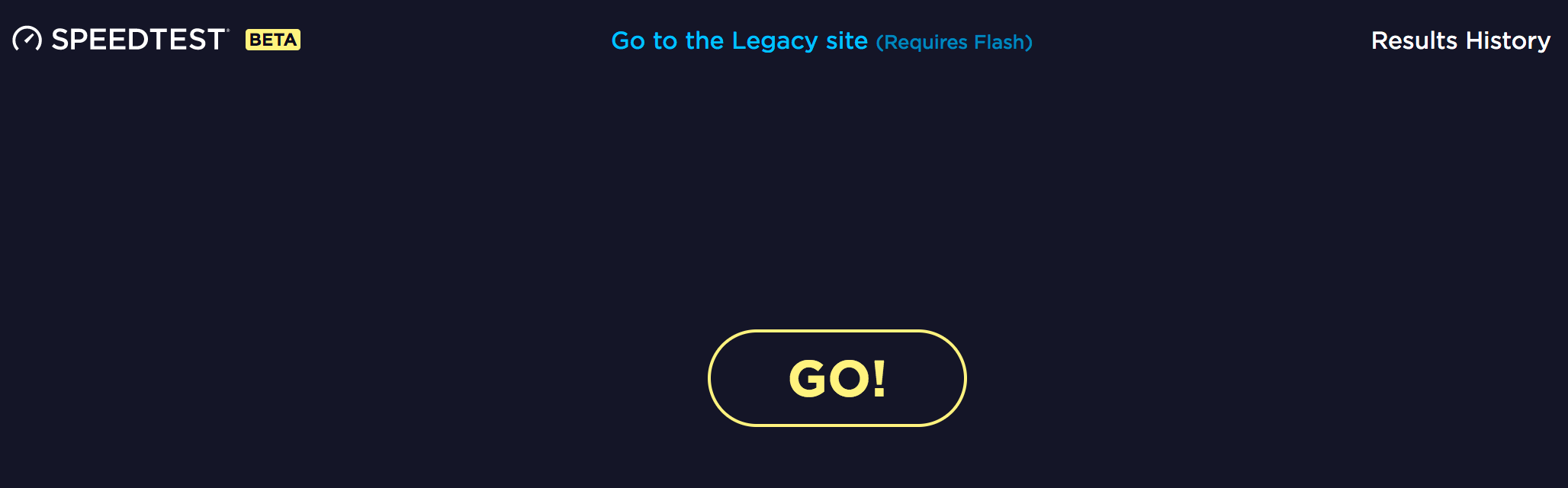
- Visit Paperless Pipeline's System Requirements page →, and ensure your computer meets the necessary requirements listed there.
- Reboot your computer. Sometimes simply clearing your browser cache and restarting your browser isn’t enough. To ensure your computer isn’t running slowly due to excessive memory usage or too many programs running, reboot your computer by powering it down, waiting 30 seconds, then powering it back on. Here's how to clear your browser's cache ➞
- A cable or DSL modem device may lose its connection to the internet. If you have access to your device, restart it. Most times, this is done by simply unplugging its power cord for 30 seconds, then plugging it back in and waiting a few moments while it reconnects to the internet. If you work in an office with a shared internet connection, check with your IT staff before performing this step.
If you’re still experiencing slowness or other problems accessing Paperless Pipeline, email help@paperlesspipeline.com