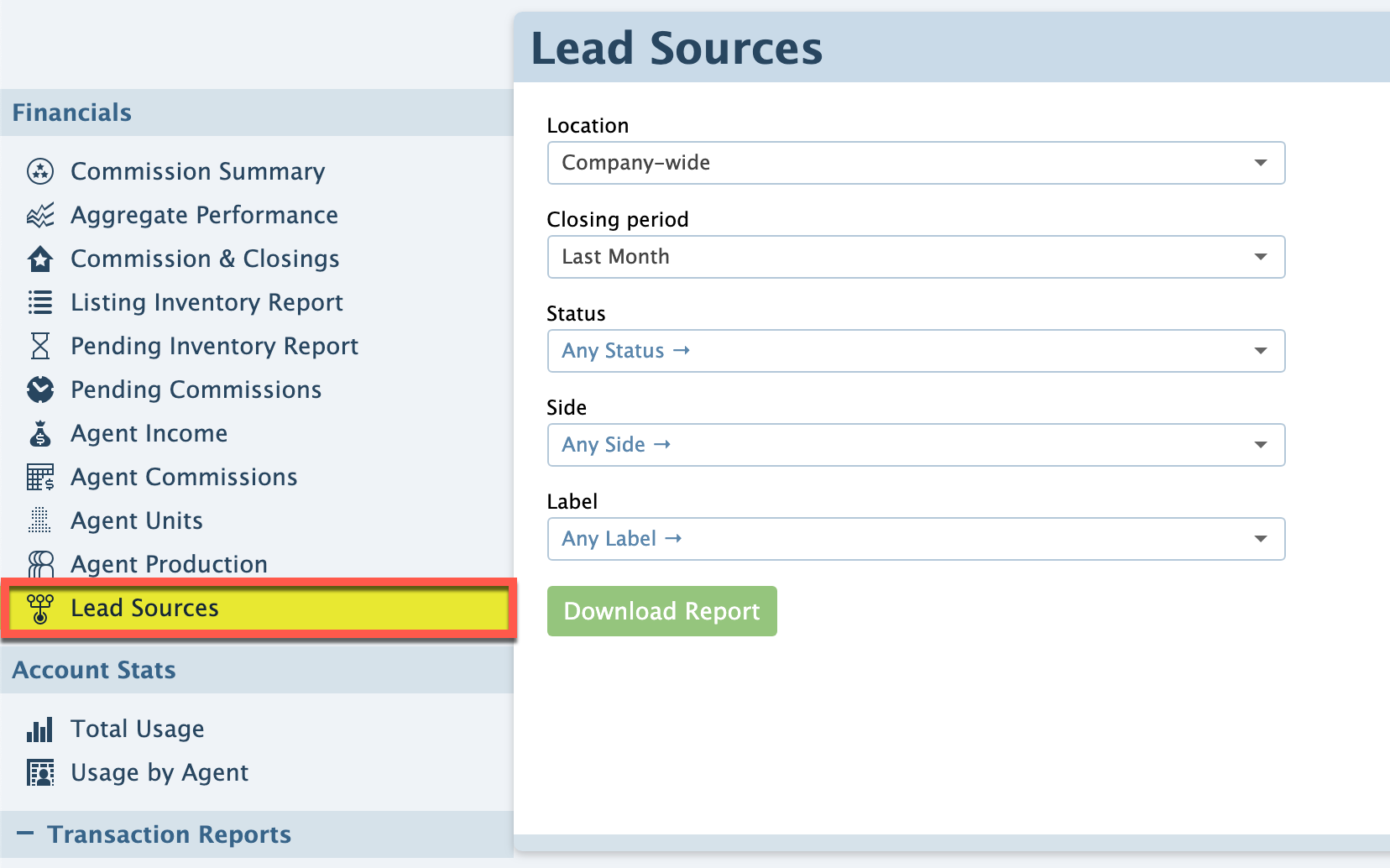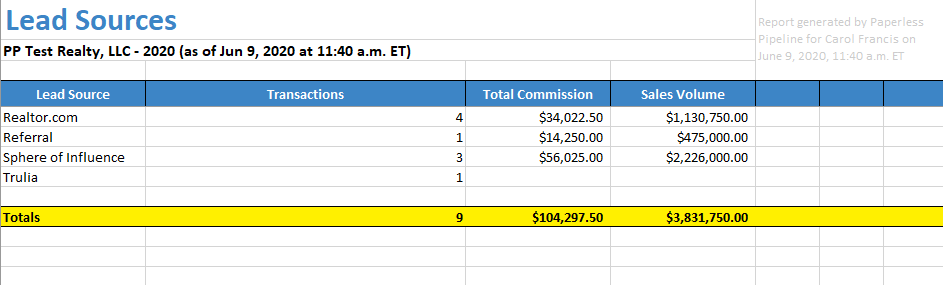SUMMARY
The Lead Sources Report provides a breakdown on the number of closed transactions, commission, and the sales volume generated by each lead source.
Download a Lead Sources Report
To generate a Lead Sources report:
- Click [Reports] from the top menu.
- Click [Lead Sources] from the Financials section of the left menu.
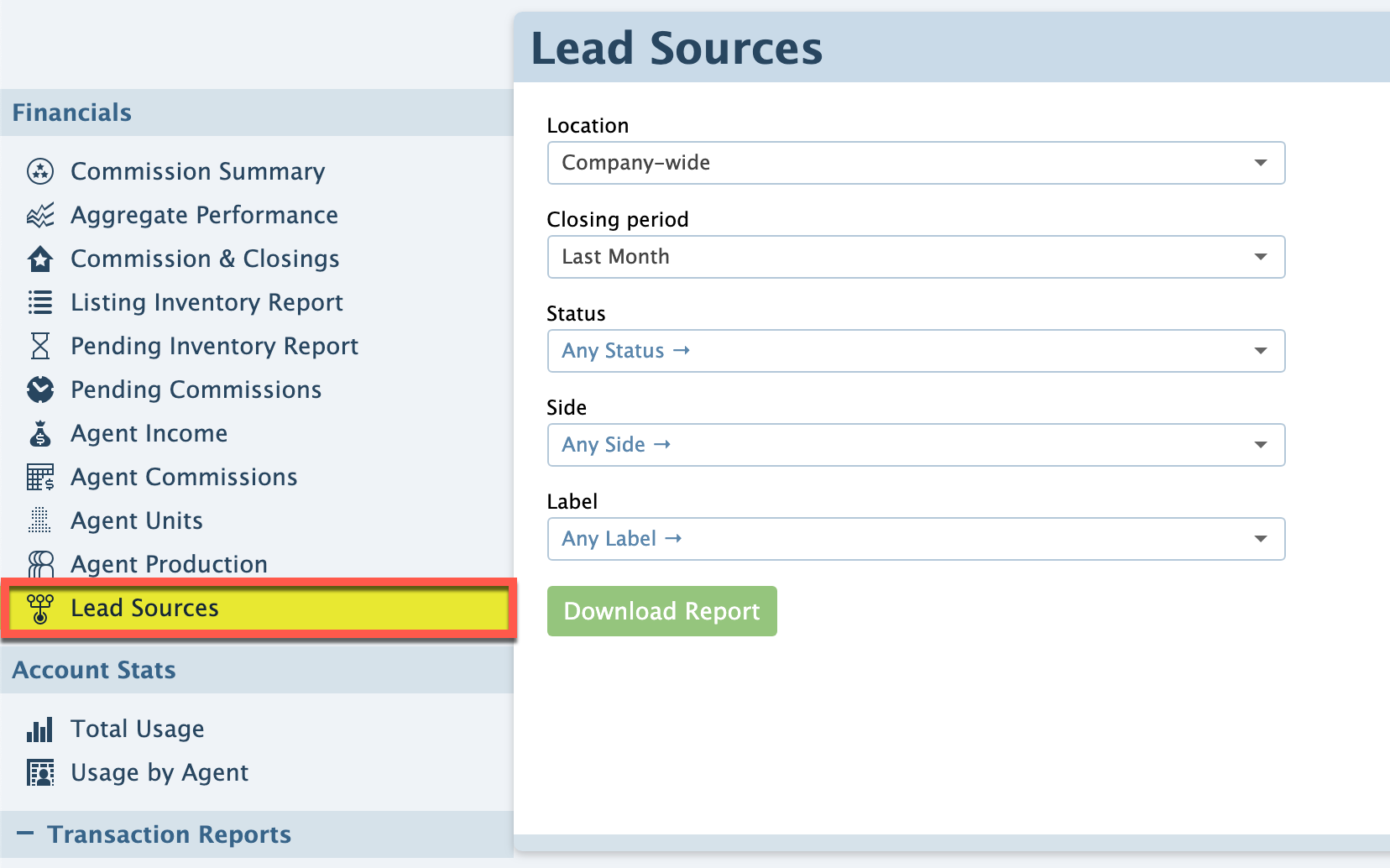
- If your company has more than one Location in Pipeline, select your desired Location from the dropdown list. By default, Company-wide will be selected.
- Choose your desired Closing Period range from the drop down menu. By default, Last Month will be selected.
- Select any desired optional filters. Choose from the remaining optional filters (Status, Side, and/or Label) to determine which transactions will be included in the report.
- Click [Download Report].
Read the Report
To read the downloaded Lead Sources report:
- Open the document from the saved location on your computer.
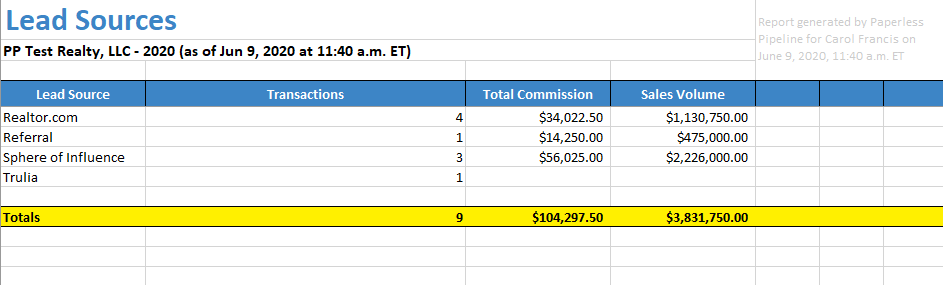
To rank the lead source performance of a specific stat, sort the downloaded report by that column in your spreadsheet software. Learn more Spreadsheet Superpowers for Your Pipeline Reports →