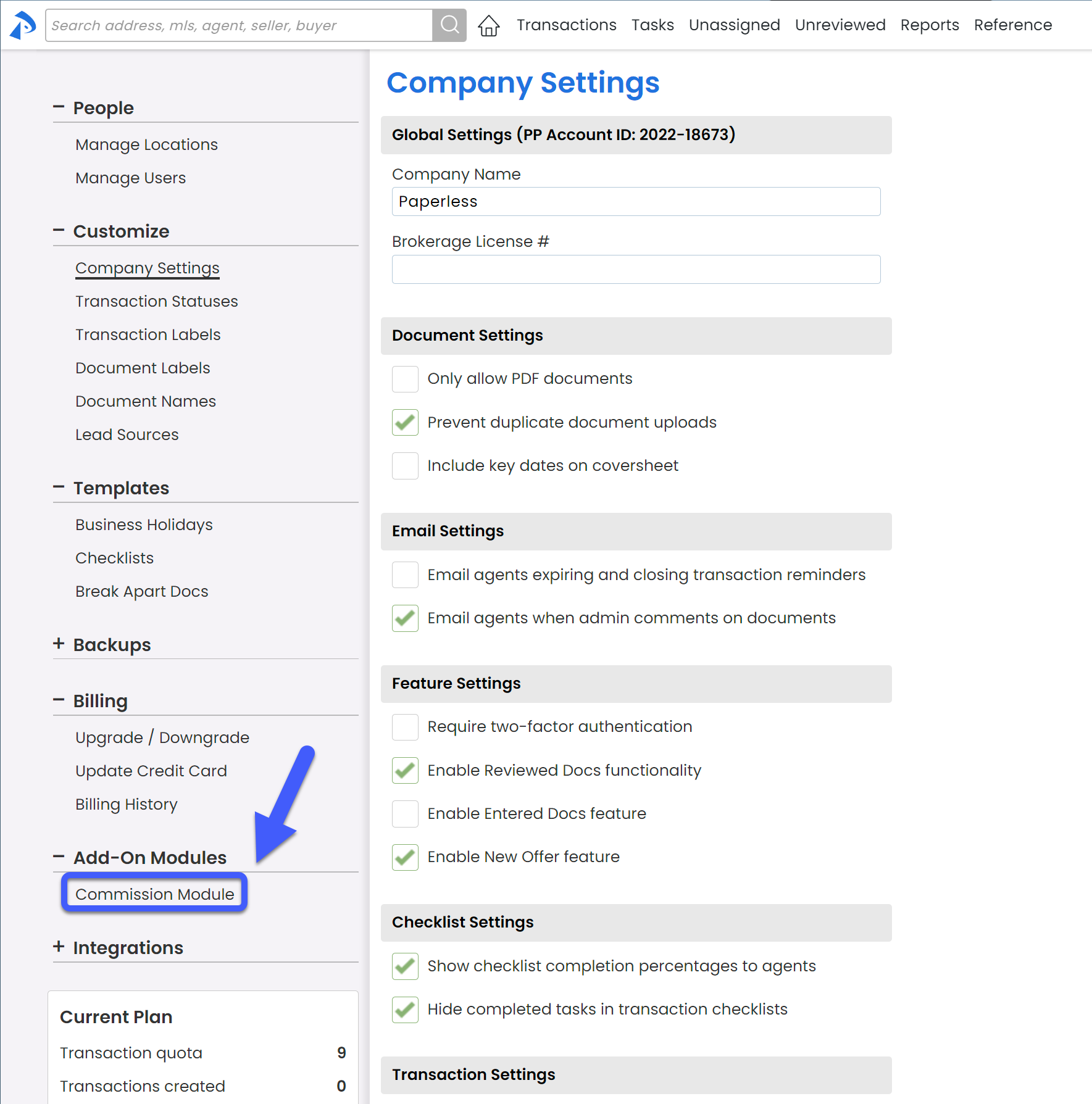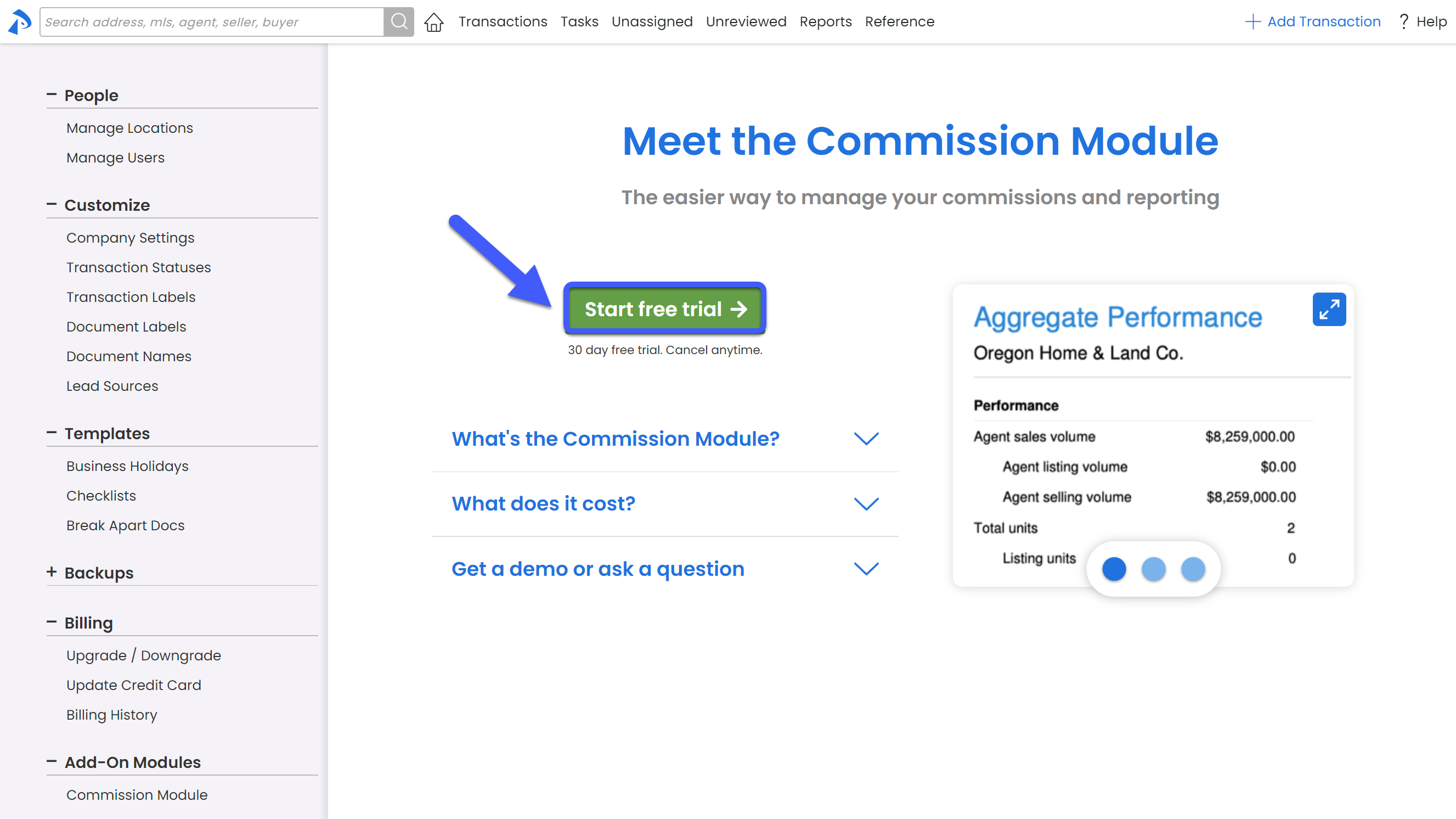SUMMARY
Learn how to activate Paperless Pipeline's Commission Module.
Introduction
The Commission Module is an add-on module within Paperless Pipeline that allows you to calculate agent & broker commissions, generate financial and production reports, give agents access to commission statements and reports, and more. Activate a free trial of the Commission Module to see if it meets your office's needs.
Learn more about Pipeline's Commission Module here →
Who Can Do This?
Only master admins can activate and set up Commission Module.
How To
Activate Commission Module on your Pipeline Account
To activate Commission Module:
- Go to Admin / Settings
- Click your name in the upper right corner, then [Admin / Settings].
- From the Add-On Modules section of the left menu, select [Commission Module].
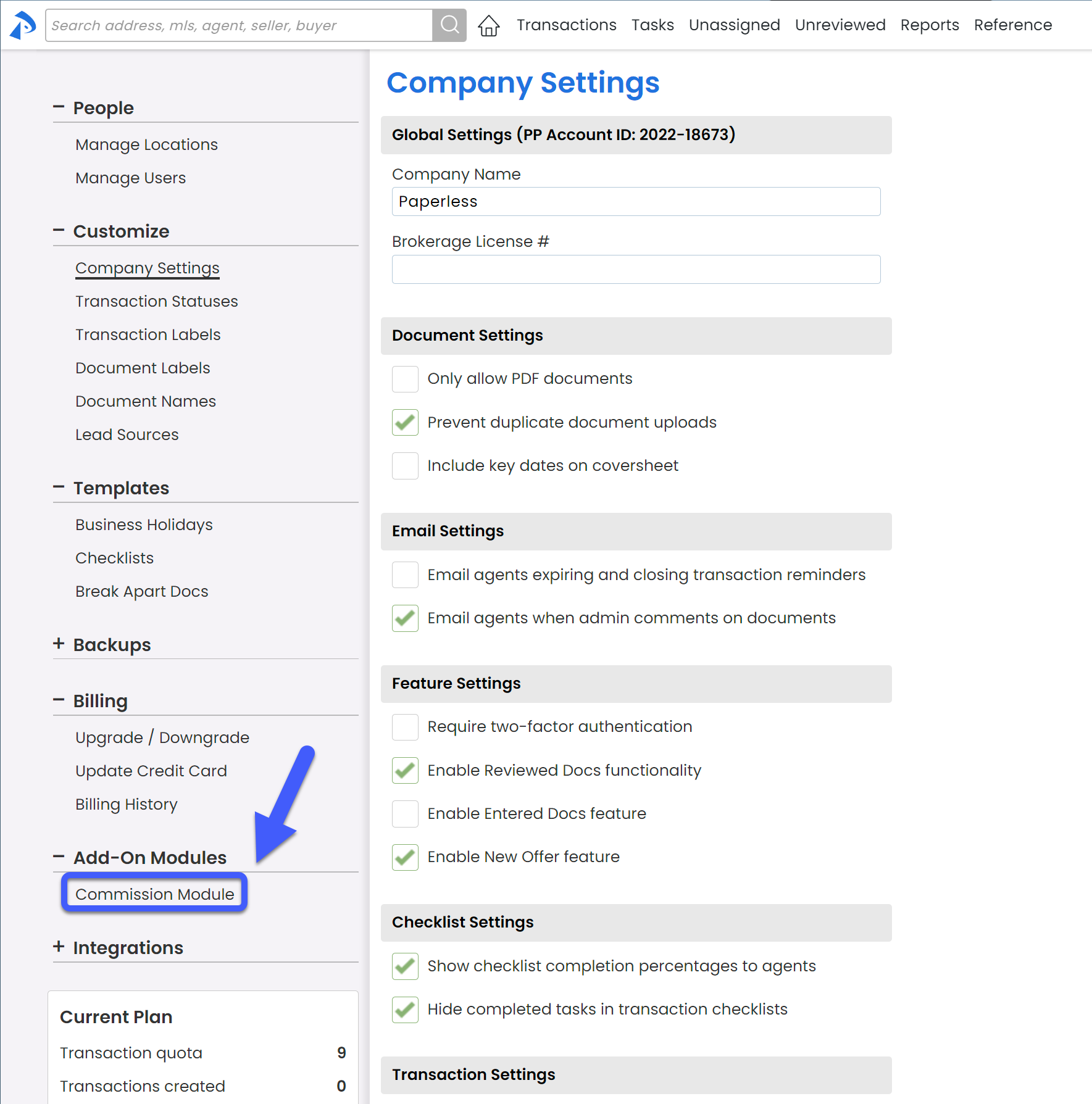
- Click [Start free trial →].
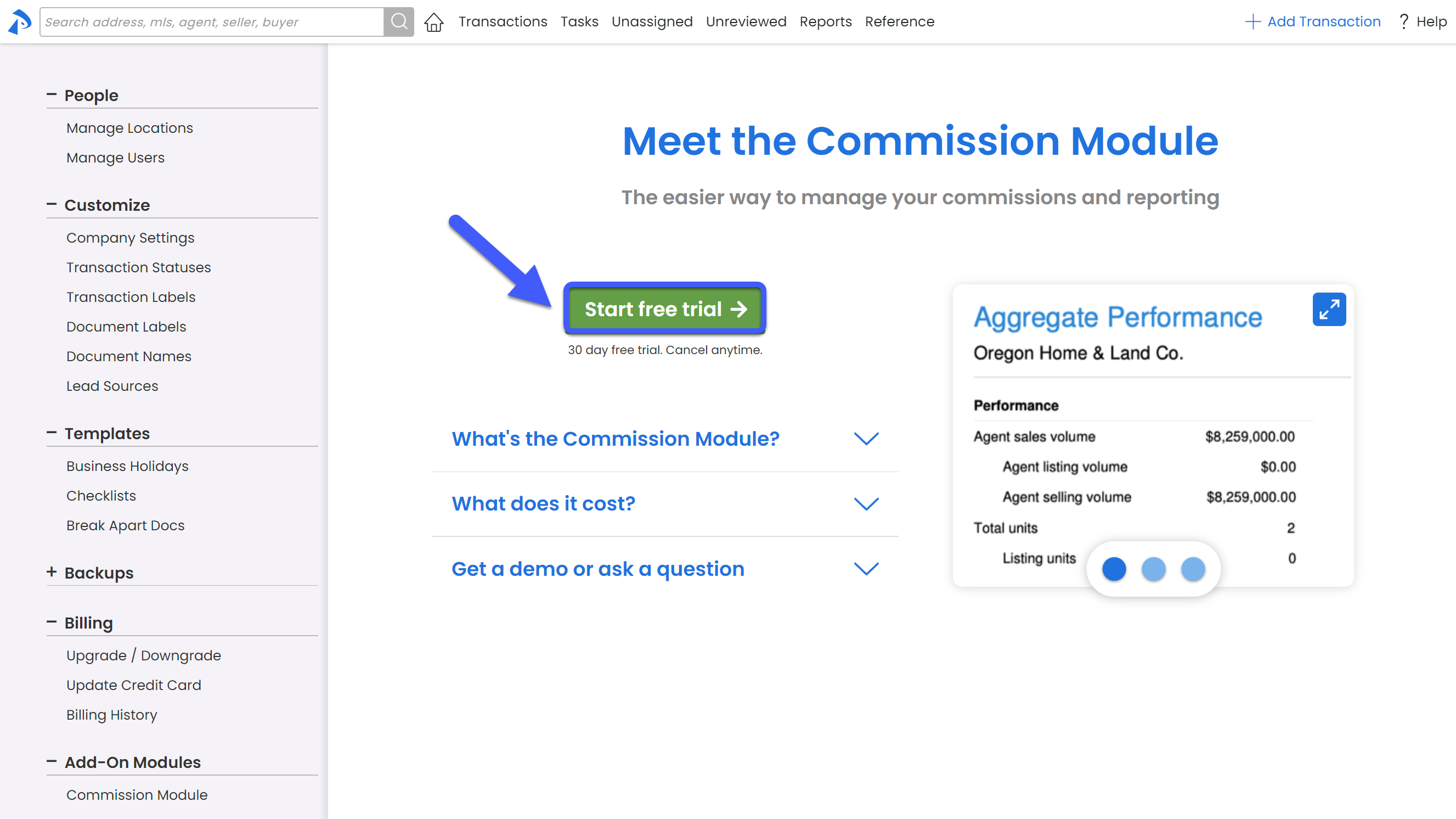
- Click [Activate] to start a free 30-day trial of the Commission Module.
- Set up and use Commission Module (learn more below).
If you've already utilized a free trial period of the Commission Module, you can still activate the module by clicking [Add the commission module →].
You must be a master admin on your company's account to activate the Commission Module.
Set Up Commission Module 🎥
This video will walk you through setting up Commission Module from beginning to end. Learn how to Set Up Commission Module here →
15:36
Use Commission Module 🎥
This video will walk you through using Commission Module from beginning to end. Learn how to Use Commission Module here →
19:43
- are a master admin or have admin-level financial permissions
- have at least one In-house Agent (that is not an Assistant) is added to the transaction
- have activated Commission Module (as described above).
- have set up Commission & CDA Settings for the transaction's Location. Learn how to Set Up Commission & CDA Settings →