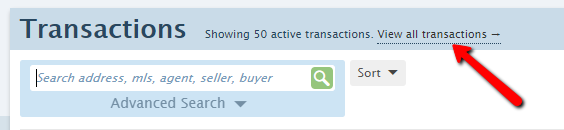SUMMARY
By default, only active transactions are displayed on the default view of the Transactions list. Use the methods below to view closed, expired, and canceled transactions hidden by default (in order to reduce clutter).
Global Search
Whenever you search using the global search box in the upper left corner of Paperless Pipeline, the system will search transactions of all statuses, including inactive transactions. For example, searching for the search term "sycamore" will return all matching transactions, both active and inactive.
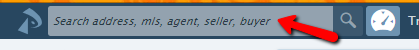
Learn to Run a Global Search →
Transaction Page Search
Whenever you specify any search options within the on-page Search and Advanced Search areas, the system will search transactions of all statuses, including inactive transactions. For example, selecting to show all transactions with a Side of "Listing" will return all listing-side transactions, both active and inactive.
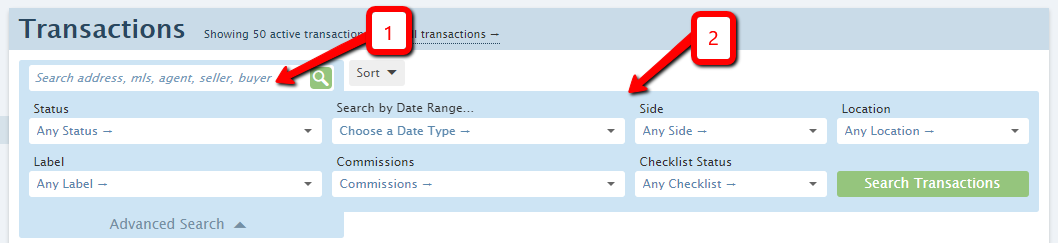
View All Transactions
To view all transactions:
- Click the [View All] link to display all transactions (including inactive transactions).