SUMMARY
Send messages and docs into Paperless Pipeline via email using your dedicated maildrop address. You can even program your scanner to email scanned docs directly into Pipeline using this maildrop feature. Learn more about maildrop addresses below.
Types of Maildrop Addresses
There are two types of maildrop addresses: Transaction maildrop addresses and Unassigned docs maildrop addresses.
Maildrop addresses are unique to each user. Every user with the appropriate permissions will have their own unique Unassigned docs maildrop address and their own unique transaction maildrop addresses for each transaction they have access to. These unique addresses allow Pipeline to determine WHO the docs are coming from and WHERE they are going.
Unassigned Docs Maildrop Addresses
- Go to Unassigned Docs and view the maildrop address listed near the top of the page.
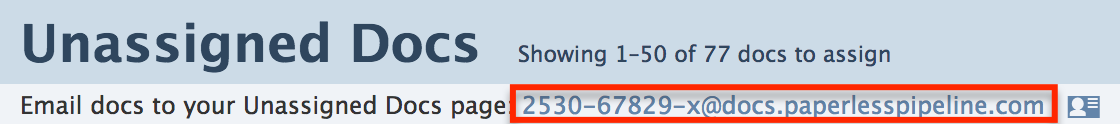
Since the sole purpose of Unassigned docs maildrop addresses is to receive docs, the emails that accompany docs sent to Unassigned docs are discarded and can not be viewed or retrieved.
Transaction Maildrop Addresses
To locate a transaction's maildrop address:
- From the transaction's page, view the maildrop address listed below the transaction's title/address. Remember that each user has a different transaction maildrop address, even for the same transaction.
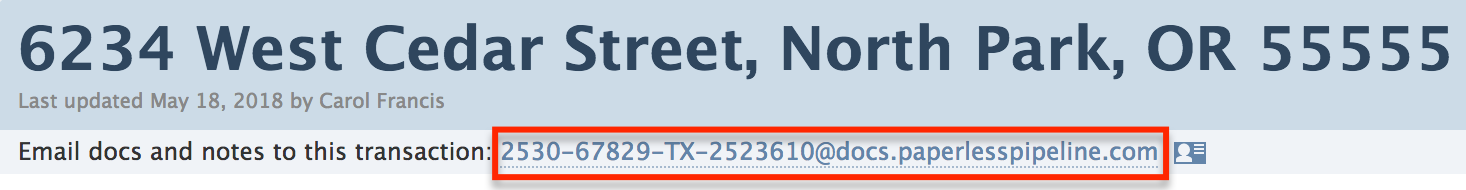
Emails sent to transaction maildrop addresses can be viewed by clicking Received Emails from the left menu of a transaction. Emails with or without attachments may be viewed. Maildrop addresses always end with @docs.paperlesspipeline.com and not @paperlesspipeline.com.
Permissions Needed for Maildrop Addresses
Only users who have the Upload Docs permission in the applicable location will see their maildrop addresses. If a maildrop address is not displayed on a specific transaction, the user does not have “Upload Docs” permission for that transaction’s location.