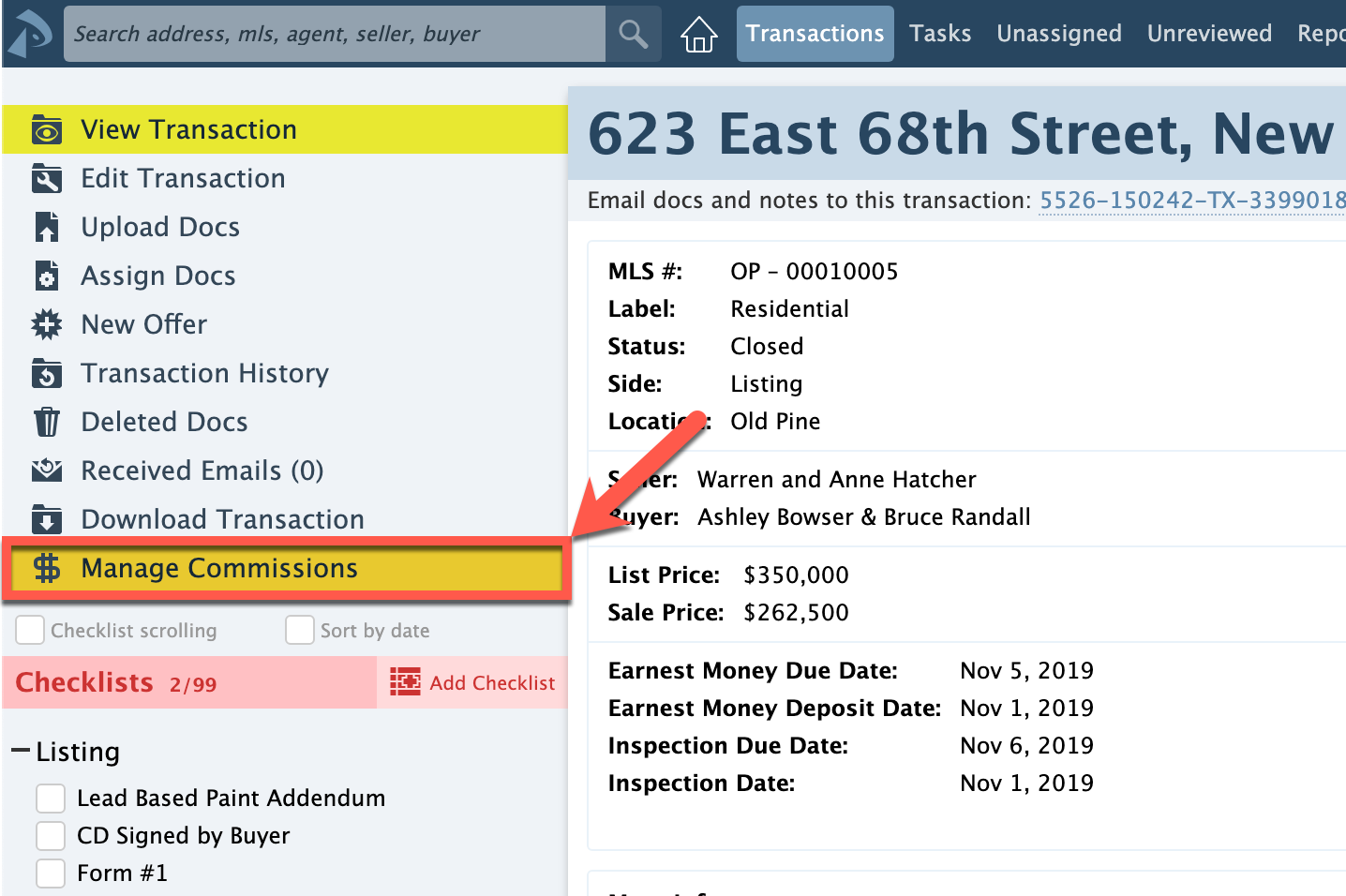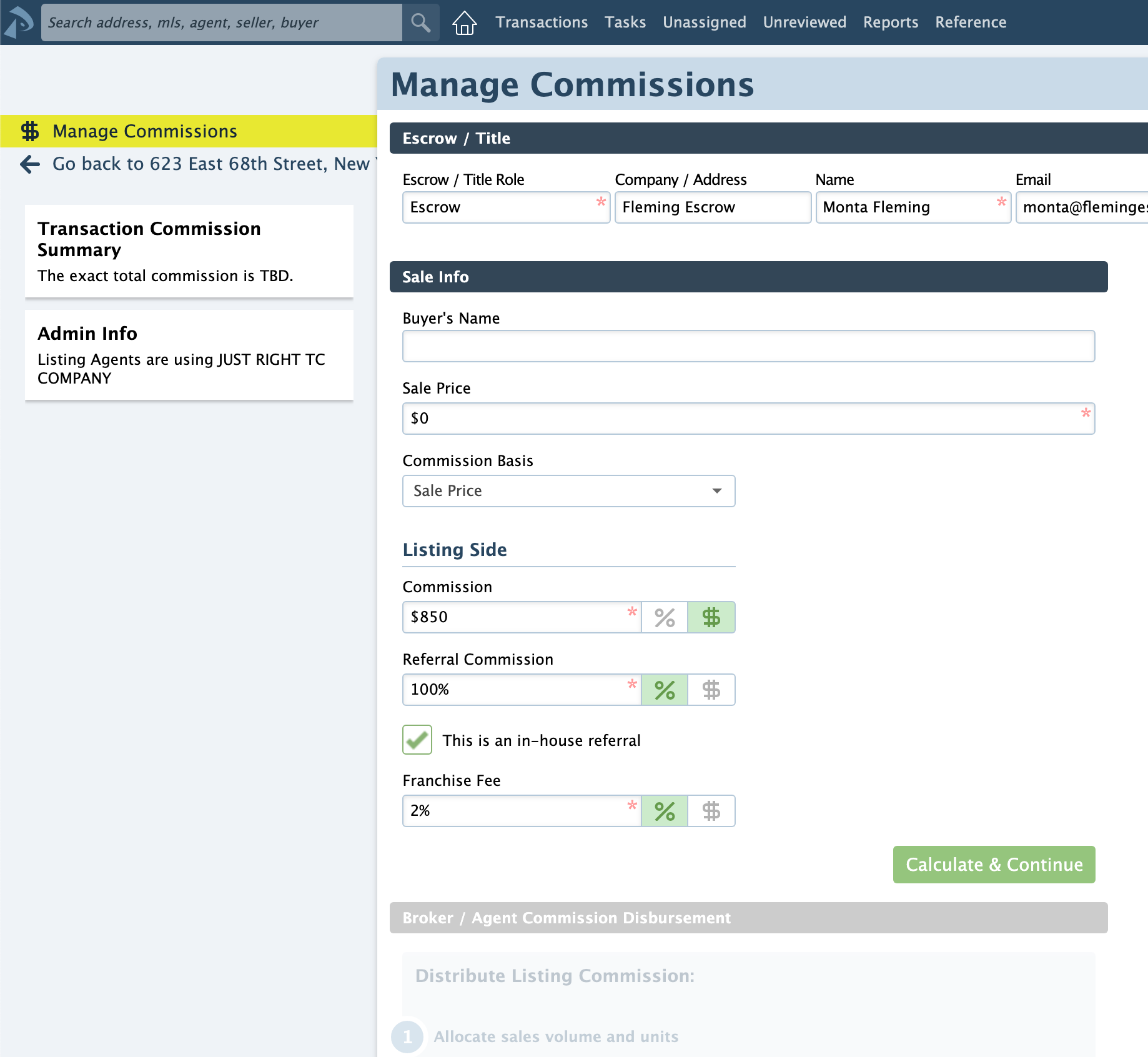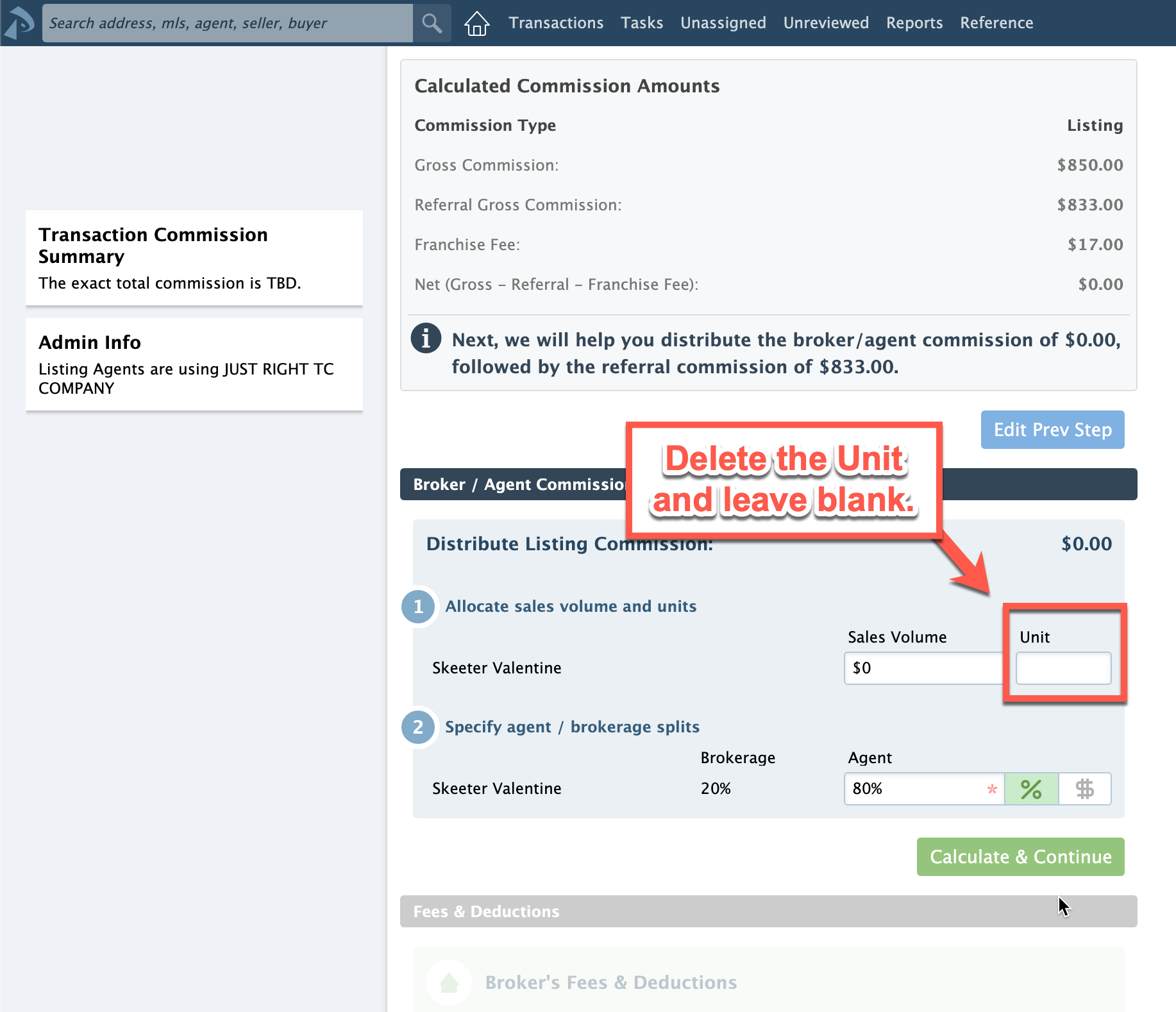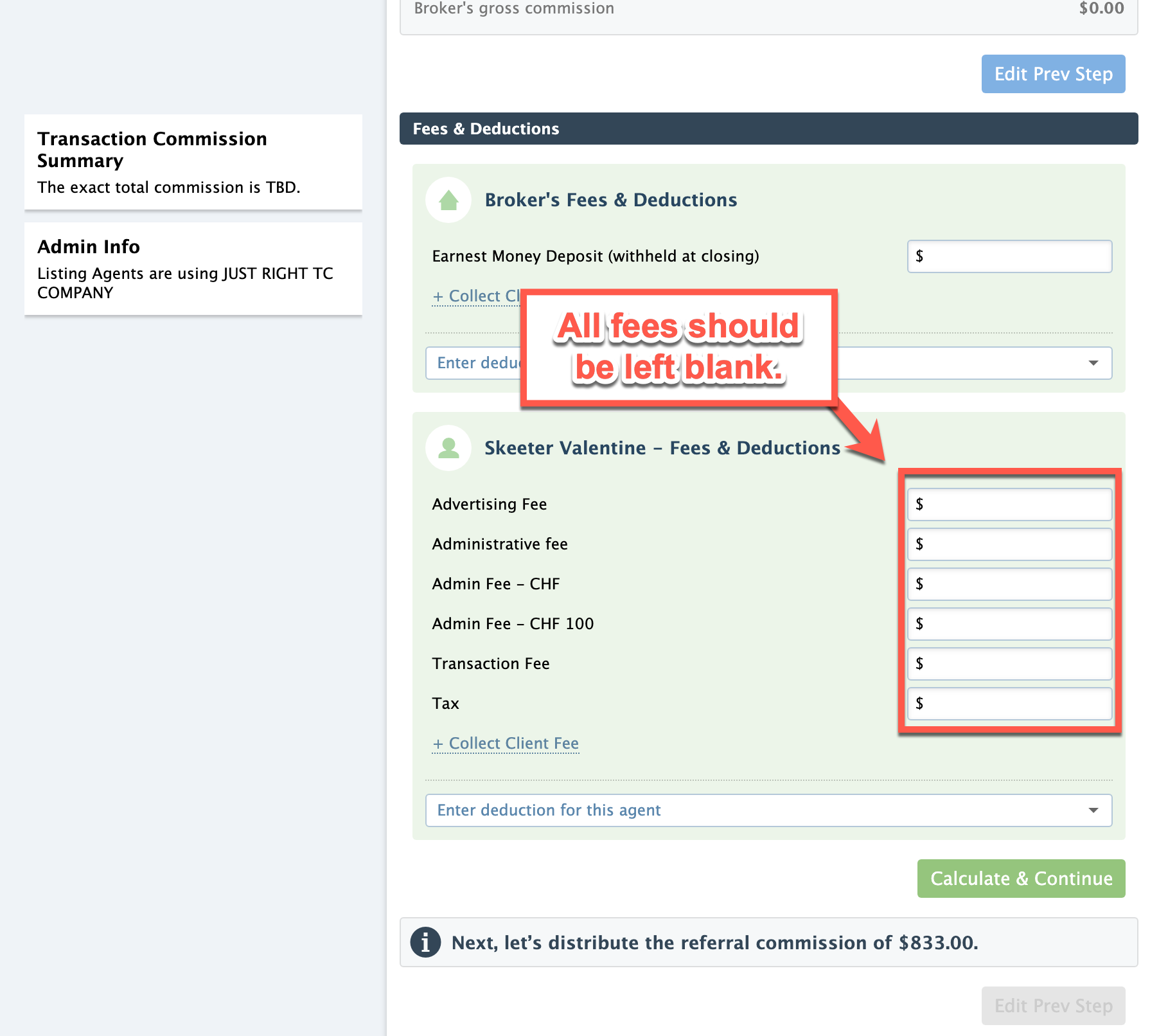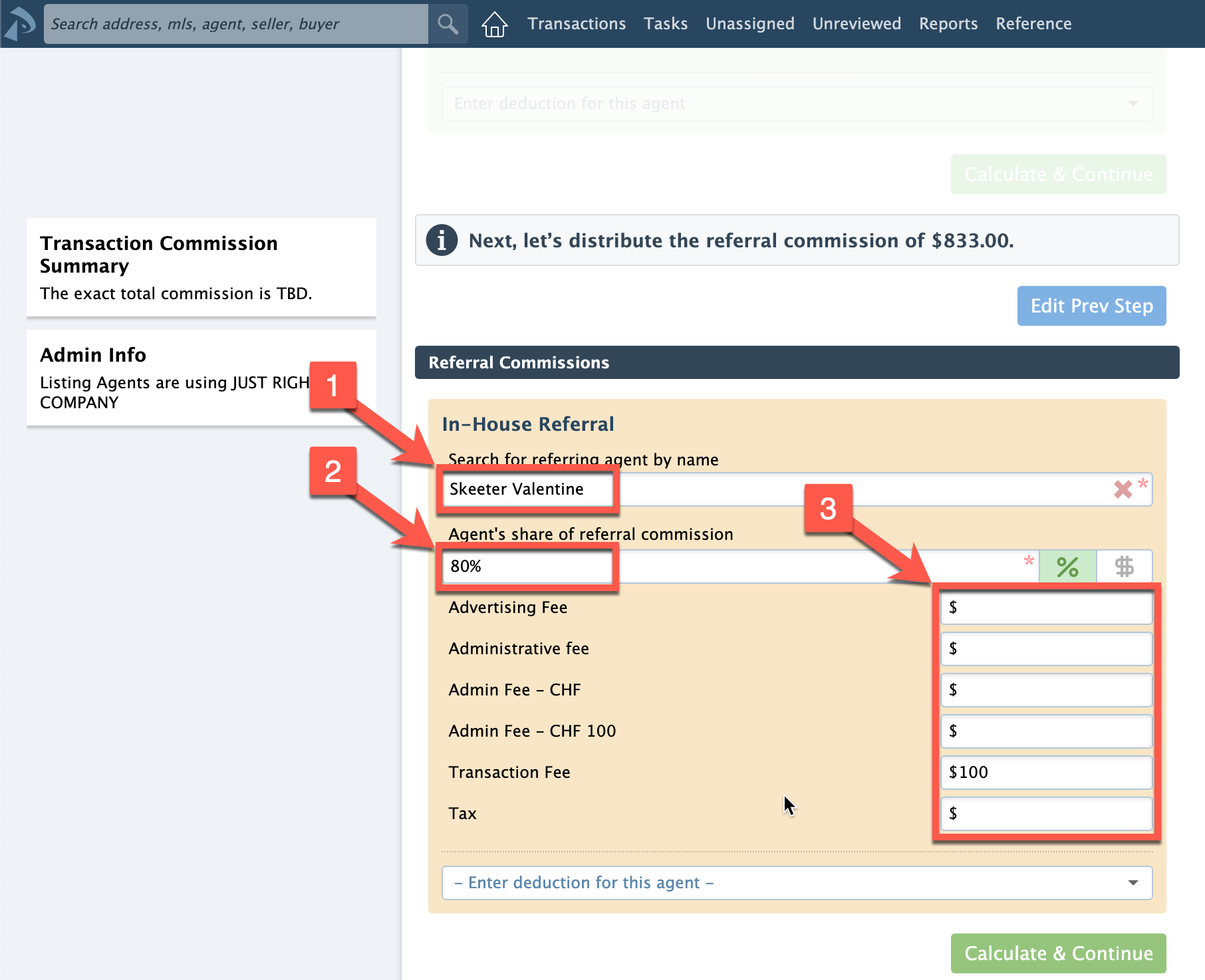SUMMARY
Paperless Pipeline's Commission Module was designed to track commission for in-house transactions. While not directly supported, you can track commission earned from outside referrals using the workaround described in this article.
Add a Referral Transaction
- Add a transaction for the outside referral, and assign the referring agent to the transaction.
Learn how to assign agents to transactions here →
You can create a Transaction Label for referrals. This way, you can easily filter for your referral transactions on reports. Learn to create and use custom transaction labels here →
Manage Commission Earned from Outside Referrals
To manage commissions earned from outside referrals:
- From the referral transaction you created, click [Manage Commissions] on the left menu.
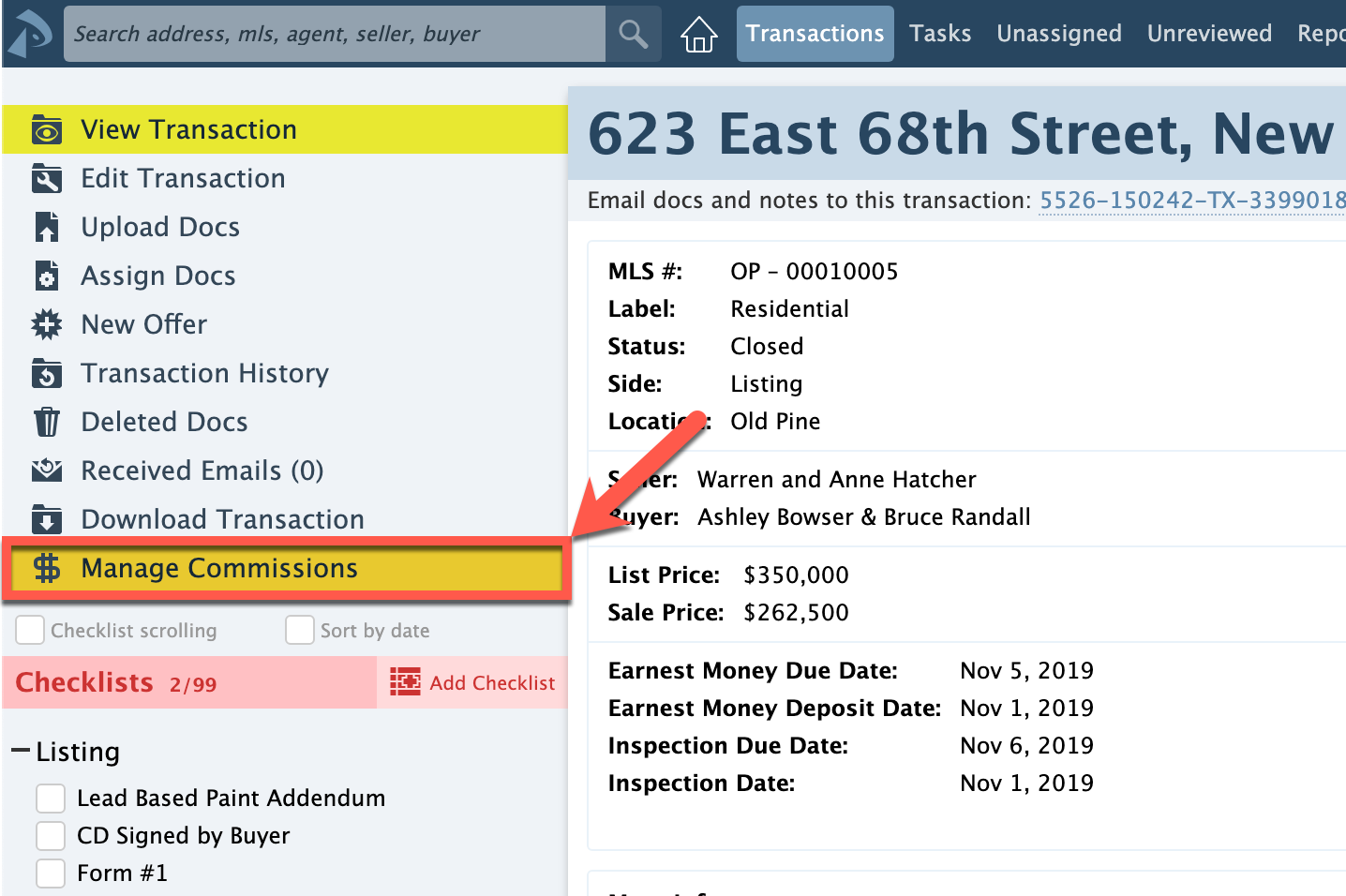
- Complete the steps on the resulting Manage Commissions page.
Step One: Escrow / Title
This section can be left blank.
Step Two: Sale Info
- For Sale Price, enter $0.
- For Commission, select the $ option and enter the total amount of referral commission.
- For Referral Commission, enter "100%," and check the box next to, [This is an in-house referral].
- If applicable, enter a Franchise Fee amount.
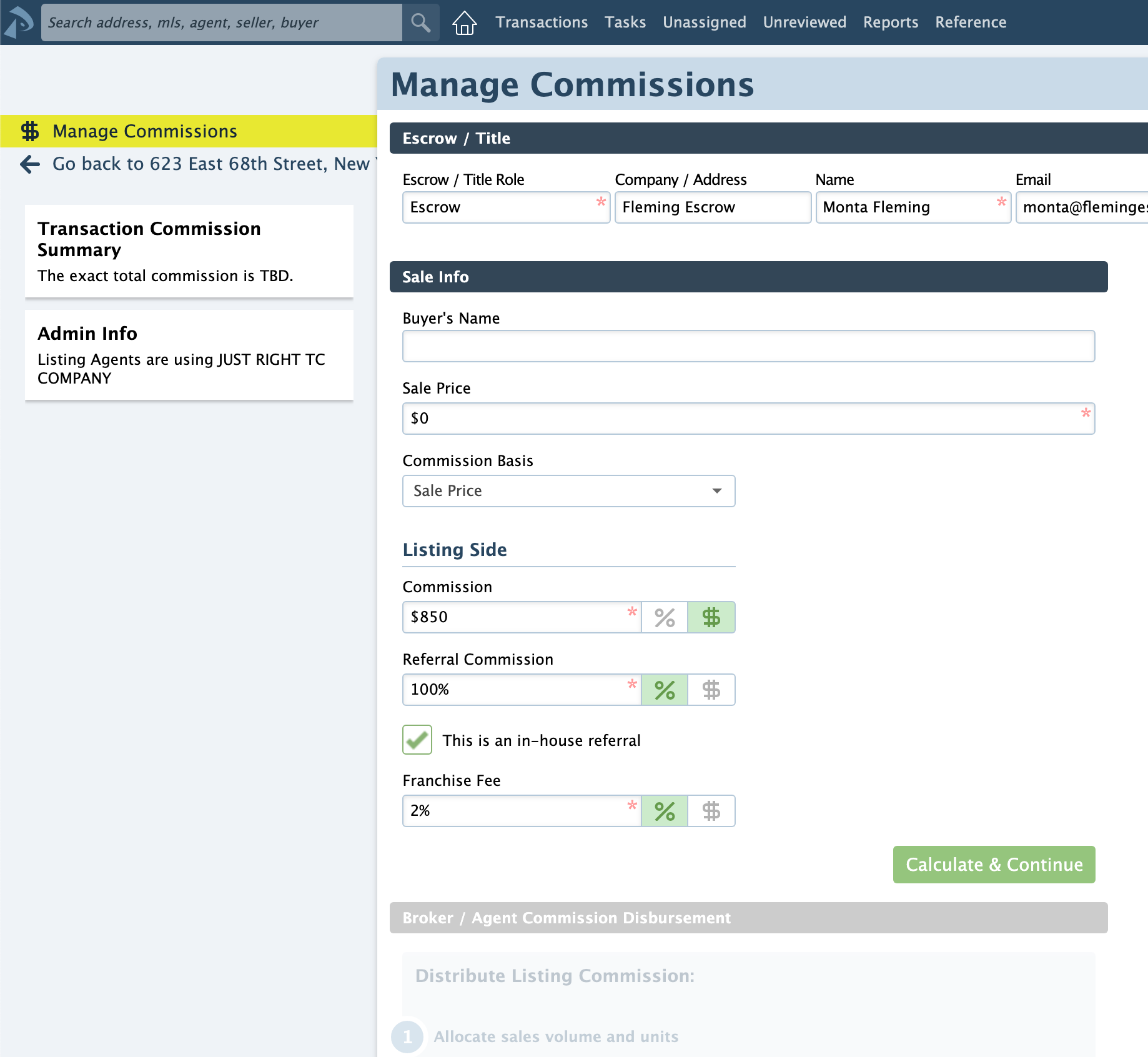
- Click [Calculate & Continue].
Step Three: Broker / Agent Commission Disbursement
There will be no commission to distribute in this section.
- Delete the amount in the Unit field and leave it blank. This ensures that the system doesn't count this towards your unit production.
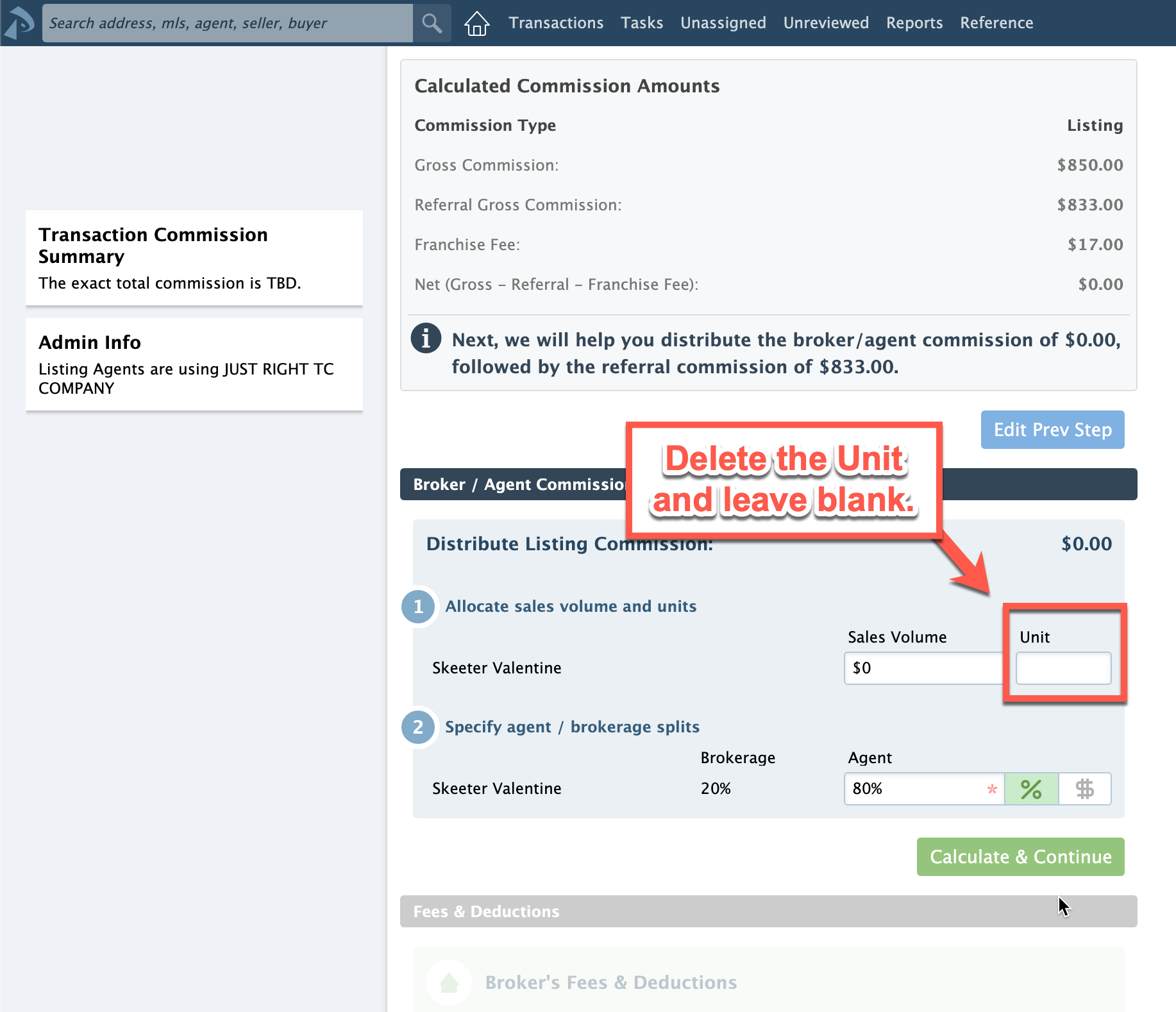
- Click [Calculate & Continue].
Step Four: Fees & Deductions
- Delete any agent fees that were automatically applied to the agent. You can collect agent fees later from the referral commission, if needed.
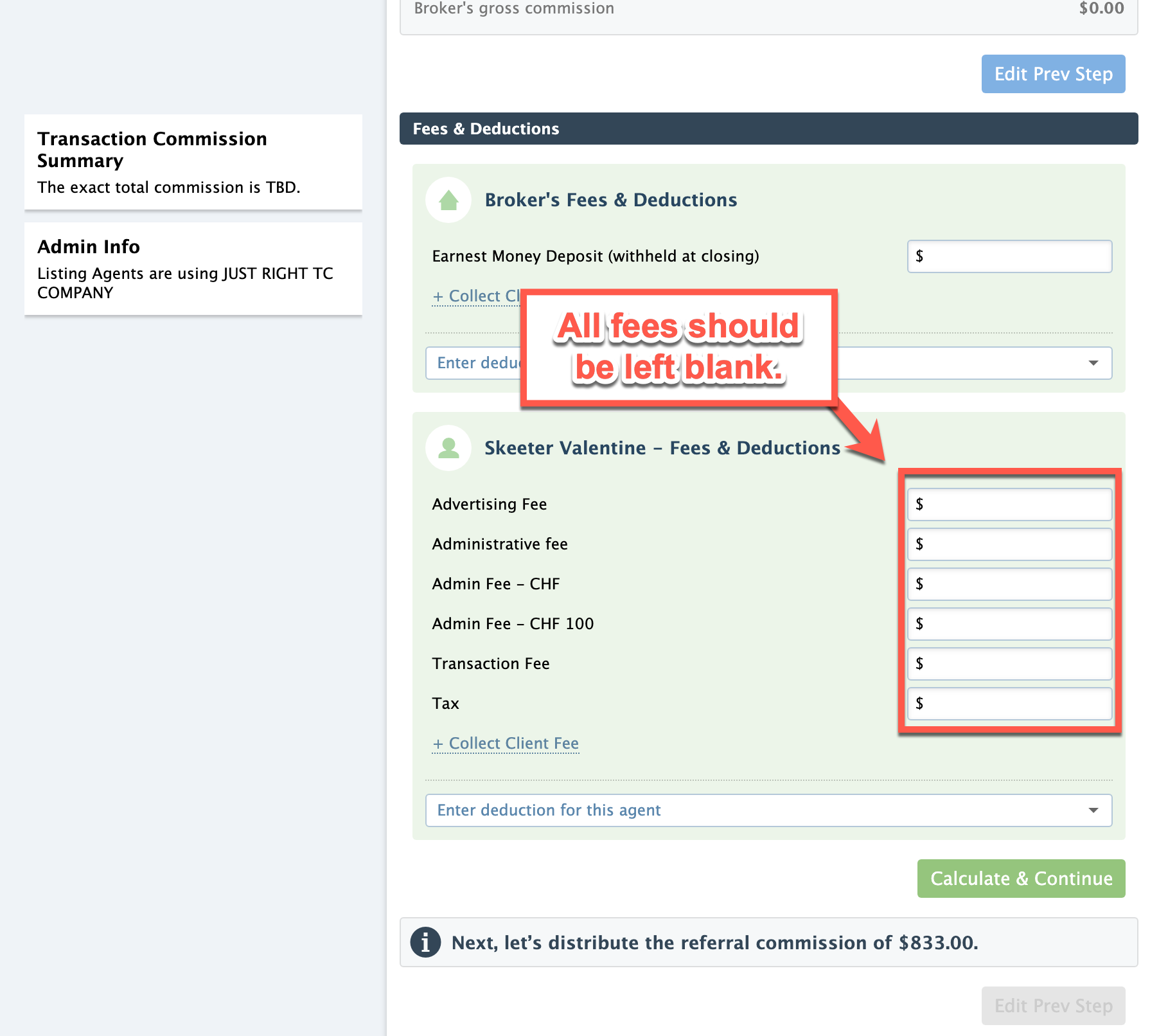
- Click [Calculate & Continue].
Step Five: Referral Commissions
- Start typing the name of the agent receiving the outside referral commission, then select their name from the resulting list.
- In the box for the Agent's Share of Referral Commission, enter the agent/broker commission split.
- Collect any required agent fees and deductions.
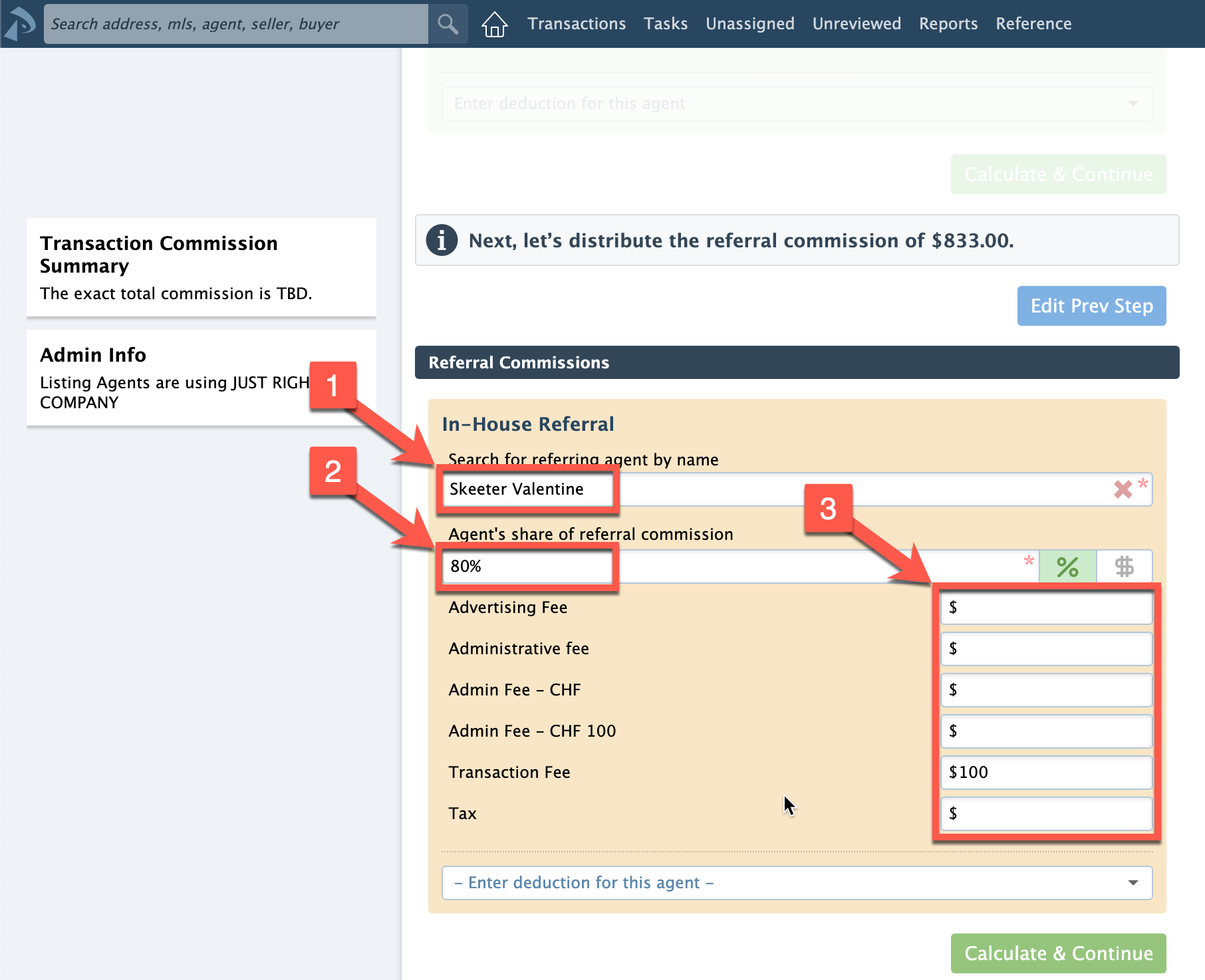
- Click [Calculate & Continue].
- Click [Save Commissions].