SUMMARY
Learn how to sort a transaction’s docs by their label.
:40
Sort by Document Label
To sort transaction documents by their labels:
- Open the transaction. Then scroll down to the document list.
- Click on the [Label] to sort the documents by their label. Click the icon again to sort in the reverse order.
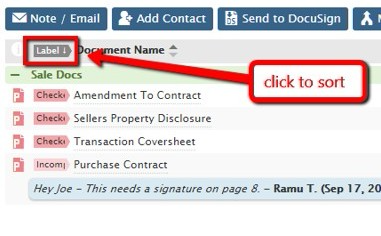
To learn more about document labels, see Managing and Using Doc Labels →
Documents without a label will not be be included in the sort and will remain at the bottom of the list of docs.