SUMMARY
Once you are ready for your agents and staff to start using Paperless Pipeline, you can send them a welcome email (containing their login credentials) right from Pipeline. This article will show you how to customize and send this email.
Welcome Users to a New Pipeline Account
There are two ways to welcome new users to Pipeline: Collectively and Individually. This article will outline both approaches so you can choose which option works best for your company.
Collectively Welcoming Users
The welcome email contains an agent’s login credentials. When they first sign in, Pipeline will prompt for a password change.
- Go to Admin / Settings
- Click your name in the upper right corner, then [Admin / Settings].
- Click [Manage Users] from the left menu
- Click "Send Welcomes".
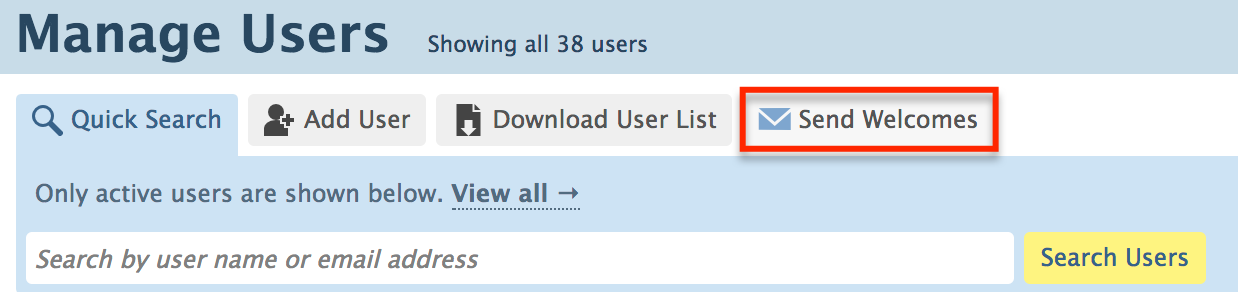
- Confirm the warning by clicking [Send Welcome Emails]. The warning will confirm resetting the passwords and send welcome emails to users who haven't logged in yet.
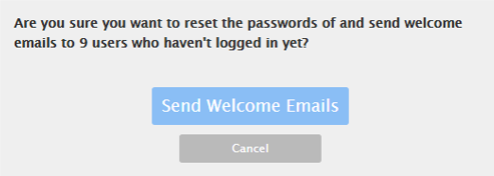
As you add more users, you can repeat the process. Pipeline will only send the welcome emails to users who have not signed in yet.
Individually Welcoming Users
You may send welcome emails one agent at a time to control the on-boarding of agents at your preferred pace. Here’s how:
- Go to Admin / Settings
- Click your name in the upper right corner, then [Admin / Settings].
- Click [Manage Users] from the left menu.
- Click the [Gear] next to the user that you want to send a welcome email to.
- Select ‘Reset Password’.
- Confirm by clicking [Send Welcome Email].
The person will receive a welcome email with instructions on how to login and setup their own password.