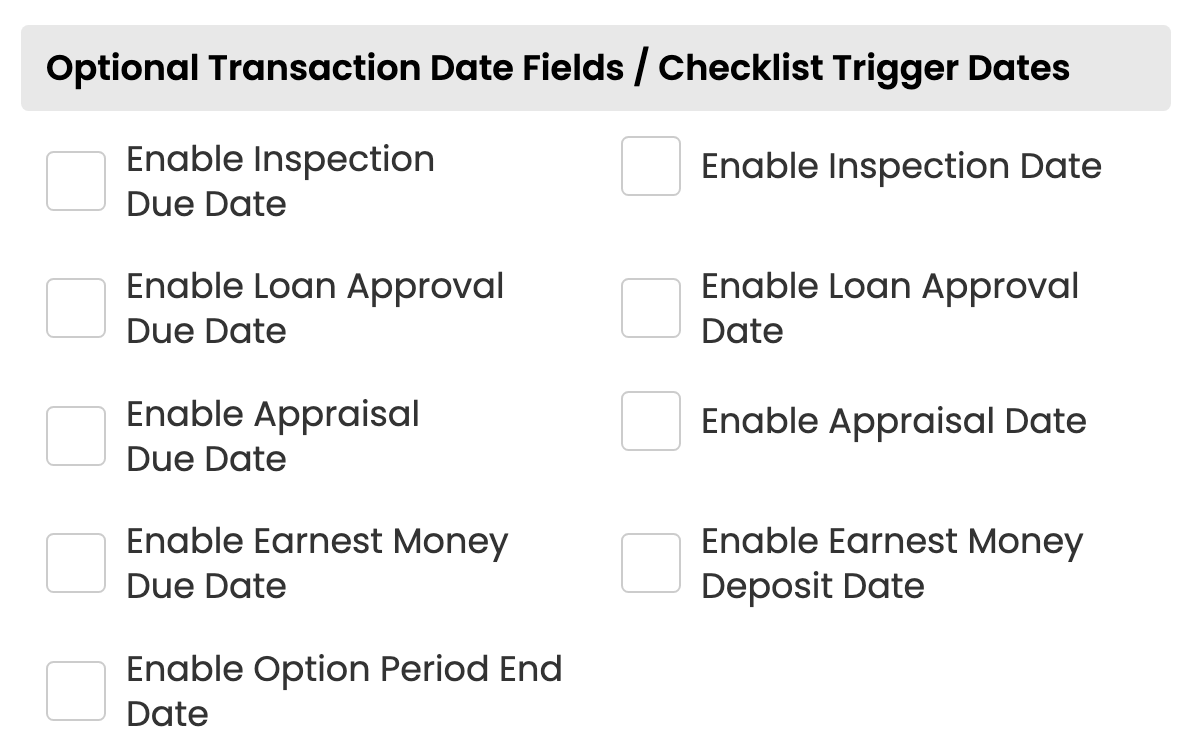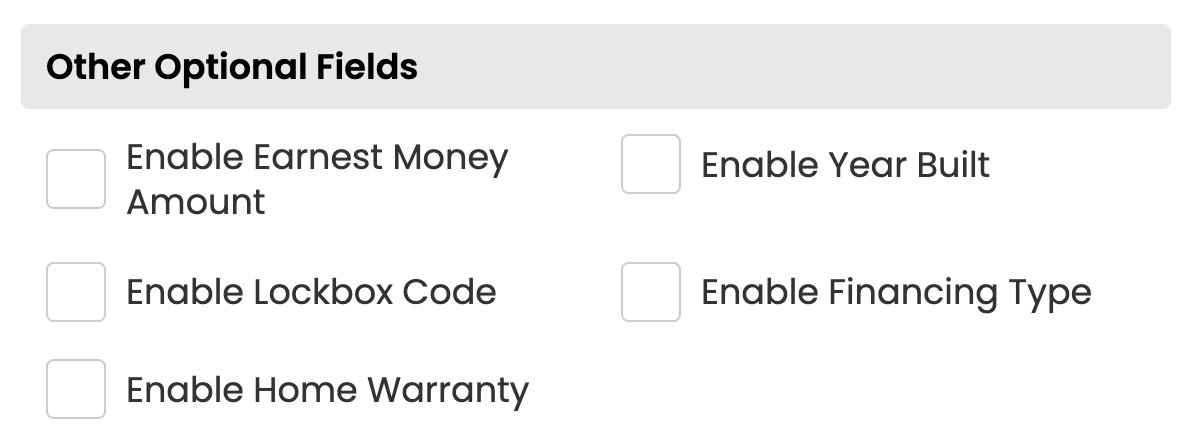Learn how Optional Fields work in Paperless Pipeline, including turning on Optional Transaction Dates and Other Optional Fields.
Introduction
What are Optional Fields?
Optional Fields are additional prebuilt transaction fields that can be enabled on your company's transactions, allowing your team to keep track of additional information that is not included on transactions by default.
Optional Transaction Date Fields / Checklist Trigger Dates
- Inspection Due Date
- Inspection Date
- Loan Approval Due Date
- Loan Approval Date
- Appraisal Due Date
- Appraisal Date
- Money Due Date
- Money Deposit Date
- Option Period End Date
Other Optional Fields
- Earnest Money Amount
- Year Built
- Lockbox Code
- Financing Type
- Home Warranty
How They Work
When any field above is turned on, it will be:
- A permanent, editable field on each transaction
- Displayed on Coversheets
- Available as an Autofill Tag
- Included in downloaded Transaction Spreadsheet Reports
Any Optional Transaction Date Field turned on will also be:
- Added as a Relative Trigger Dates for Tasks and Scheduled Messages. Learn more about Adding Relative Due Dates →
- Available to be synced to your calendar. Learn how to sync key dates to calendars →
How To
Turn On Optional Transaction Date Fields
Learn how to turn on Optional Transaction Date Fields.
Who Can Do This? Master admins
To turn on Optional Transaction Dates:
- Go to Company Settings by clicking your name in the upper right corner, then [Admin / Settings].
- Scroll down to the section for Optional Transaction Date Fields / Checklist Trigger Dates.
- Check the box next to any Optional Transaction Dates you'd like to turn on.
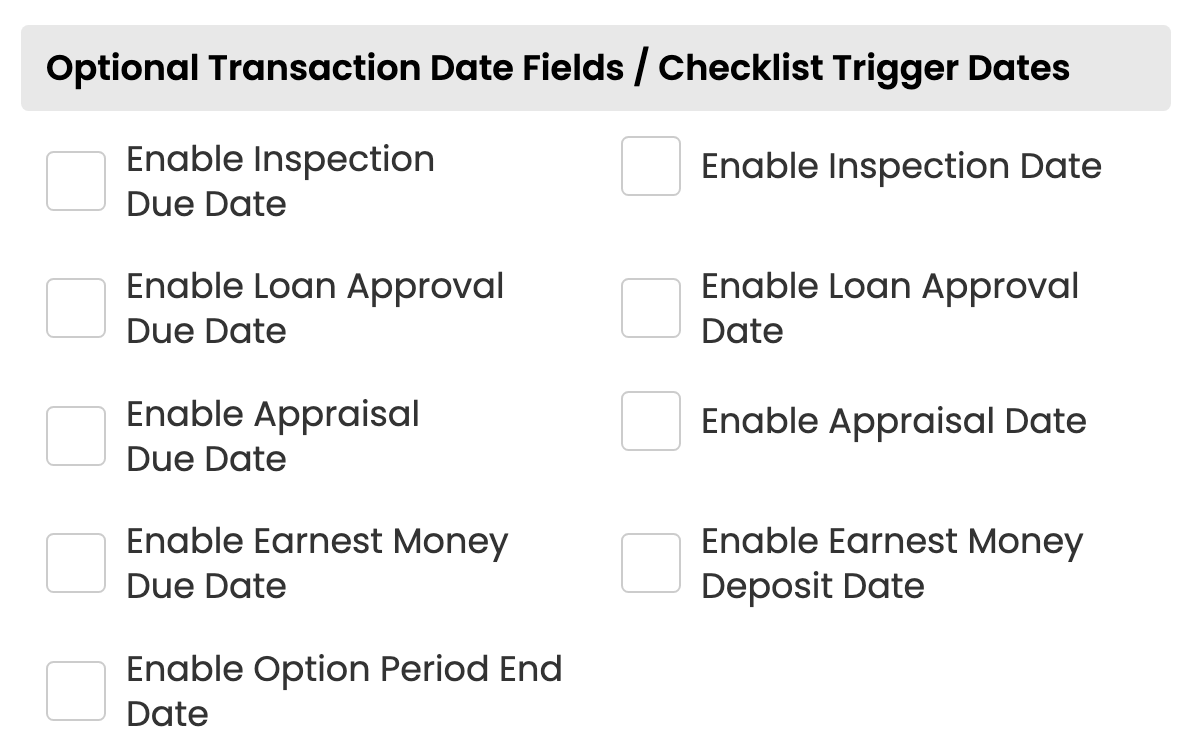
- Save your settings.
Turn On Other Optional Fields
Learn how to turn on Other Optional Fields.
Who Can Do This? Master admins
To turn on Other Optional Fields:
- Go to Company Settings by clicking your name in the upper right corner, then [Admin / Settings].
- Scroll down to the section for Other Optional Fields.
- Check the box next to any Other Optional Fields you'd like to turn on.
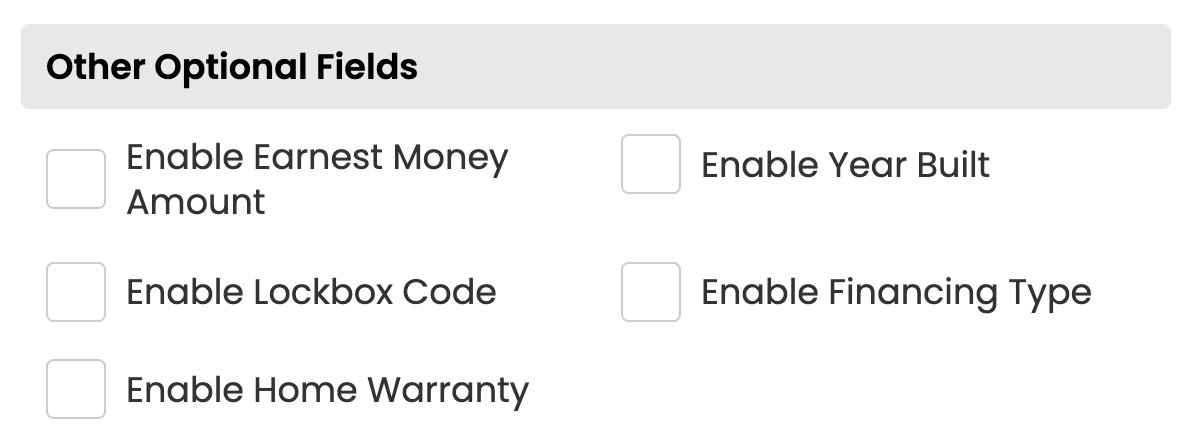
- Save your settings.