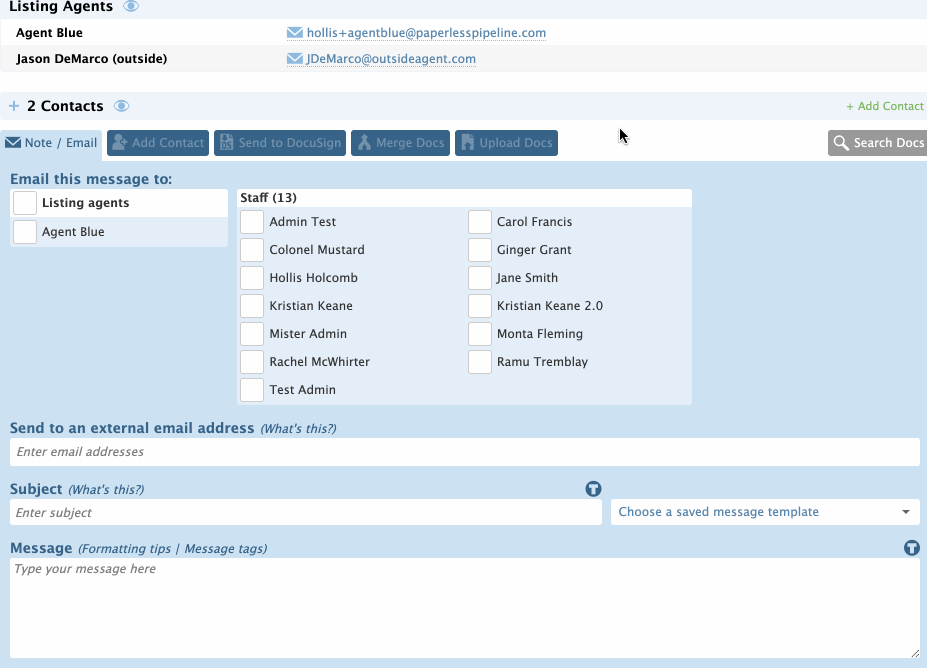SUMMARY
If your transaction has an outside co-op agent, you can now record their email address and easily send notes to them.
:50
Add a Co-op / Outside Agent
- Edit the transaction and check [this transaction has outside (co-op) agents].
- Some fields will appear below. Enter the name and email address of the outside listing or selling agent and save.
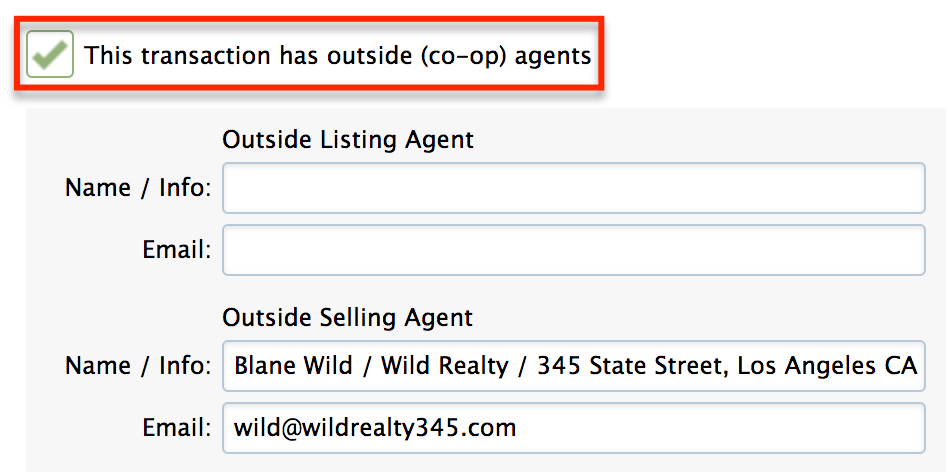
Email an Outside Agent
- Go to the transaction and click [Email / Notes].
- Drag the agent to the External Recipients field.
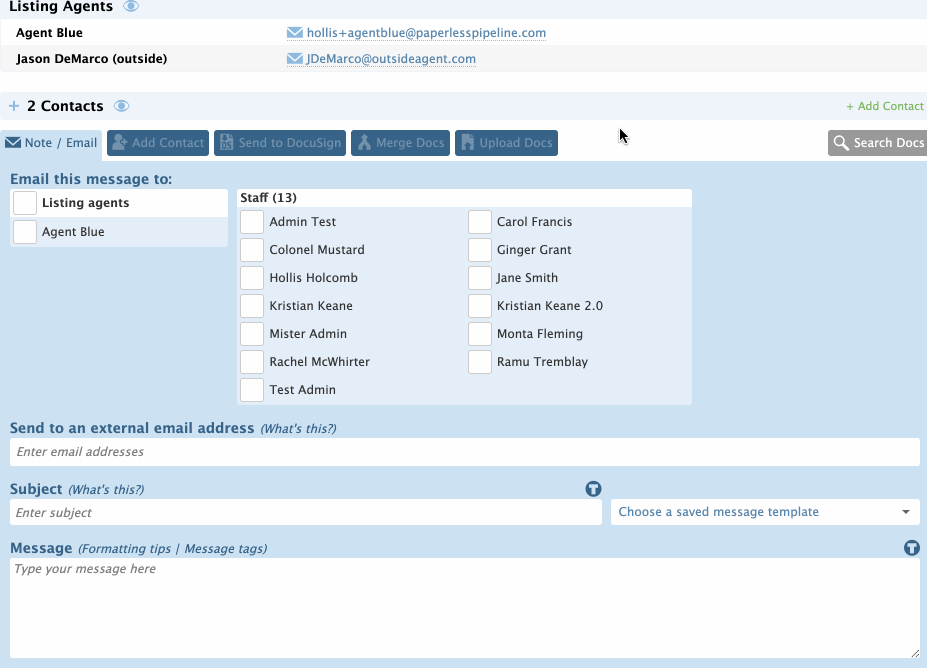
- Compose your message
- Click [Send].
Learn more about Dragging and Dropping Comments to Notes →