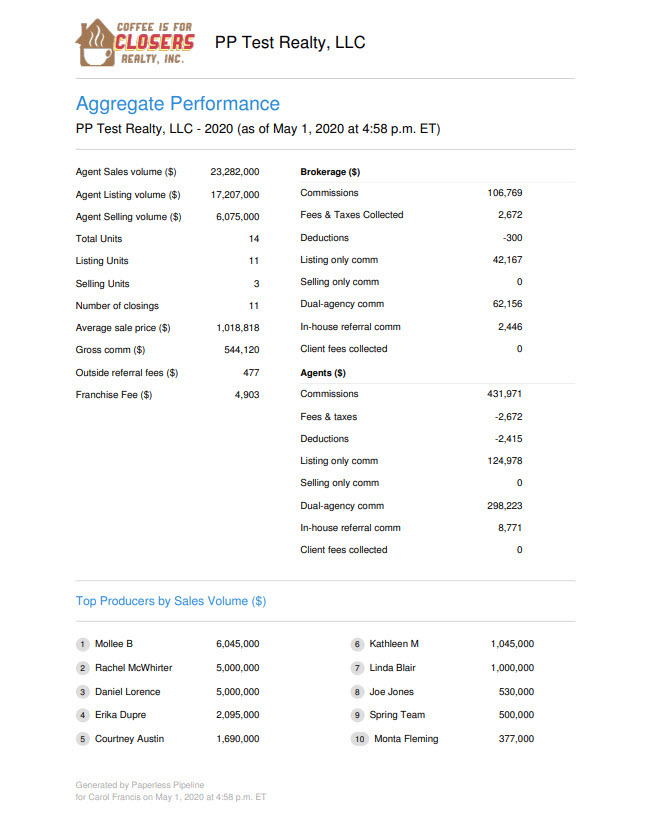SUMMARY
The Aggregate Performance Report is the go-to report for answering how many closings the company had, how much money was earned, how much commission was paid out to agents, and who the ten most productive agents are.
Generate Aggregate Performance Reports
To generate an Aggregate Performance Report:
- Click Reports from the top menu.
- Click [Aggregate Performance].
- Define your filters for location (if applicable) and period.
- Click [Download Report].
- Locate the saved file and open the report in your spreadsheet software.
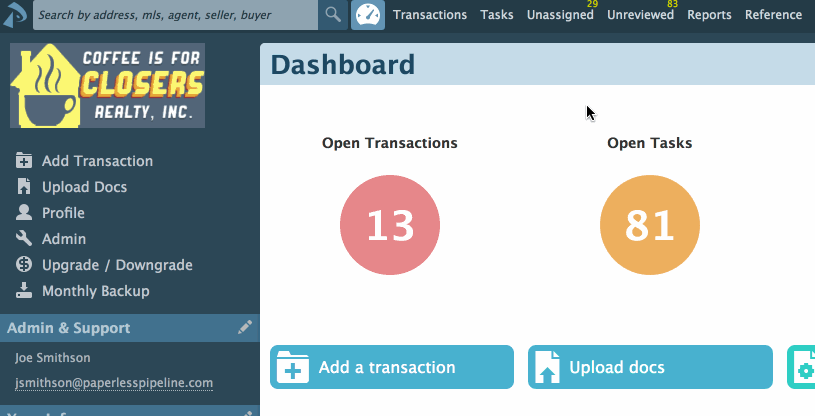
Reading the Report
To read the downloaded Aggregate Performance Report:
- Open the document from the save location on the computer.
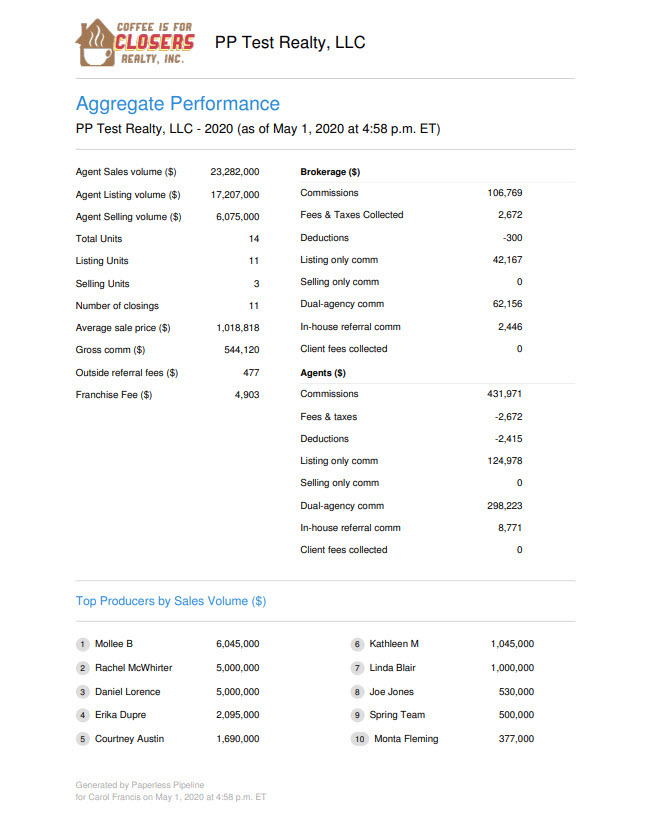
The downloaded Aggregate Performance Report will reflect a complete list of all closed transactions for the specified time period and location as well as the top performing agents.