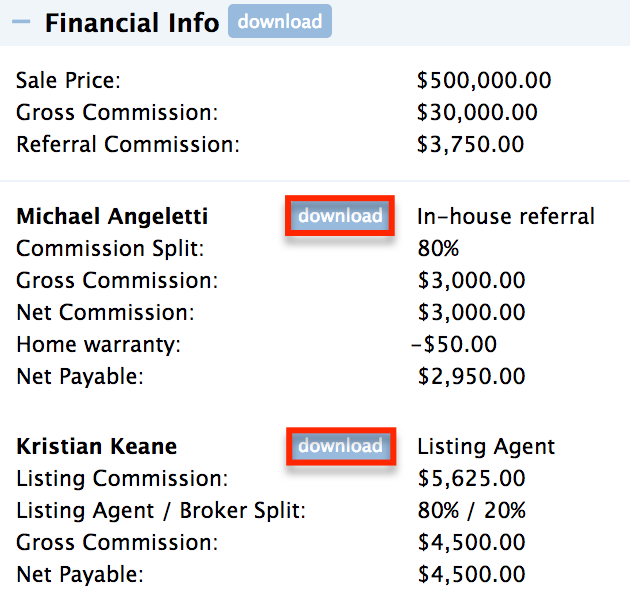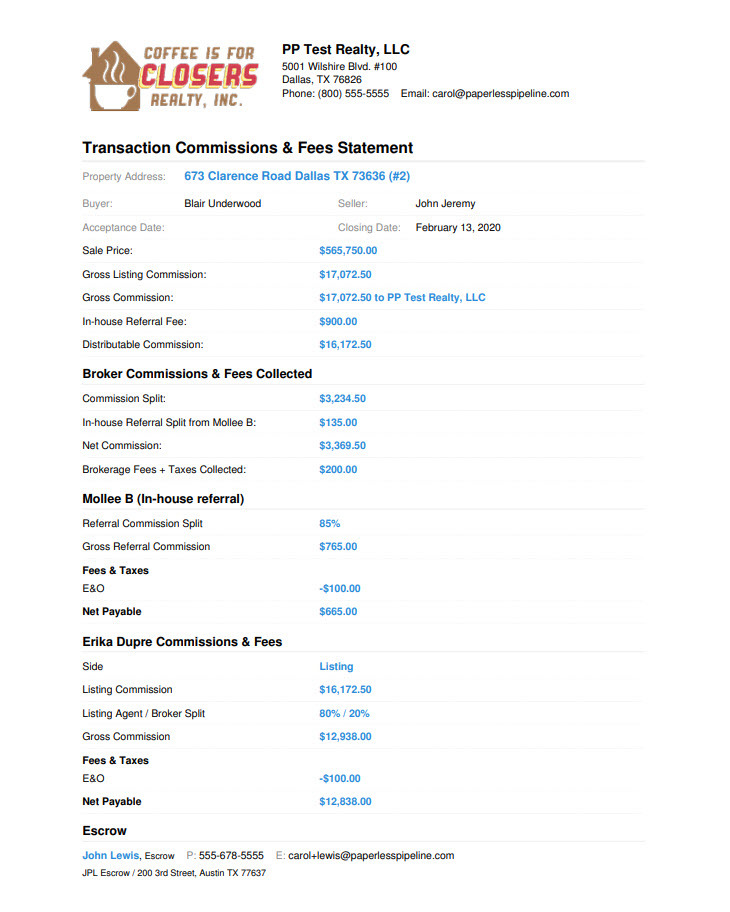SUMMARY
The Agent Commission Statement shows the breakdown of that agent’s commission on a specific transaction. This statement may be handed off to the agent along with their commission check.
Download an Agent Commission Statement
- From any transaction, click [download] next to the agent’s name. The Agent Commission Statement will instantly be downloaded.
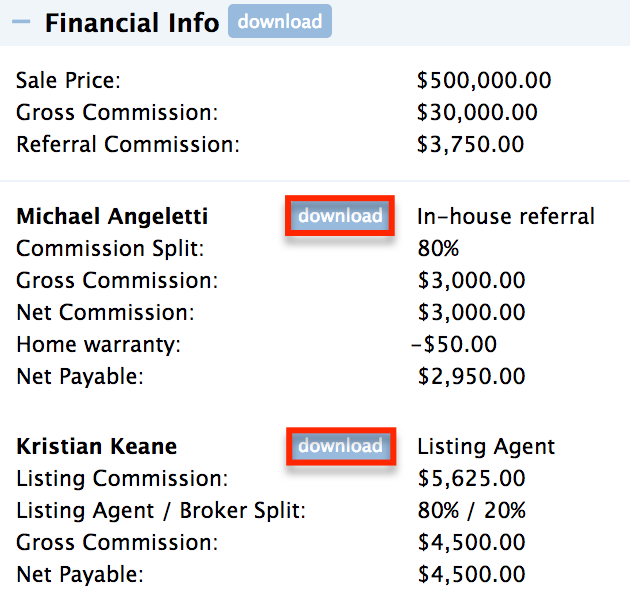
Agents may log in to Pipeline and download their own commission statements for any transactions they have access to.
For transactions involving more than one agent, each agent will only be able to download their own commission statement. They will not be able to see data or commissions for other agents involved on the transaction.
Reading the Report
To read the downloaded Agent Commission Statement:
- Depending on your browser settings, your download may open automatically as soon as you generate it. If it doesn't automatically, open the document from the saved location on the computer.
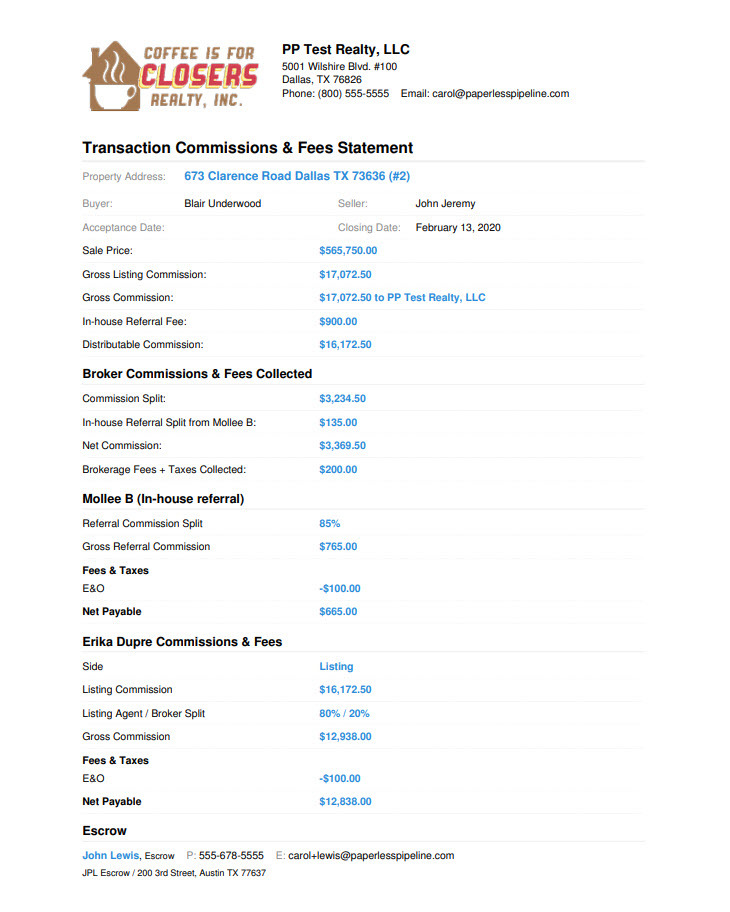
YTD figures included in the download, will only reflect figures from closed transactions that have a CDA.