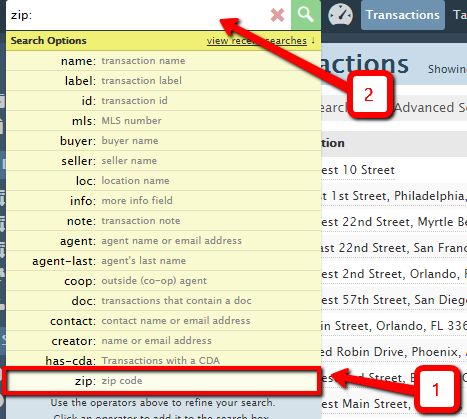Paperless Pipeline automatically recognizes zip codes in transaction names for subsequent reporting and searching.
Add Zip Codes to Transactions
When you enter a 5-digit zip code preceded by a space at the end of a transaction name, Pipeline smartly recognizes the zip code for subsequent searching and reporting.
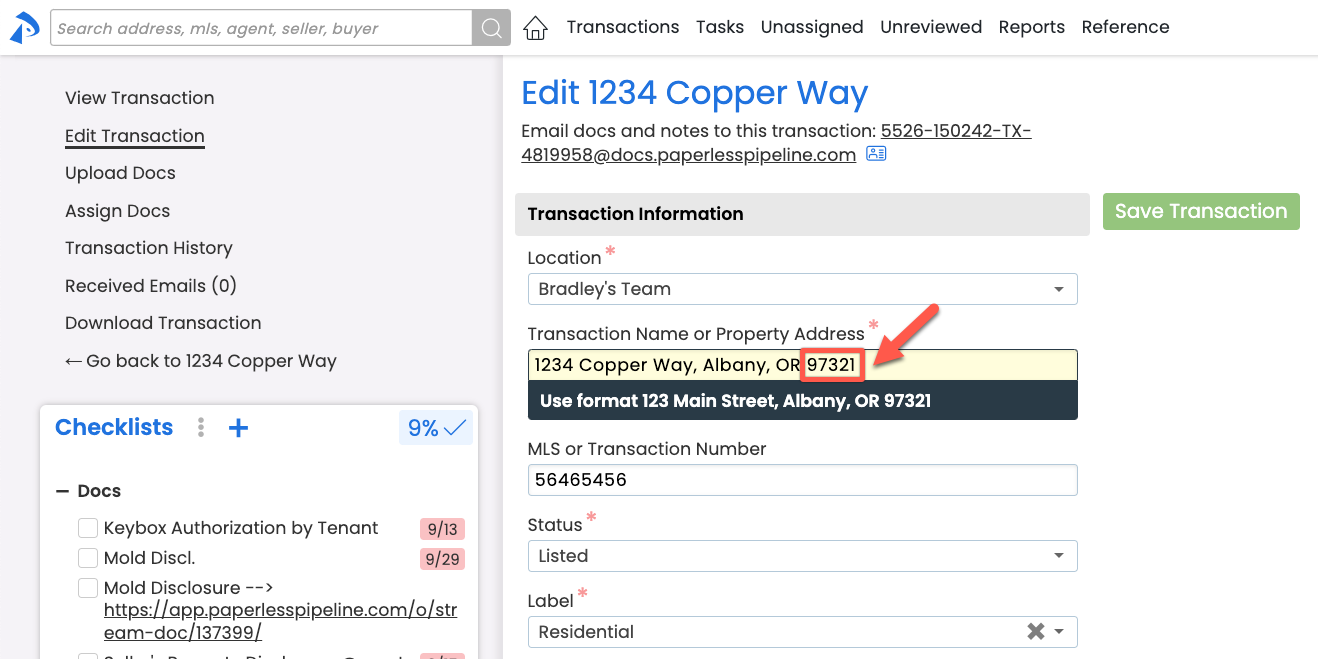
Download a Spreadsheet Report
To download a spreadsheet report including zip codes for each transaction:
- Click [Transactions].
- Click one of the spreadsheet download options from the left menu. The downloaded spreadsheet will include the zip code field, allowing you to sort and filter on it and any other fields, as desired.
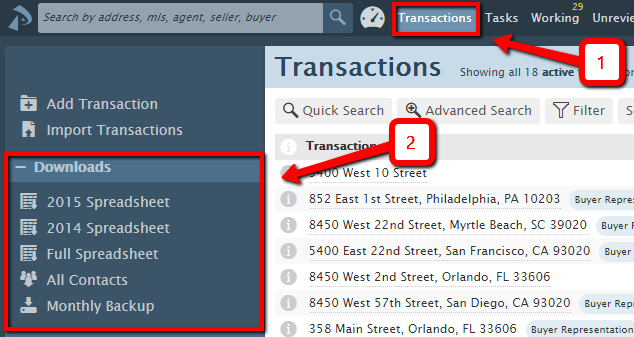
Locate Transactions by Zip Code
To find transactions by zip code:
- From the upper-left corner of any page in Pipeline, click inside the Power Search box to display the search options.
- From the dropdown menu, select [zip:].
- Enter the desired zip code, then click the [Magnifying Glass]. The resulting list will include all transactions with that zip code.