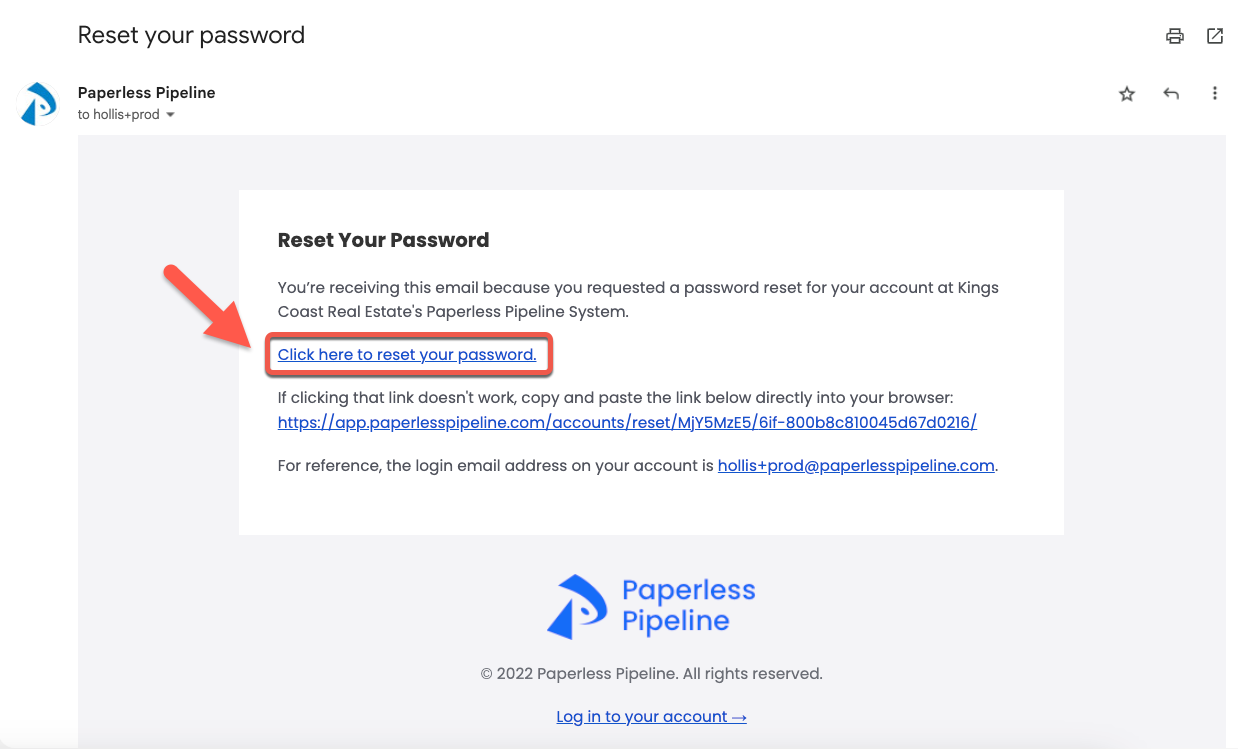Problem
You've forgotten the email address associated with your Paperless Pipeline account.
Solution
Here's how to troubleshoot:
- If you're already logged into your Pipeline account, you can find your login email address in your Personal Profile. Here's how →
- If you're not logged in:
• For agents: Contact your admin and ask for the email address associated with your account.
• For admins: Ask another admin (with the appropriate permissions) to check your email address in the Admin / Settings area. - If you're still unable to determine your associated email address, please contact us.
Problem
You've forgotten your password and can't log into Paperless Pipeline.
Solution
Here's how to reset your forgotten password:
- Go to the Pipeline Login page.
- Click [Forgot your password?].
- Enter your Paperless Pipeline login email address. then click [Send Reset Email]. You'll receive an email with a link to reset your password within 15 minutes.
Don't remember your email address for Paperless Pipeline? Here's what to do → - Open the email you receive and click the link to reset your password.
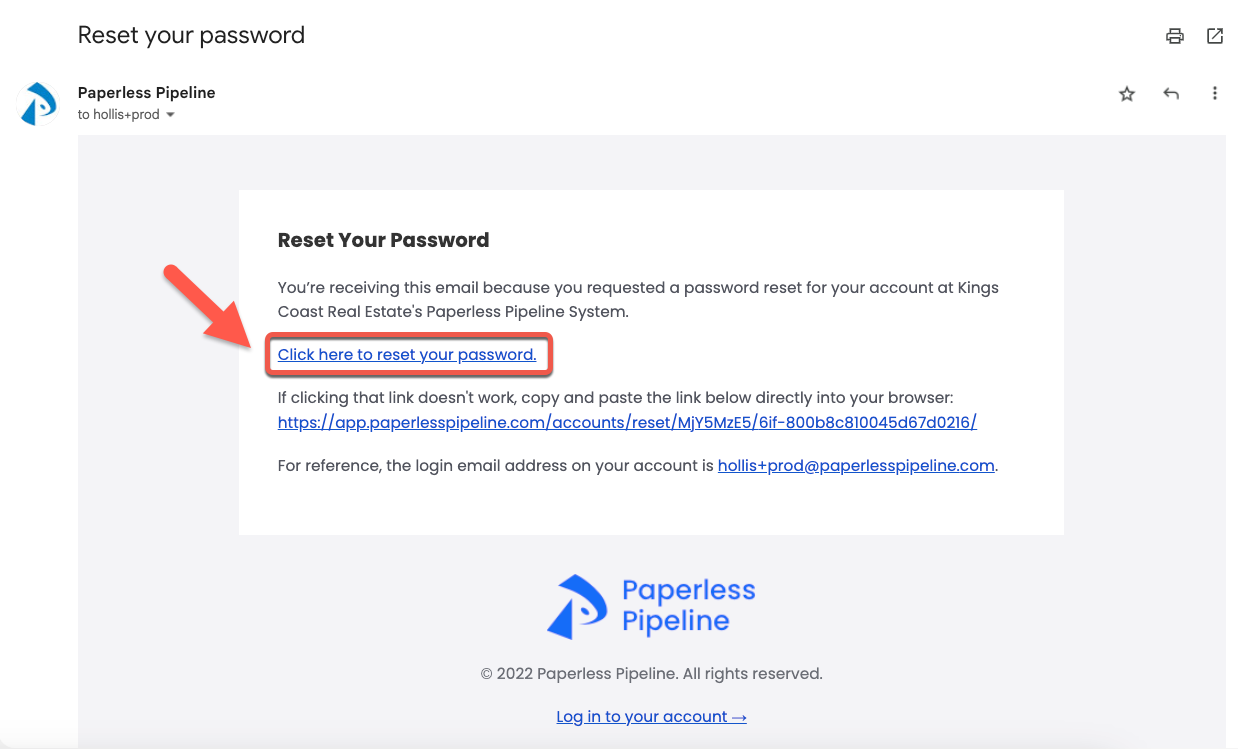
- Enter your new password, then confirm it.
- Click [Change Password]. Your password will be reset, and you can log in using your new password.
Problem
You try to log into Paperless Pipeline, and receive this error:
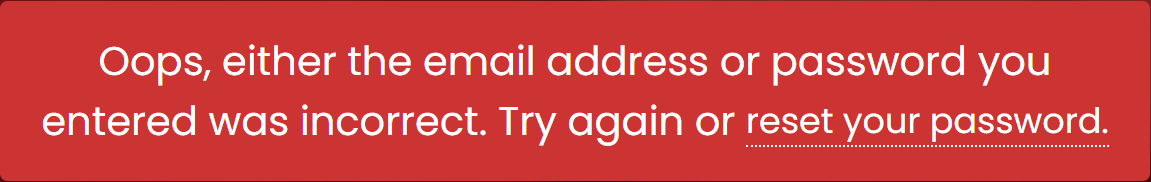
Solution
Here's how to troubleshoot:
- Try logging into Pipeline again. This time, double-check the following:
• Verify you entered your email address and password accurately.
• Verify your CAPS LOCK key is not enabled.
• Verify your browser or extensions / add-ons are not auto-filling old email addresses or passwords. Here's how to disable autofill (from ComputerHope) →
- If you're sure your email address is correct, try resetting your password. Here's how →
- If you're still getting this error after following the steps above, please contact your office's admin.
Problem
You try to log into Paperless Pipeline, and receive this error:
403 Forbidden
Solution
If You're Using a VPN
Here's how to troubleshoot (if you are using a VPN to connect to your network):
- Try changing your connected location to a different location. Here's how to connect to a different server location in ExpressVPN →
- Try accessing Pipeline again.
- If you're still unable to determine your associated email address, please contact us.
To fast-track your request, tell us the IP address of the network you're on.
Find your IP address by going to whatismyip.com, then copy and paste your public IPV4 address into the message.
If You're Not Using a VPN
Here's how to troubleshoot (if you are NOT using a VPN to connect to your network):
- Try connecting to a different internet network or to a VPN, like ExpressVPN.
- Try accessing Pipeline again.
- If you're still unable to determine your associated email address, please contact us.
To fast-track your request, tell us the IP address of the network you're on.
Find your IP address by going to whatismyip.com, then copy and paste your public IPV4 address into the message.
Problem
You try to log into Paperless Pipeline, and receive this error:
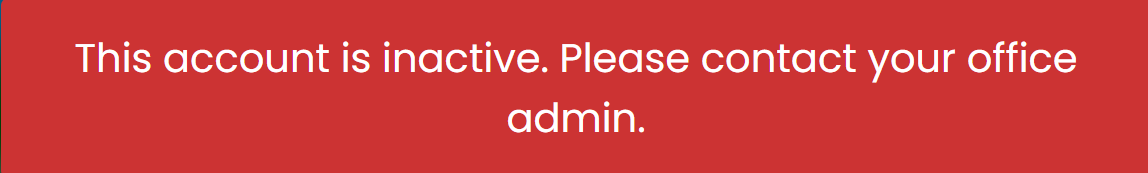
Solution
Here's how to troubleshoot:
- Try logging into Pipeline again. This time, double-check the following:
• Verify you entered your email address and password accurately.
• Verify your CAPS LOCK key is not enabled.
• Verify your browser or extensions / add-ons are not auto-filling old email addresses or passwords. Here's how to disable autofill in a browser (from ComputerHope) → - If you're not certain you're using the correct email address, here's what to do →
- If you're certain you're using the correct email address:
• For agents: Please contact your admin.
• For admins: Please contact us.