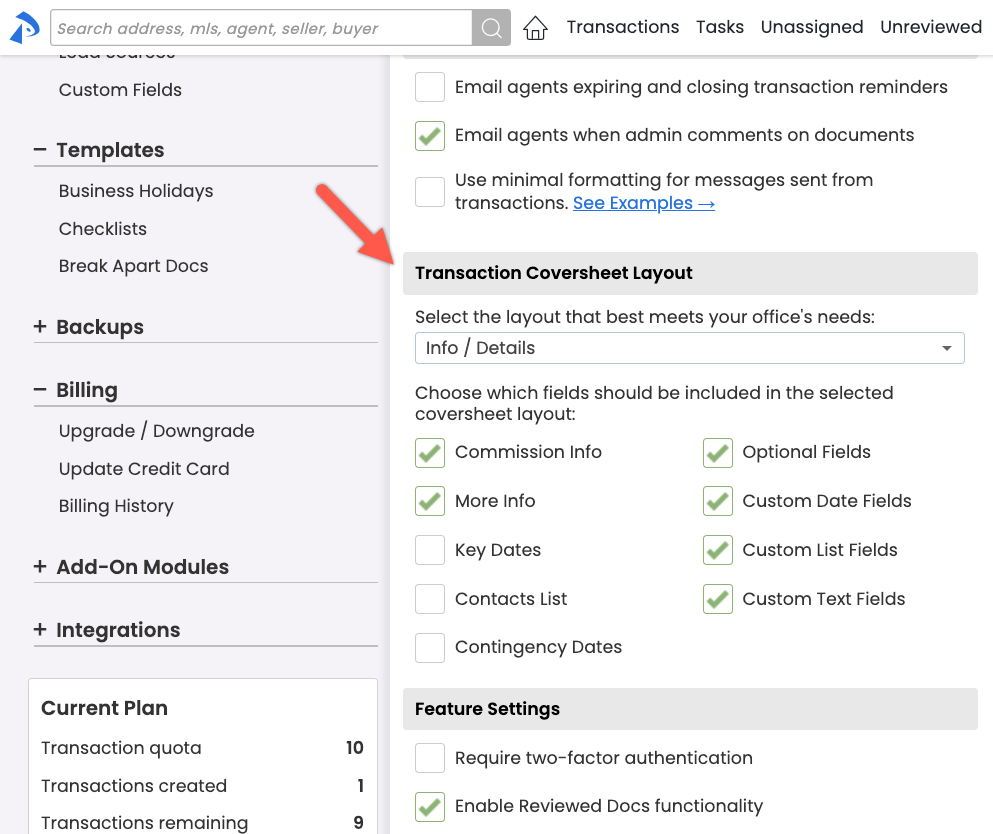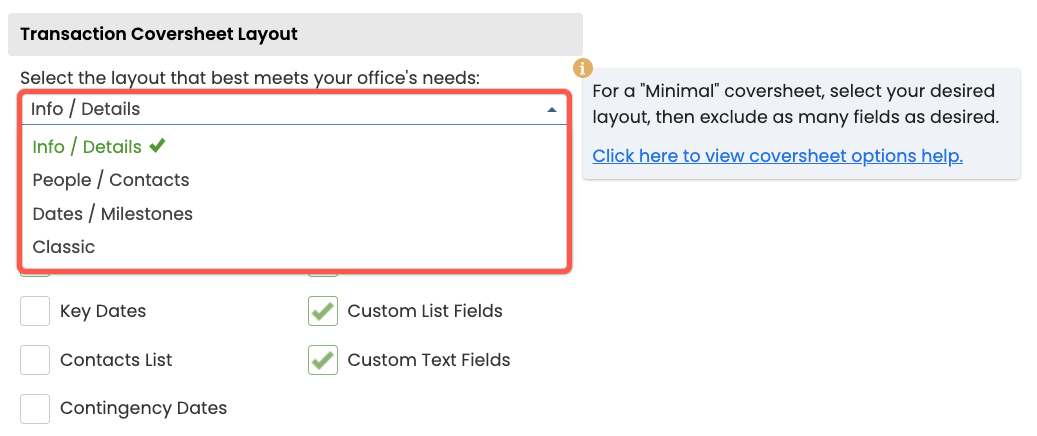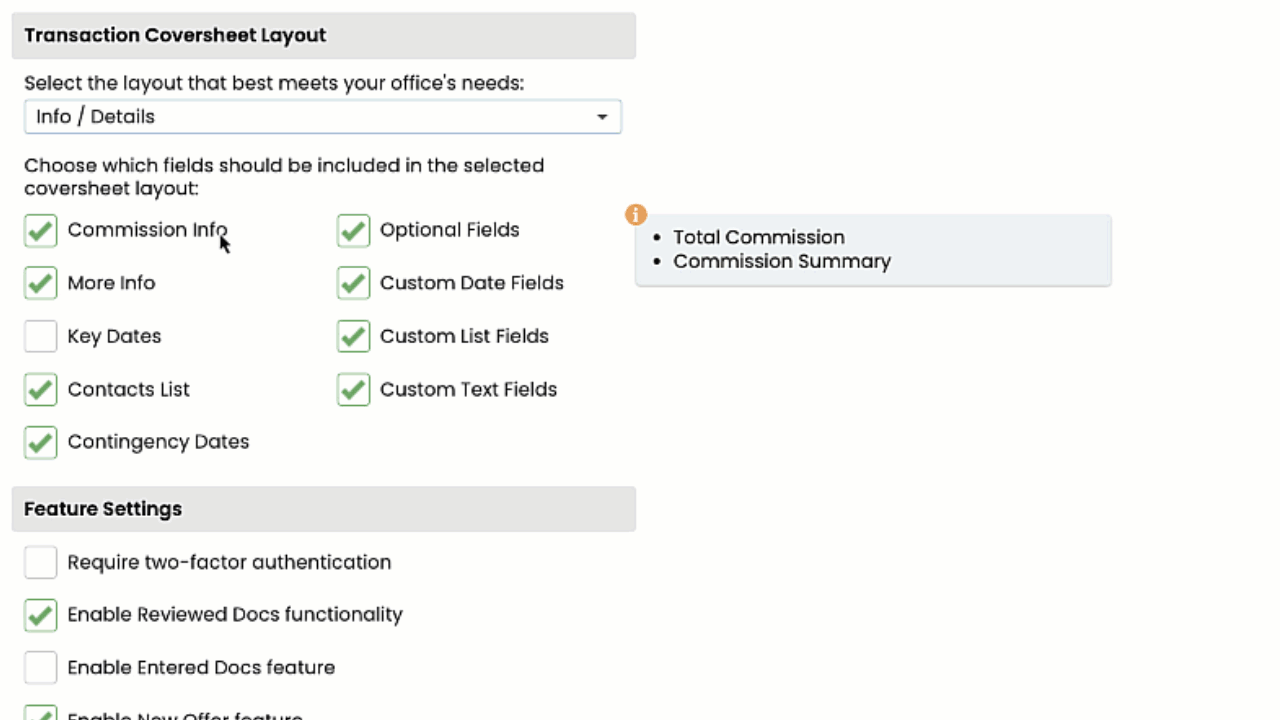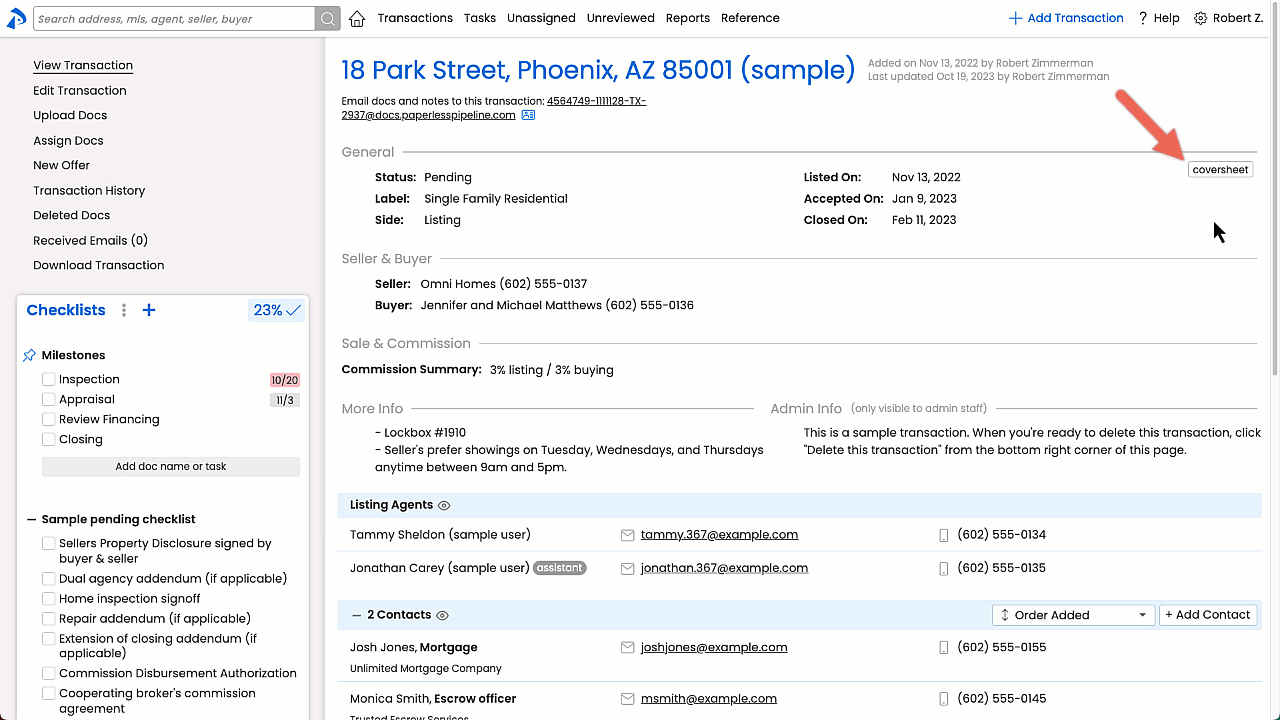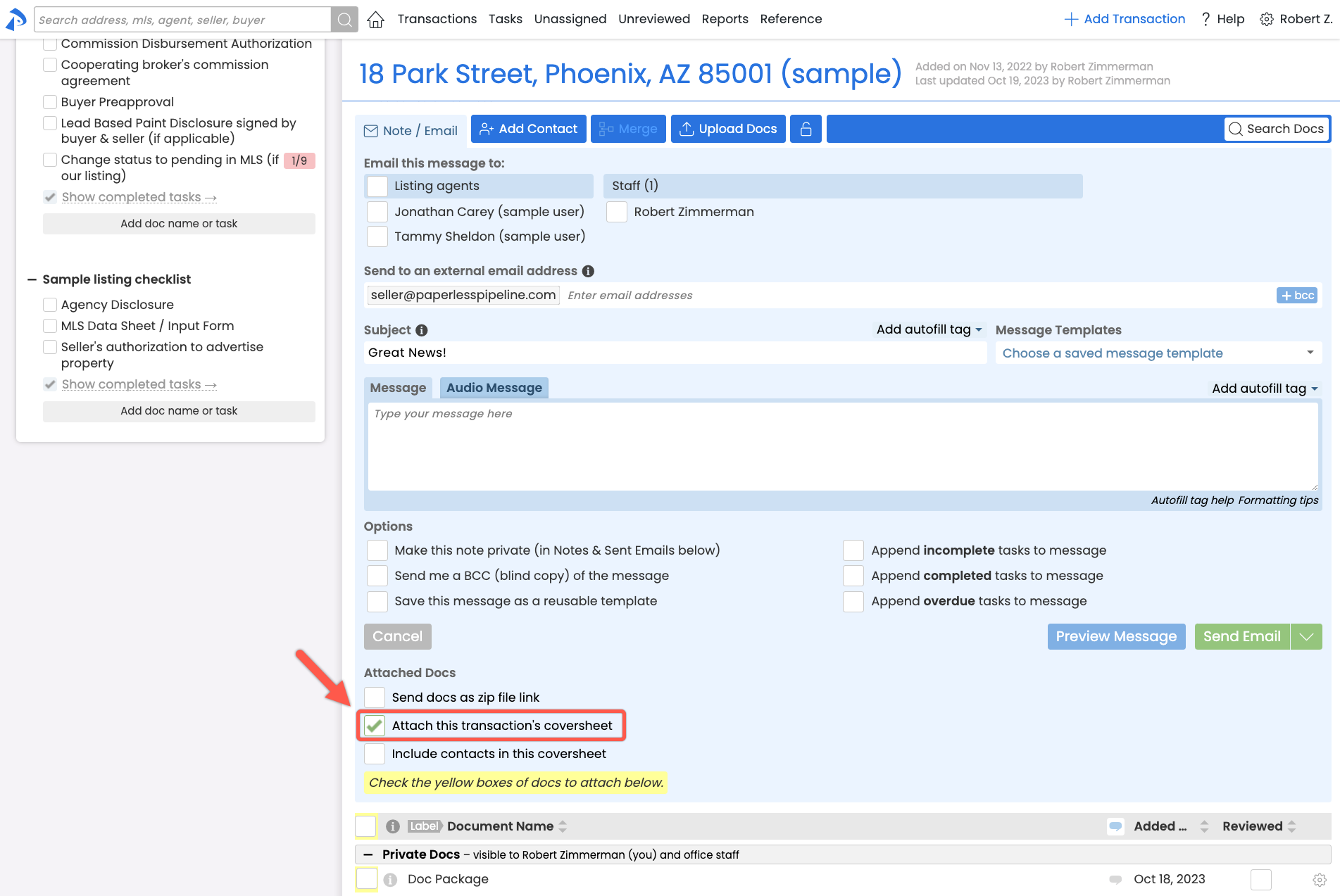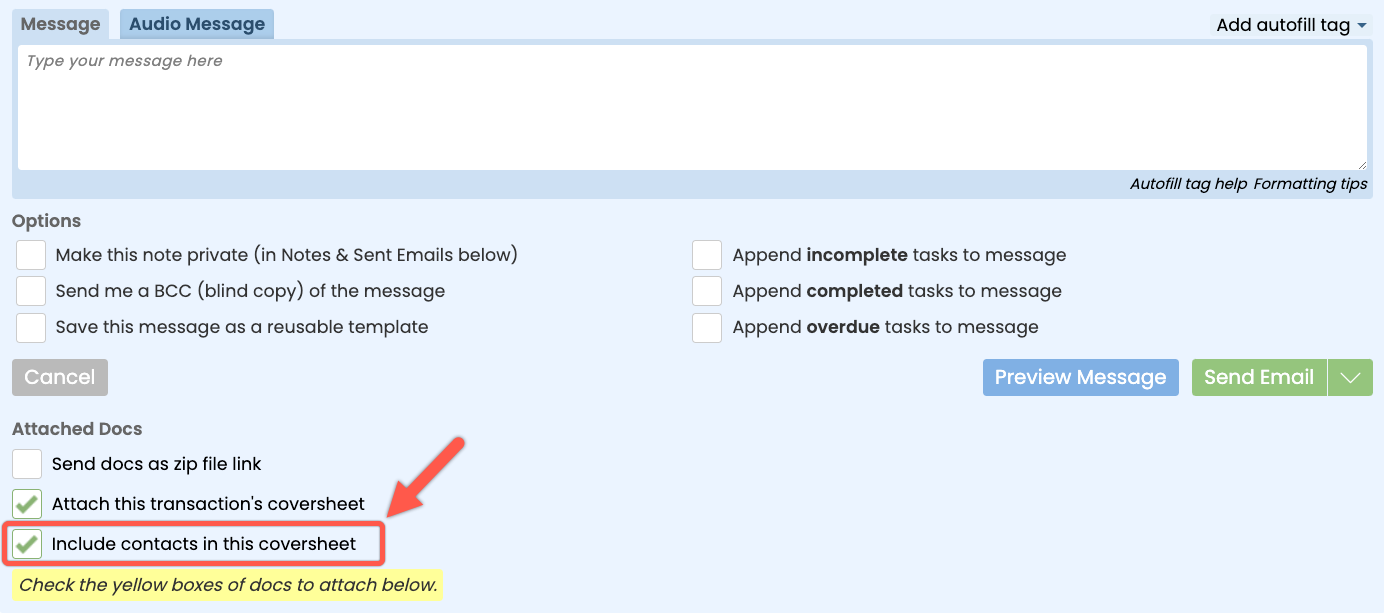Customize coversheets that let your agents and admins save and share key details about a transaction in a clean, formatted PDF.
A coversheet is automatically generated for every transaction, providing an overview of the transaction in a savable and shareable format.
Agents and admins can view and email coversheets from transactions to easily share the most up to date key details with co-agents, clients, or others.
The coversheet can be customized to meet your office's specific needs, whether you want to summarize important information, highlight significant milestones, or showcase the individuals involved.
Master admins have complete control over how coversheets are presented from Company Settings.
To customize the coversheet layout:
- Go to Company Settings
- Click your name in the upper right corner, then [Admin / Settings].
- Scroll down to the section for Transaction Coversheet Layout.
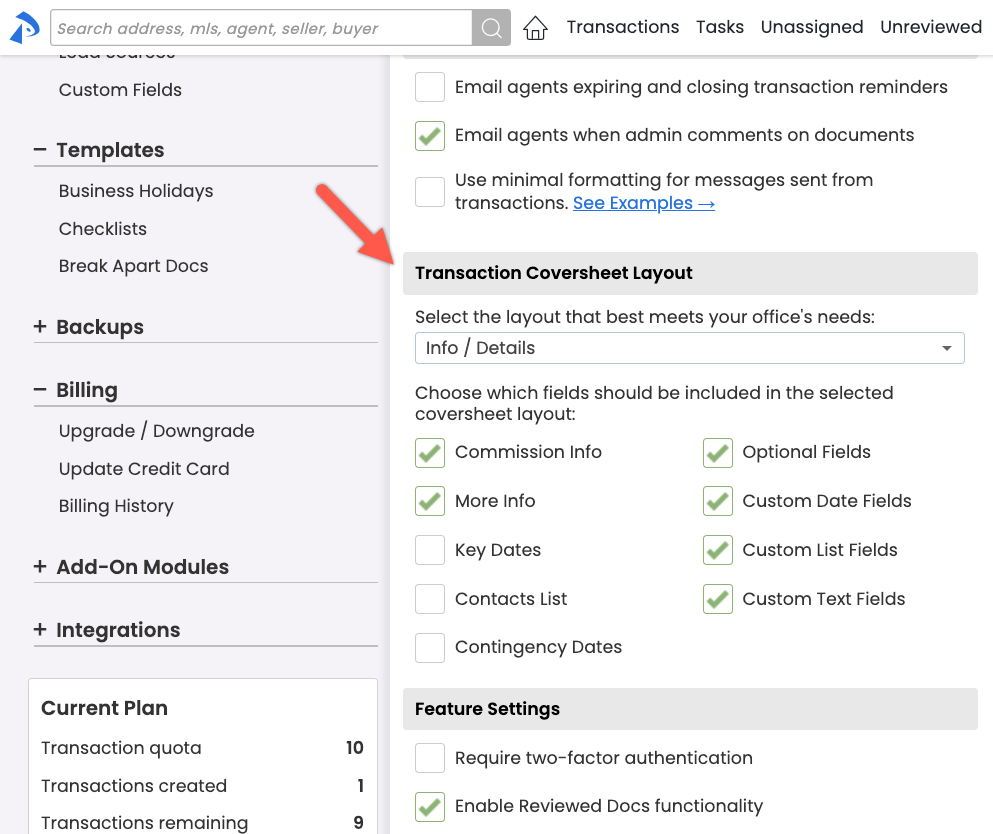
- Click the dropdown and select the layout that best meets your office's needs. Each layout option highlights a different aspect of the transaction and displays them near the top.
View a PDF example of each layout option:
• Info / Details →
• People / Contacts →
• Dates / Milestones →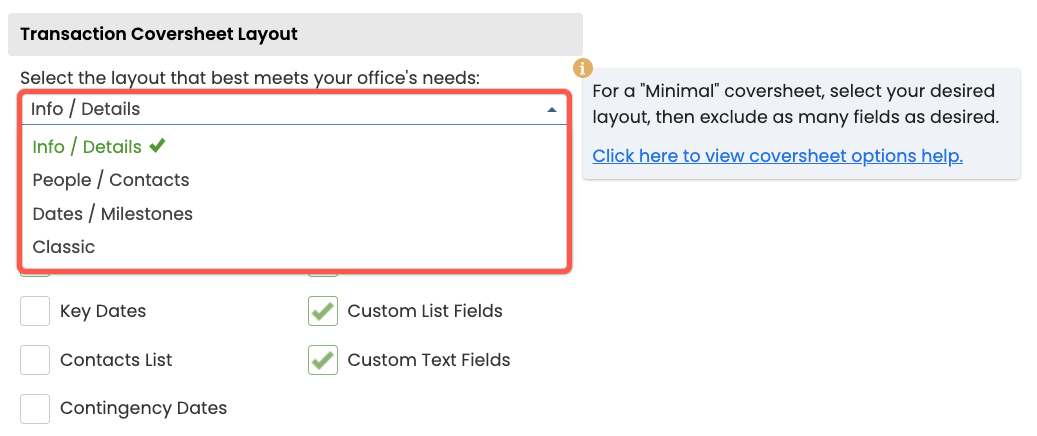
- Choose which fields should be displayed on the coversheet by checking the boxes next to the fields that should be included and unchecking the boxes next to the fields that should be excluded.
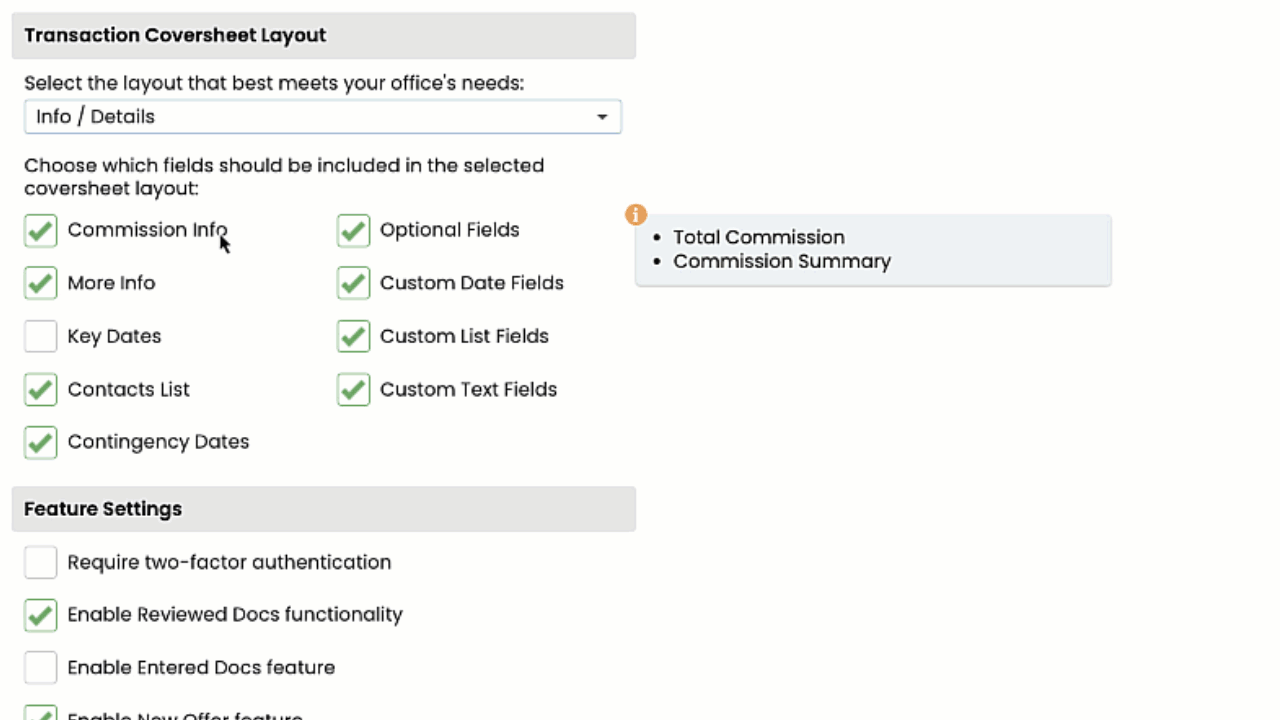 Hover over an option to view which fields it contains (as shown above).
Hover over an option to view which fields it contains (as shown above). - Click [Save Settings]. After that, new transaction coversheets will reflect your updated settings.
To view a transaction coversheet:
- Go to the Transaction
- Open the transaction where you need to take action.
- Click [coversheet]. The coversheet PDF will open in a new window where you can view it.
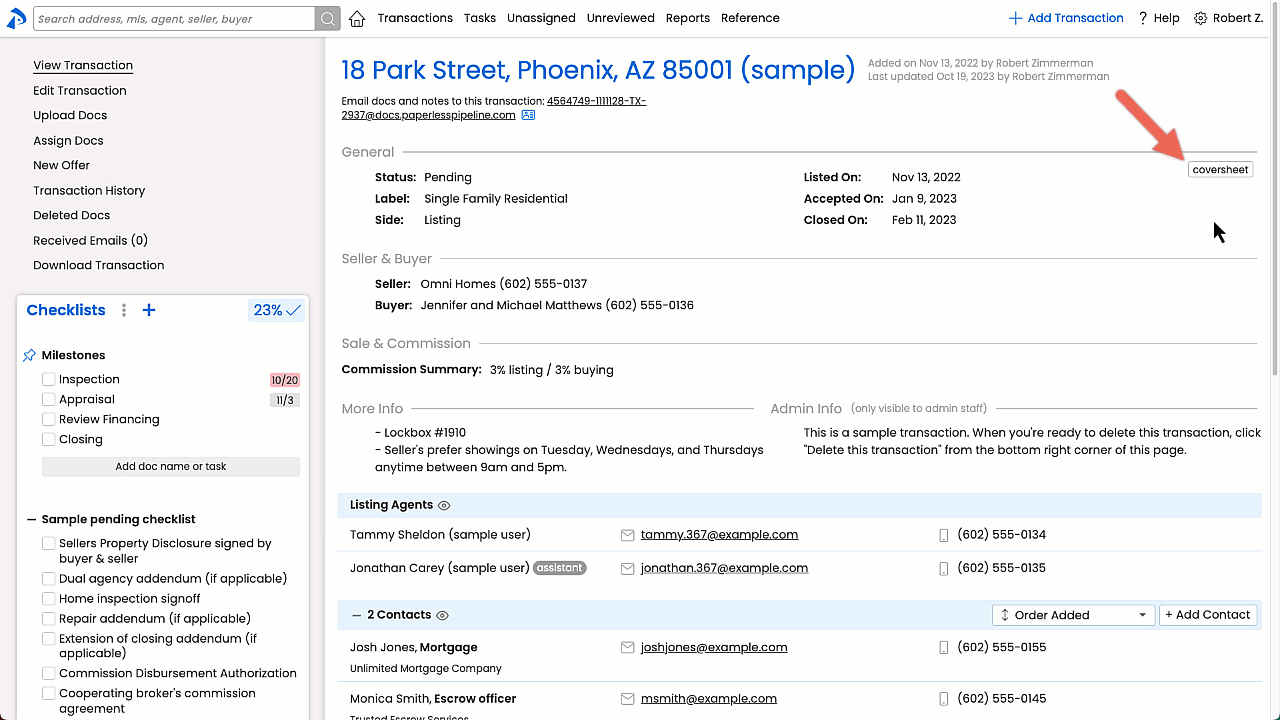
To email a transaction coversheet:
- Go to the Transaction
- Open the transaction where you need to take action.
- Scroll down and click [Note / Email] just above the Documents area.
- Check the box next to [Attach this transaction's coversheet].
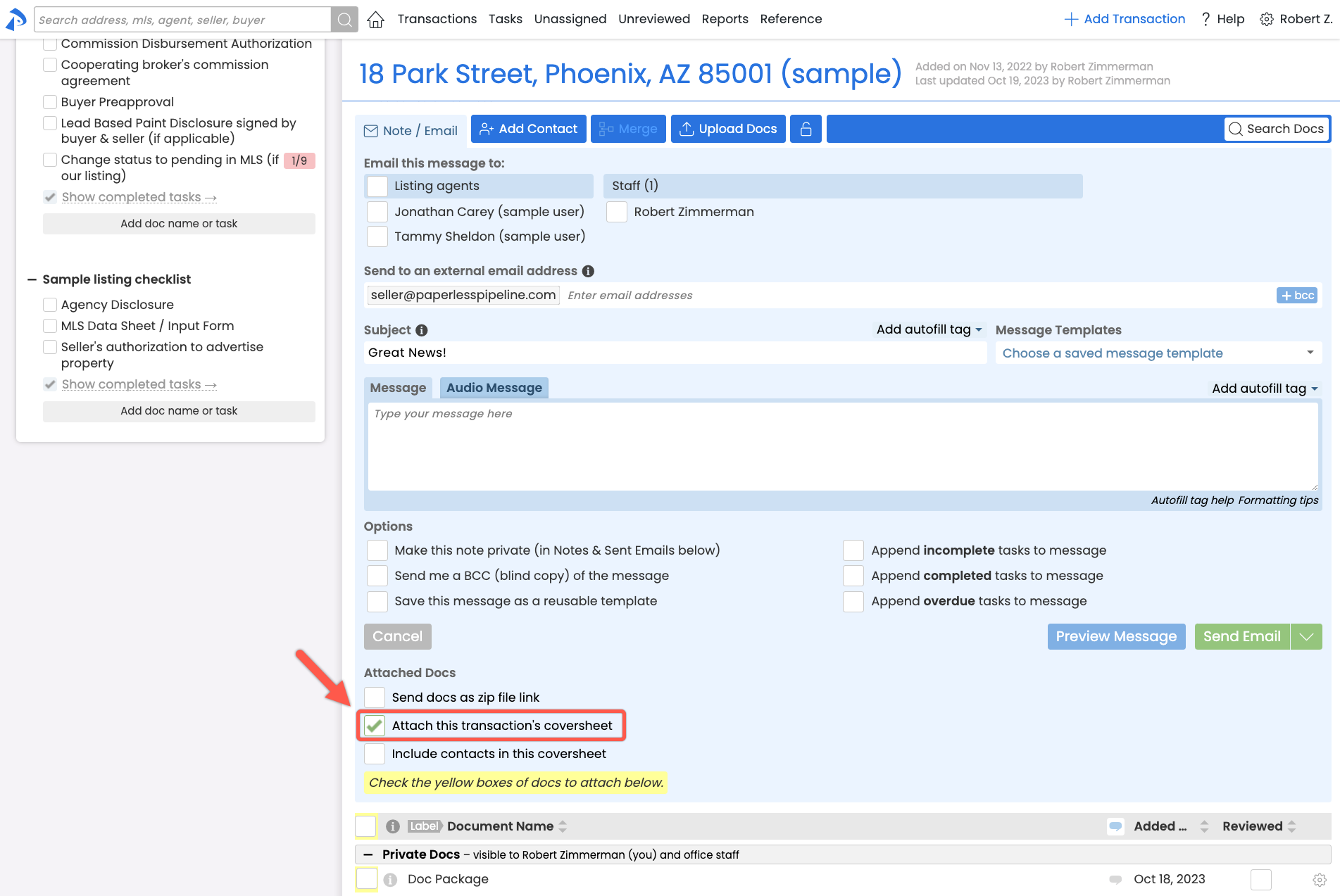
- Optionally, include contacts by checking the box next to [Include contacts in this coversheet].
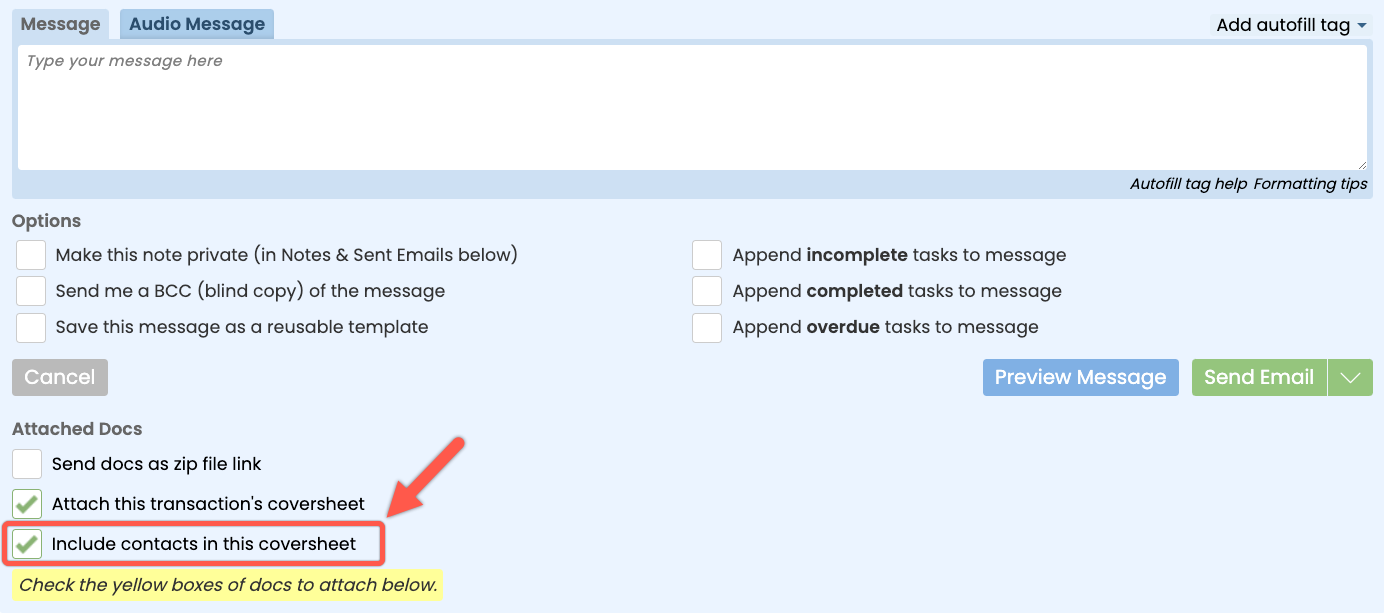
- Continue & complete your message, then send it. Learn more about Emailing Docs & Notes from Transactions →