SUMMARY
Learn how to set default values (including placeholder information) to be automatically inserted into the More Info, Admin Info, and Commission Summary fields on all new transactions.
Introduction
The More Info and Admin Info fields are flexible transaction fields that allow you to track and tag custom information not covered by other transaction fields and features. And the Commission Summary field is useful for storing commission-specific details that will be important to know when managing commissions on a transaction. To encourage agents and admins to enter specific information into these fields, you can set a company-wide default value to be automatically added to each of those fields whenever a new transaction is created. It's especially helpful to include placeholder information (e.g., Home Warranty: Y/N, Lock box number: _______, etc.) to prompt team members to enter the information needed.
Who Can Do This?
Only master admins can set a default value for transaction fields.
Set a Default Value for Transaction Fields
To set a default value for transaction fields:
- Go to Admin / Settings
- Click your name in the upper right corner, then [Admin / Settings].
- Scroll down to the Transaction Settings section.
- In each field for Pre-filled default values, enter your desired default values for More Info, Admin Info, and Commission Summary (described below).
- Click [Save Settings].
More Info
The More Info field is ideal for tracking general information not covered by other transaction fields.
To set a default value for More Info:
- In the box for Pre-filled default value for "More Info" field, enter your desired information to be automatically inserted into the More Info field on transactions.
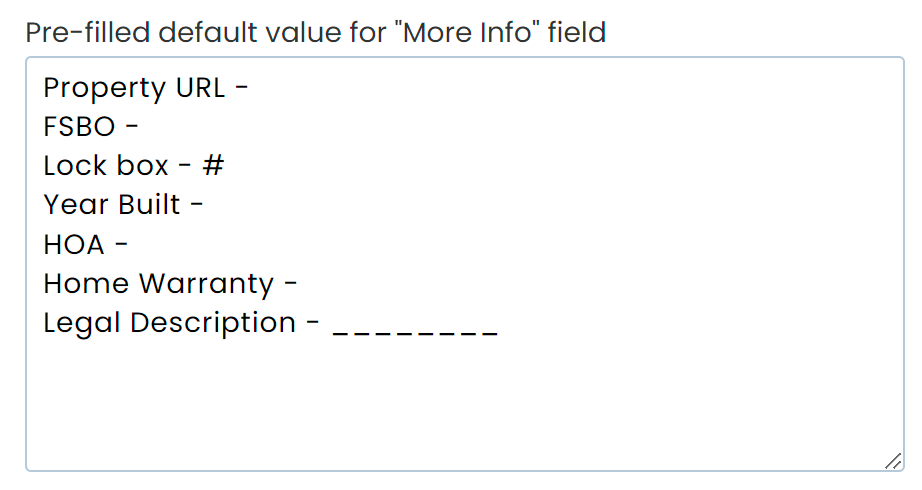
Admin Info
The Admin Info field is ideal for tracking information that should only be visible to admins.
To set a default value for Admin Info:
- In the box for Pre-filled default value for "Admin Info" field, enter your desired information to be automatically inserted into the Admin Info field on transactions.
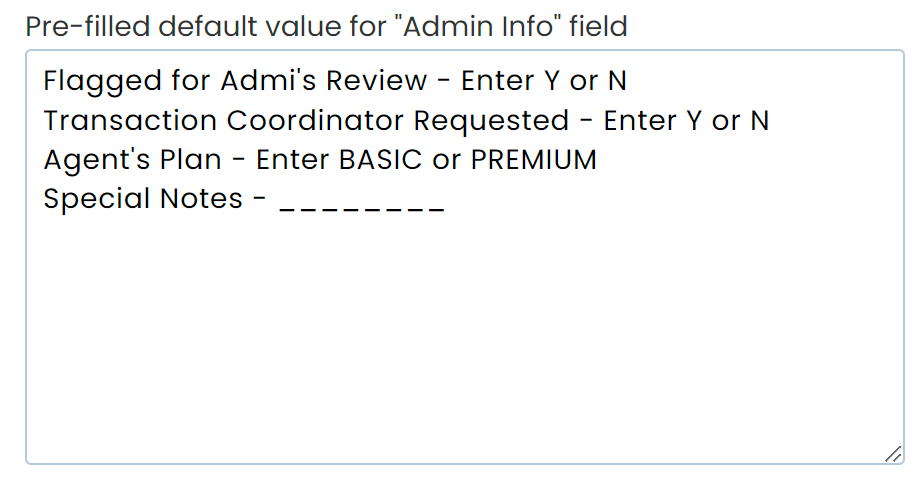
Commission Summary
The Commission Summary field is ideal for storing commission information that will be important to know when managing commissions on a transaction.
To set a default value for Commission Summary:
- In the box for Pre-filled default value for "Commission Summary" field, enter your desired information to be automatically inserted into the Commission Summary field on transactions.
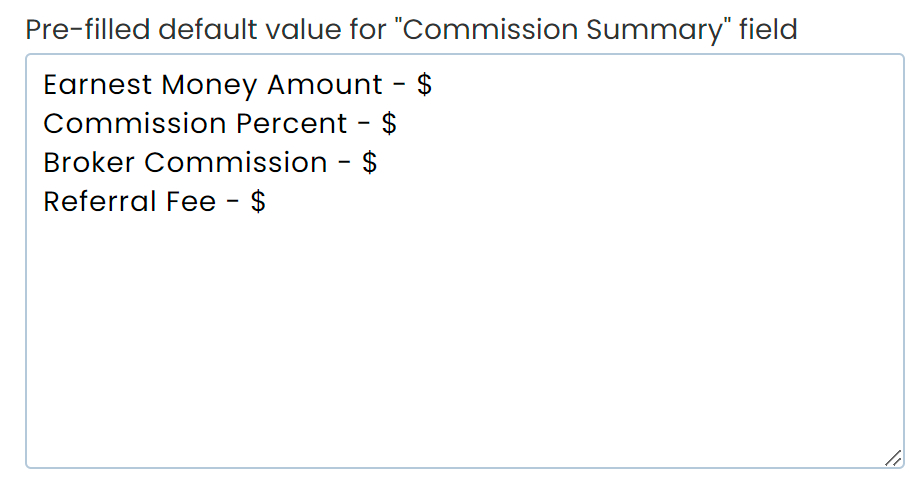
Pipeline Pro Webinar Recording: Effective Ways to Utilize the More Info Field 🎥
This week we'll go over several creative and practical examples of how the More Info field can help improve your efficiency in Pipeline. Be sure to pop in!
View more Pipeline Pro Webinars here →