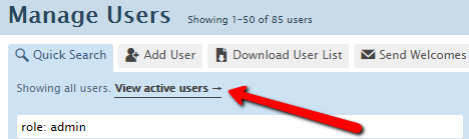SUMMARY
The Quick Search box allows you to search for users by their role and is accessible at the top of the Manage Users page.
To search by role on the Manage Users page:
- Type in "role:" followed by the role you would like to search. Example: role: admin
- Click [Search Users] or hit [Enter] on your keyboard. This will display all users with that role.
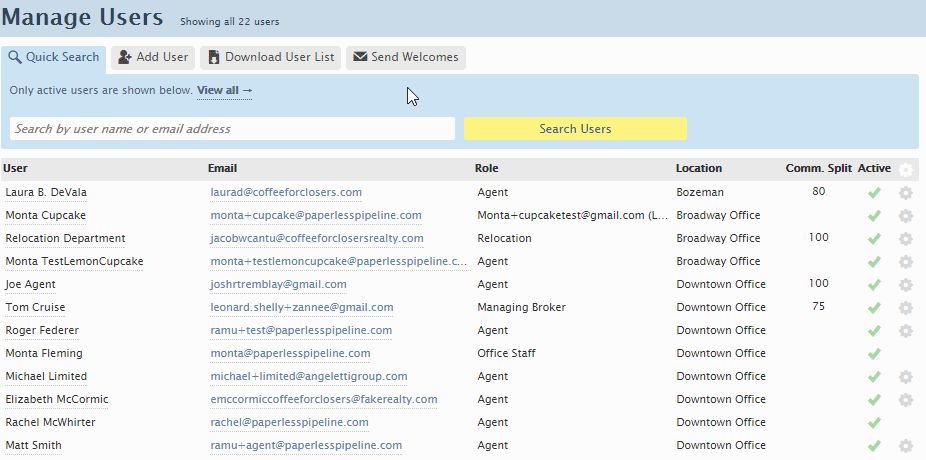
- Click [View active users] to return to the original list of active users.