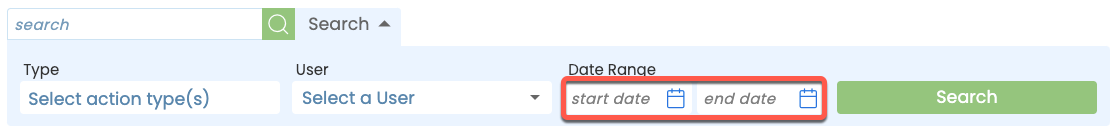To search a transaction's activity history:
- Go to the Transaction
- Open the transaction where you need to take action.
- Click [Transaction History] from the left menu.
- Set your desired search options and complete your search:
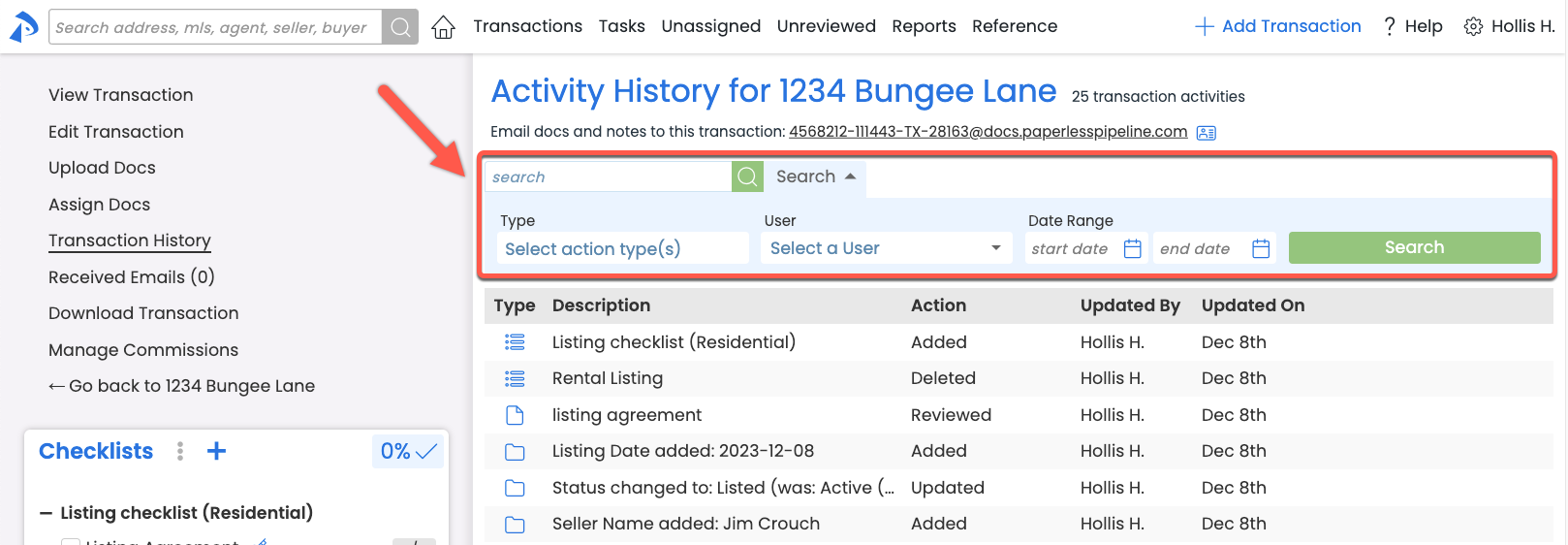
• Search for specific text by typing it into the Search field.
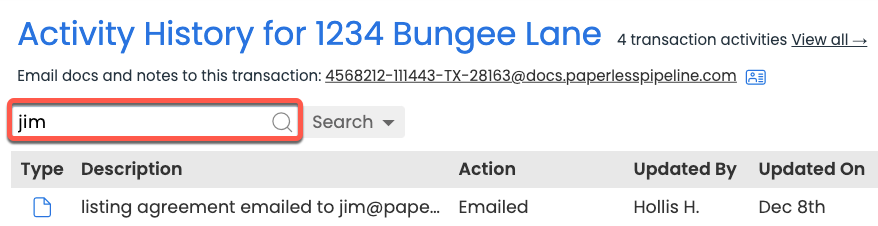
 ] to search by Type, User, and Date Range (described below).
] to search by Type, User, and Date Range (described below).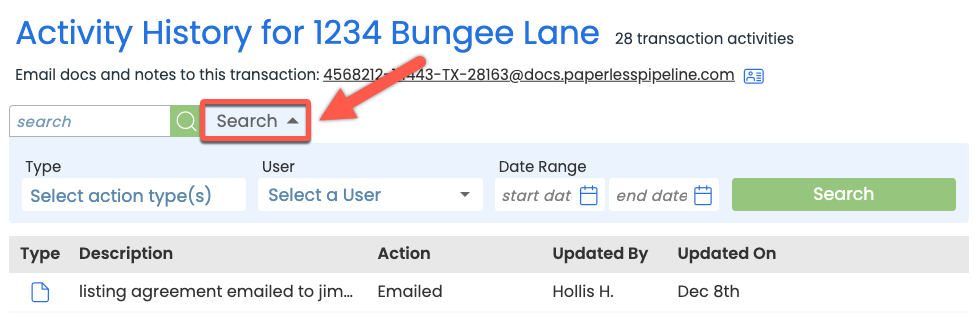
Type
To search by the specific Action Type(s), select the Type dropdown menu, then select the Action Type(s).
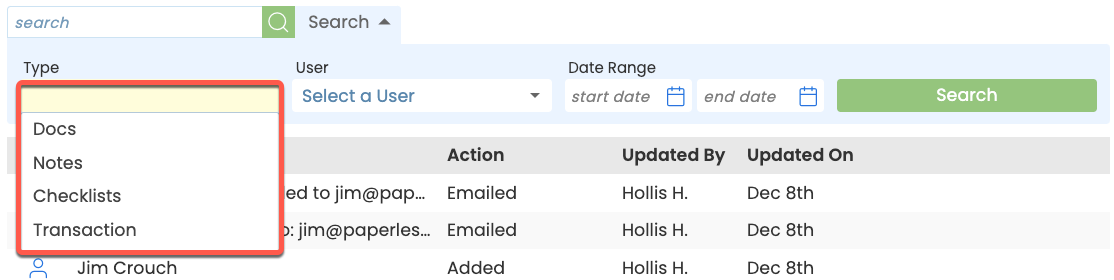
• Docs includes any activity related to documents, including when they were uploaded, assigned, broken apart, emailed, commented on, etc.
• Notes includes any activity related to Notes and Emails.
• Checklists includes any activity related to checklists and tasks, including adding, updating, removing, and checking off tasks.
• Transactions includes any activity related to updates made to transaction fields as well as any changes made to Contacts.
User
To search by User, select the User dropdown menu, then select a User. Only users who have made updates on the transaction will be available to select.
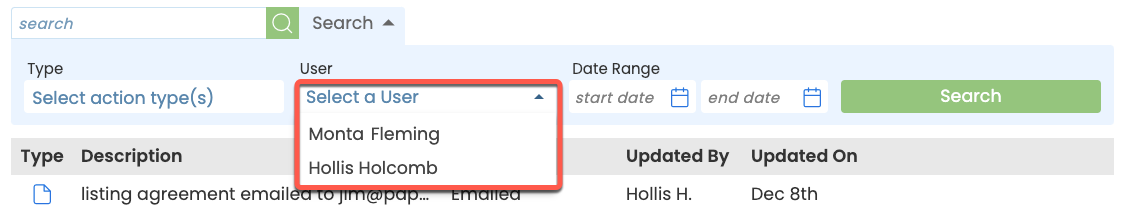
Date Range
To search by a specific Date Range, select the Start Date and End Date for your desired time period.