SUMMARY
Learn to download a personal commissions report that includes your sales volume and commission figures for your desired date range.
Introduction
For offices subscribed to Paperless Pipeline's Commission Module, the Your Commissions report offers agents a look at their commission figures for their desired closing period.
Who Can Do This
Anyone that is a user in an account that has Commission Module enabled can download their own Your Commissions report.
How To
Download Your Commissions Report
To download your commissions report:
- Click your name in the upper right corner then [Personal Profile].
- Click [Your Commissions] from the left menu.
- Select your desired Closing Period or enter a custom date range.
The above report is only available for Paperless Pipeline accounts that have the Commission Module enabled.
Read the Report
To read your commissions report:
- Open the document from the saved location on your computer.
The following sample report displays the type of information contained in the agent personal commission report.
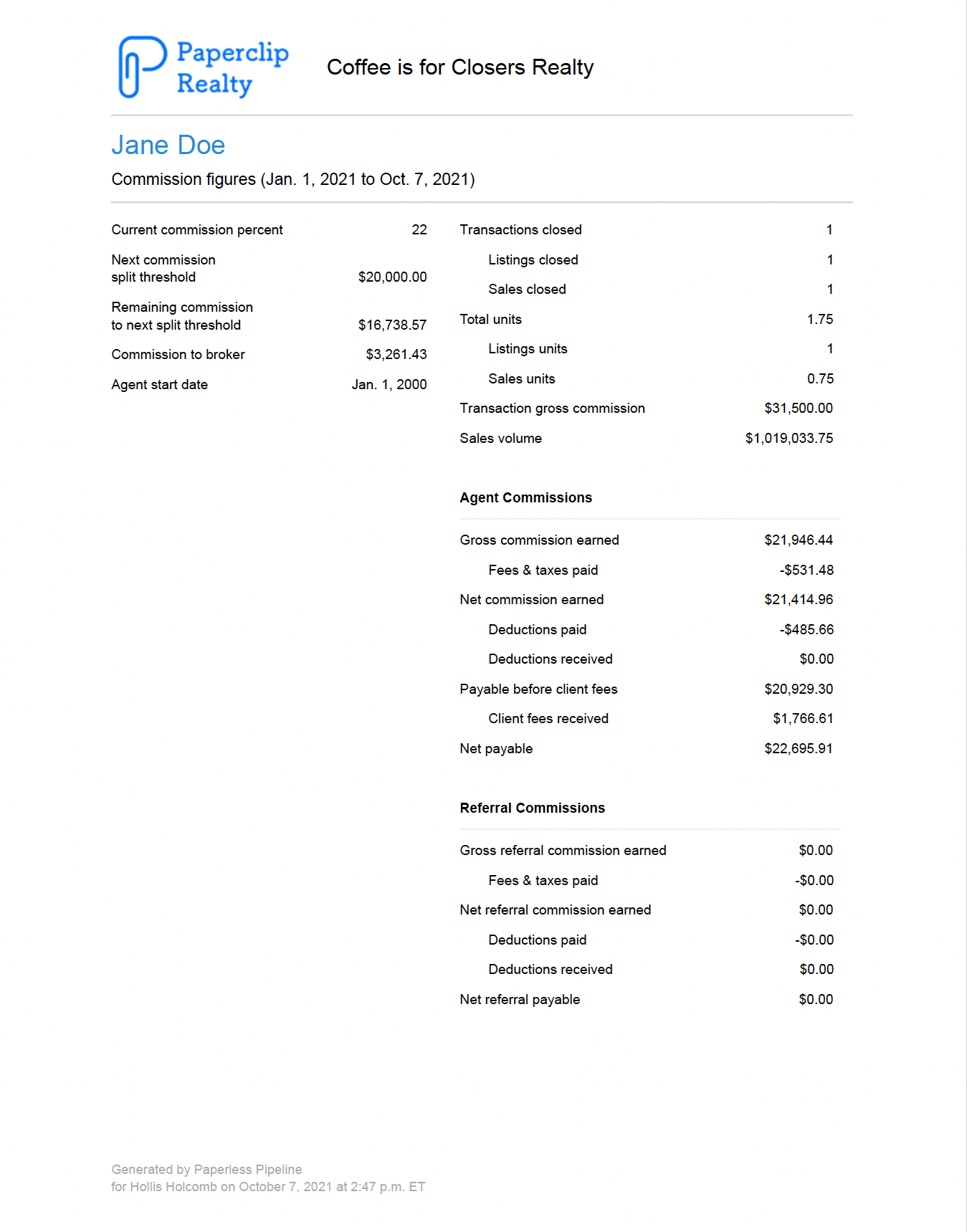
FAQ (Frequently Asked Questions)
- Q: I have questions about the figures in this report. With whom should I talk to about this?
- A: If you have questions about specific figures on this report, contact your office admin. If you are logged into Paperless Pipeline, the contact info for your admin will be located on the left menu of your dashboard under Admin & Support.