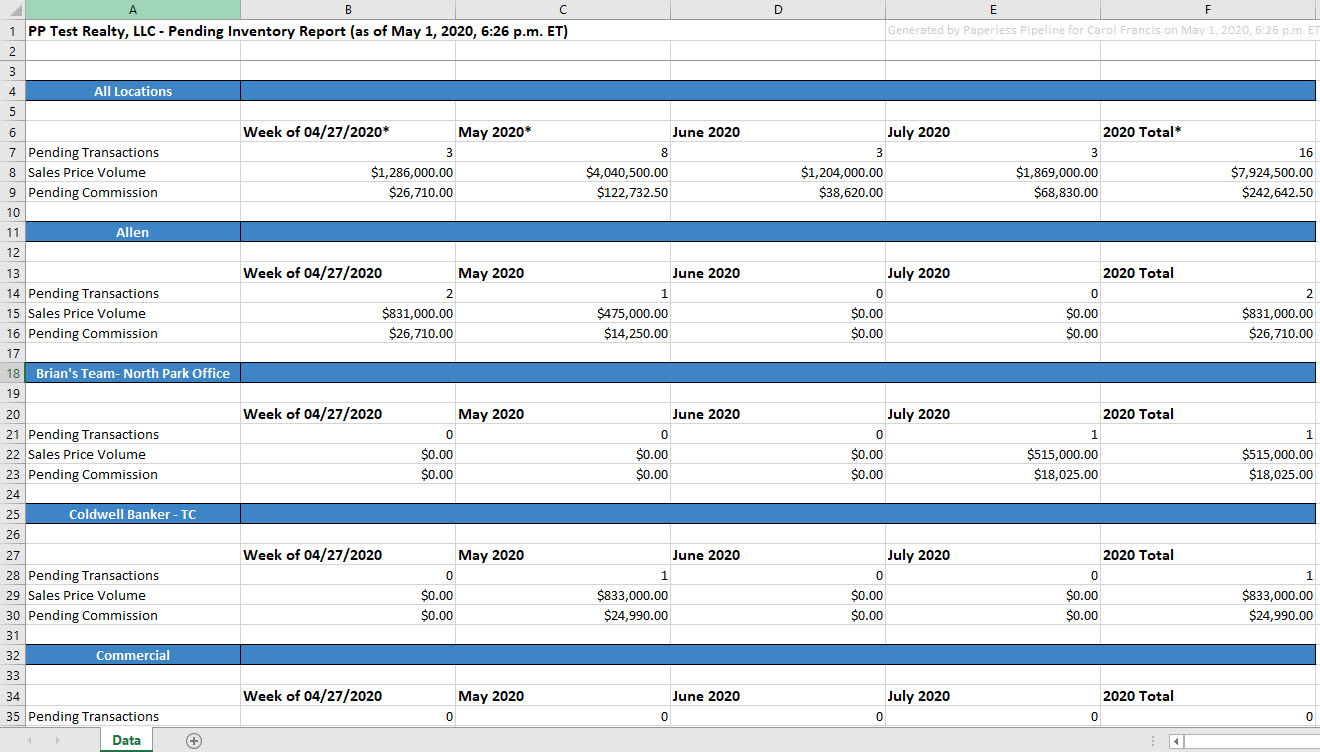SUMMARY
The Pending Inventory Report allows you to forecast future commissions for specified time periods. It includes sales and commission figures for all your pending transactions, and can be filtered by side, Transaction Label, and date range.
Generate a Pending Inventory Report
To generate a Pending Inventory report:
- Click Reports from the top menu.
- Click [Pending Inventory Report].
- Define your filters for side and label (if applicable) and select your desired periods.
- Click [Download Report].
- Locate the saved file and open the report in your spreadsheet software.
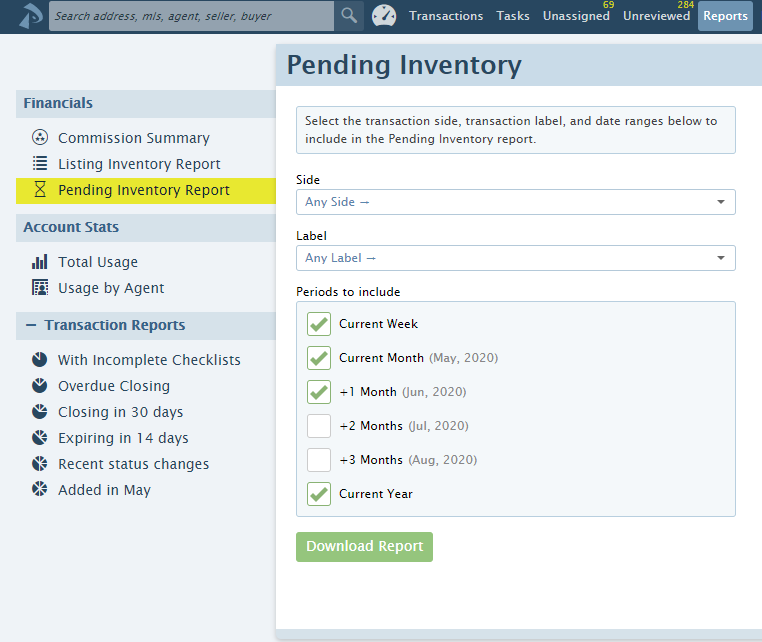
Reading the Report
To read the downloaded Pending Inventory Report:
The downloaded Pending Inventory Report will include sales price volume and pending commissions for the pending transactions being reported, broken down by location, if applicable.
- Open the document from the saved location on the computer.
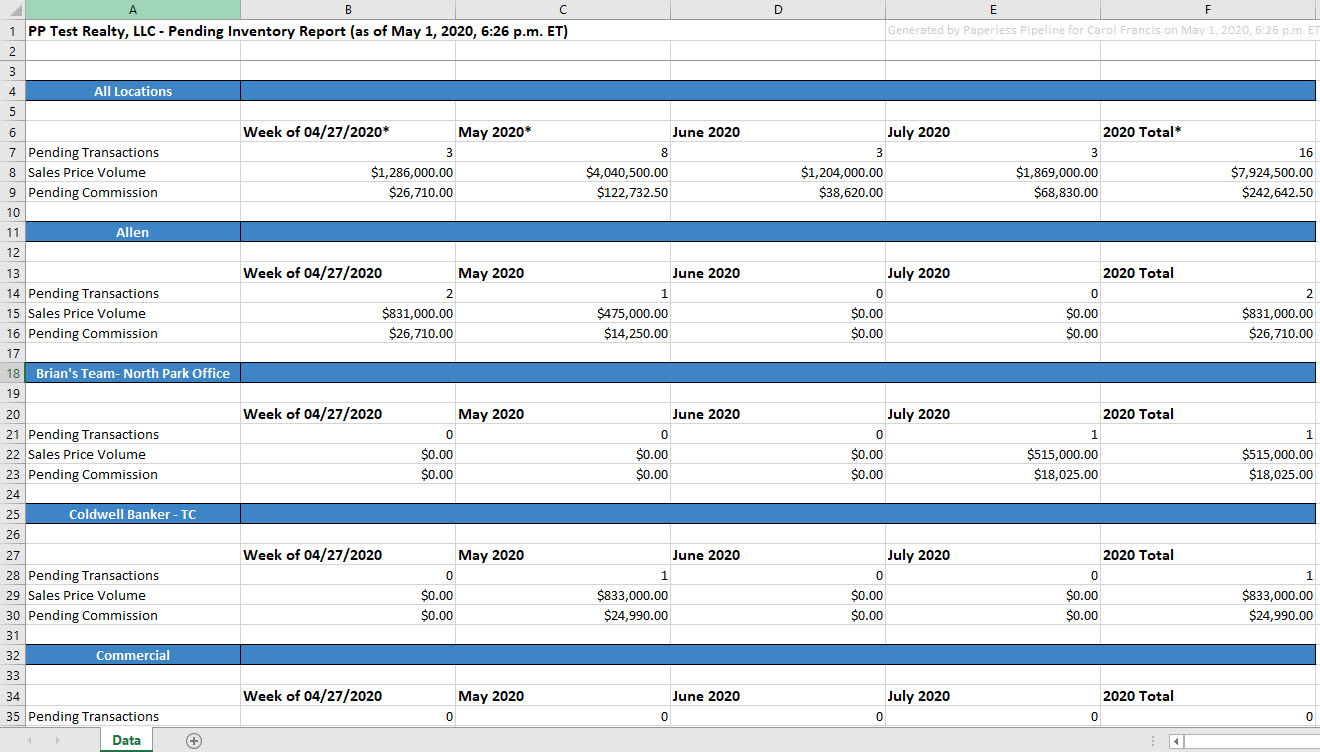
FAQ (Frequently Asked Questions)
- Q: Why am I missing transactions on my Pending Inventory Report?
- A: Only transactions that contain a close date and are set to a pending status will be included in the report. If you feel transactions are missing from a report, verify the following details on the transaction:
- Close Date: Confirm the transaction has a “Close Date” and that it falls within the closing period selected for the report.
- Transaction Status: Make sure the transaction status is within a “Pending” status category.
- Side or Label: Confirm the info on the transaction matches any applied filters for side or label.
- Q: Why is my Sales Volume or Pending Commission incorrect or missing?
- A: This report is based on the values entered for the Sales Price and Total Commission fields of a transaction, so check to make sure you have entered both the Sales Price and Total Commission for each pending transaction. If one or more of these values is missing, you'll see an asterisk and error indicating there is missing information.
- Q: What days of the week are included in the "Current Week" report?
- A: The Current Week report is based on a Monday through Sunday time period.
- Q: Commission Module Customers Only: Will this report include all pending transactions or only transactions with a CDA?
- A: This will include all pending transactions that have a close date, regardless of whether you have generated a CDA or not.