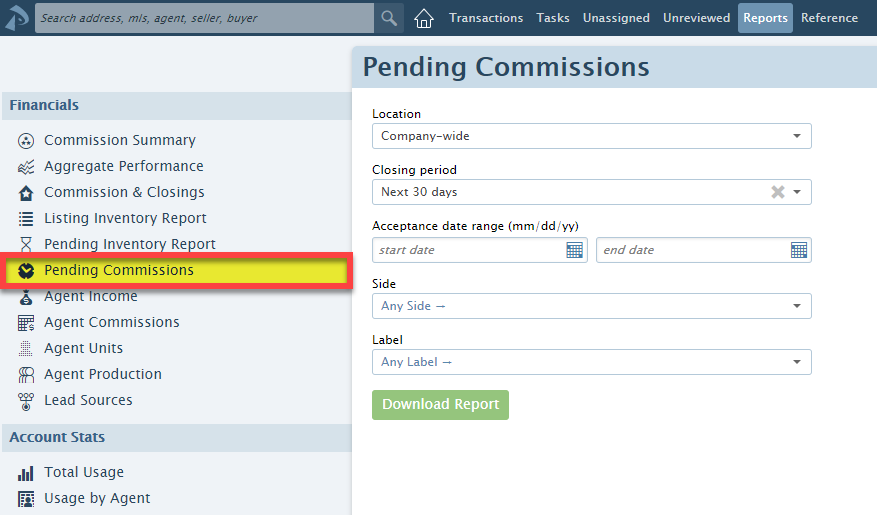SUMMARY
The Pending Commissions report lists commission figures for Pending transactions in a chosen time period.
Download a Pending Commissions Report
To download a Pending Commissions report:
- Click [Reports] from the top menu.
- Click [Pending Commissions] from the Financials section of the left menu.
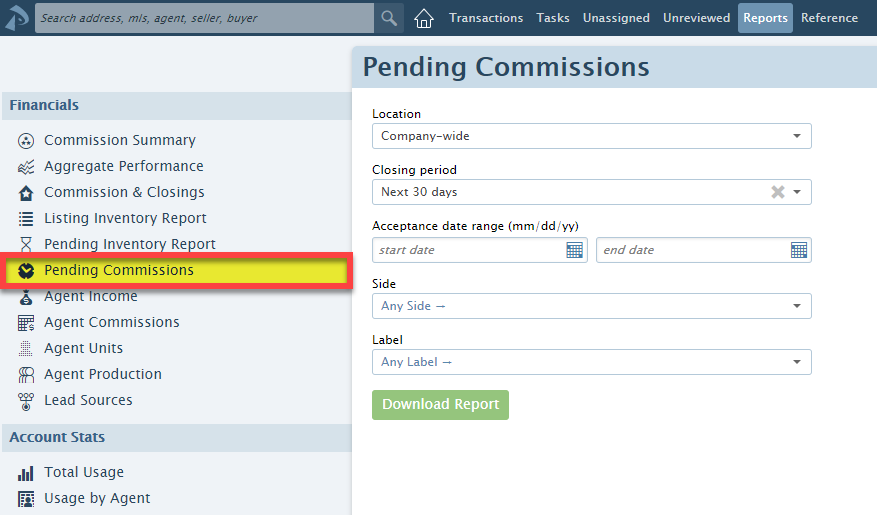
- If your company has more than one Location in Pipeline, select your desired Location from the dropdown list. By default, Company-wide is the chosen Location.
- Choose your desired Closing Period range from the dropdown list. By default, Next 30 days is the chosen Closing Period.
- Select any desired optional filters. Choose from the remaining optional filters (Acceptance Date Range, Side, and/or Label) to determine which transactions will be included in the report.
- Click [Download Report].
If an Acceptance Date range is specified, the report will filter on BOTH the Close Date AND Acceptance Date ranges entered.
Read the Report
To read the downloaded Pending Commissions report:
- Open the document from the saved location on the computer.
FAQ (Frequently Asked Questions)
- Q: Why am I missing transactions on my Pending Commissions report?
- A: Only transactions that contain a Commission Disbursement Authorization, Close Date, and are set to a Pending status will be included in the report. If you feel transactions are missing from a report, verify the following details on the transaction:
- CDA: Confirm that a Commission Disbursement Authorization has been generated for the transaction.
- Close Date: Confirm the transaction has a Close Date and that it falls within the closing period selected for the report.
- Acceptance Date: If you've entered an Acceptance Date range, confirm the transaction has an Acceptance Date and that it falls within the period you selected for the report.
- Transaction Status: Make sure the transaction status is within a Pending status category.
- Side or Label: Confirm the info on the transaction matches any applied filters for Side or Label.
Column Definitions
Sale Price
Amount entered as Sale Price on the transaction
Commission Basis
The basis amount on which commissions will be calculated (most commonly Sale Price).
Listing Volume
Total Sales Volume allocated to the Listing Agent(s) on the transaction.
Selling Volume
Total Sales Volume allocated to the Selling Agent(s) on the transaction.
Gross Commission
Total commission before any off-the-top Referral Commission or Franchise Fees have been subtracted. (e.g. 3% Listing Side Commission × Sale Price + 3% Selling Side Commission × Sale Price)
Referral Commission
Total amount of Referral Commission being paid to in-house or external recipients. When calculated as a percentage, this is calculated as Gross Commission × Referral Commission percentage
Franchise Fee
Amount of off-the-top Franchise Fee being collected and paid to brokerage. When calculated as a percentage, this is calculated as (Gross Commission - Referral Commission) × Franchise Fee percentage.
Broker's Split of Commission
Broker's share of transaction's net commission + Broker share of In-house Referral Commission
Deductions from Broker
Total Deductions paid to external or in-house recipients from Broker's Split of Commission
Agent's Split of Commission
Agent(s) share of transaction's net commission (sometimes referred to as agent's gross commission) + agent's share of In-house Referral Commission
Agent Fees
Agent fees paid to broker (will be broken down by custom Agent Fee name)
Total Agent Fees
Total of all agent fees paid to broker from Agent(s) Split of Commission
Agents' Taxes
Taxes collected from Agent(s) Split of Commission
Deductions From Agents
Total Deductions paid to external or in-house recipients from Agent(s) Split of Commission
Commissions Paid to Agents (incl. in-house referrals)
Calculated as: Agent's Split of Commission - Total Agent Fees - Agent's Taxes - Deductions From Agents
Client Fees to Brokerage
Total Client Fees collected from Buyer or Seller and paid to broker
Client Fees to Agents
Total Client Fees collected from Buyer or Seller and paid to agent(s)