SUMMARY
Agents can receive monthly production reports containing their year-to-date and previous month's production numbers, including sales volumes and commissions.
Short version: To turn on the company-wide setting to allow the reports to be sent: 1) Click your name in the upper right corner then "Admin / Settings". 2) Click “Email monthly production summary to agents” 3) Click [Save Settings]. All agents will be set to individually receive the report by default.
What's Included
The following sample report displays the figures included in the agent production reports.


Enable Production Reports
To allow agents to receive monthly production reports, a global setting must be enabled.
- Go to Admin / Settings
- Click your name in the upper right corner, then [Admin / Settings].
- Click [Email monthly production summary to agents].
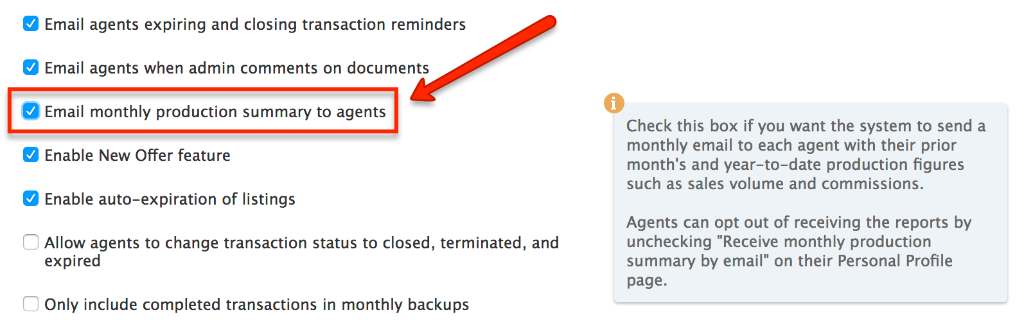
- Click [Save Settings].
Email a Monthly Production Summary to Agents
Each agent can control whether they receive monthly production reports or not. Agents are set to receive the reports by default but can opt out of receiving them. The reports are emailed on the 5th of each month. Agents can opt out of receiving a monthly production summary email by following these steps:
- Go to My Info
- Click your name in the upper right corner, then [My Info].
- Check or uncheck the "Receive monthly production summary by email," depending on whether the reports should be received or not.
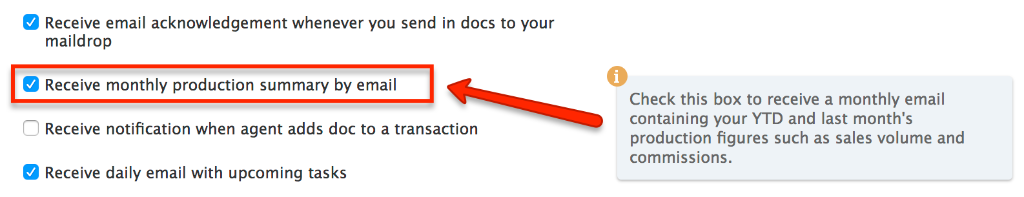
- Click [Save Settings].
The above settings are available for Paperless Pipeline accounts that have the reporting module enabled.
FAQ
- Q: Why did I receive the YTD Production Report email?
- A: You received this report because your office has turned on this feature for you in Paperless Pipeline.
- Q: I don’t want to receive this report. How do I turn it off?
- A: To opt out of receiving this report, log in to Paperless Pipeline and click your name in the upper right corner, then select "Personal Profile". Uncheck “Receive monthly production summary by email”, then save.
- Q:I’m not sure the figures in this report are accurate. Whom should I talk to about this?
- A: If you have questions about specific figures on this report, contact your office admin. If you are logged into Paperless Pipeline, the contact info for your admin is located on the left menu of your dashboard under Admin & Support.
- Q: Can I receive this report more often or less often?
- A: This report is automatically emailed the first week of each month. It can not be sent more or less often than this. However, your office admin can run a report for you with similar information for other timeframes. If you are logged into Paperless Pipeline, the contact info for your admin is located on the left menu of your dashboard under Admin & Support.
- Q: I'd like to see more details about my production in this report. Whom should I talk to?
- A: Contact your office admin and let them know what other information you’d find useful in this report.