SUMMARY
Define a primary admin for each of your locations for optimal communication with agents. All system-generated emails will be sent from this admin, giving agents the most appropriate go-to person to reply to. This article will show you how to set a location-specific admin.
1:00
Managing Location-specific Admin
You can define a primary admin for each location. This improves communication between admins and agents. To set a user as a location admin:
- Go to Admin / Settings
- Click your name in the upper right corner, then [Admin / Settings].
- Click [Manage Users] from the left menu.
- Click the user’s name.
- Check the checkbox"Make this user the primary administrator for this location".
- Click [Update User].
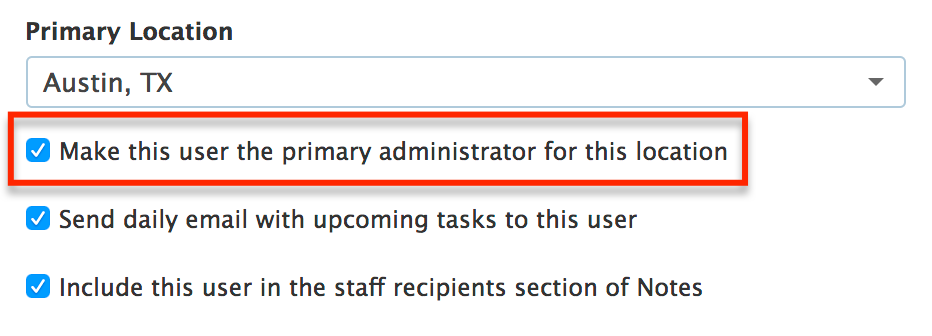
System-generated emails such as daily task reminders, expiration & closing notifications will now be sent from this admin giving agents the most appropriate go-to person for a reply.
If a primary admin has not been specified for a location, Pipeline will send such notification emails from the Admin/Support Contact (or from the master admin if an Admin/Support contact has not been set).