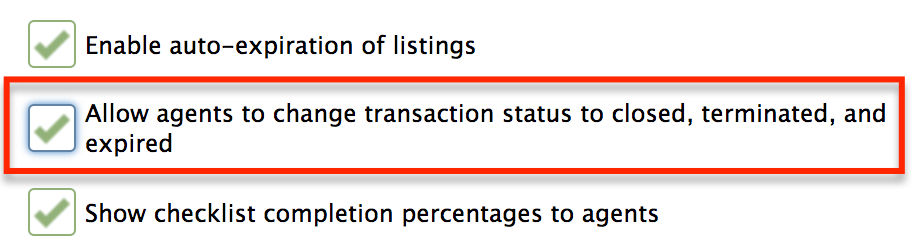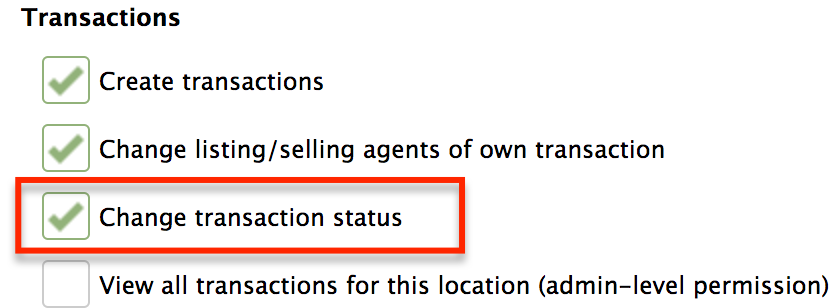SUMMARY
Using this company-wide setting, you can control if your agents are allowed to set transaction statuses to closed, terminated, and expired.
Short version: 1) Click your name in the upper right corner then "Admin / Settings". 2) Check or uncheck the option Allow agents to change transaction status to closed, terminated, and expired”. 3) Click [Save Settings].
Manage Company-wide Settings
This company wide setting determines whether agents will be able to close and terminate transactions. To manage the “Allow agents to change transaction status to closed, terminated, and expired” permission:
- Go to Admin / Settings
- Click your name in the upper right corner, then [Admin / Settings].
- Click the "Allow agents to change transaction status to closed, terminated, and expired" permission checkbox.
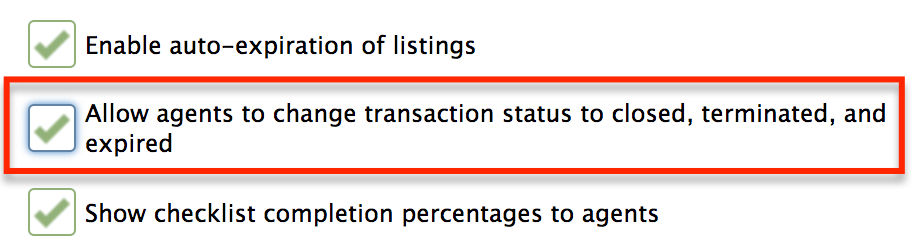
- Click [Save Settings].
When this box is unchecked, agents with the permission to change transaction status will not be able to set transactions to closed, terminated and expired. Uncheck this box if you only want office admins but not agents to close and terminate transactions.
When this box is checked, agents with the permission to change transaction status will be able to set transactions to all statuses including closed, terminated and expired.
Individual Agent Permissions
To manage a user’s “Change transaction status” permission:
- Go to Admin / Settings
- Click your name in the upper right corner, then [Admin / Settings].
- Click ‘Manage Users’ from the left hand menu.
- Find the user you would like to edit and click the gear and select ‘Edit User’.
- Scroll down to the Permissions section and check or uncheck the “Change transaction status” checkbox for the appropriate location.
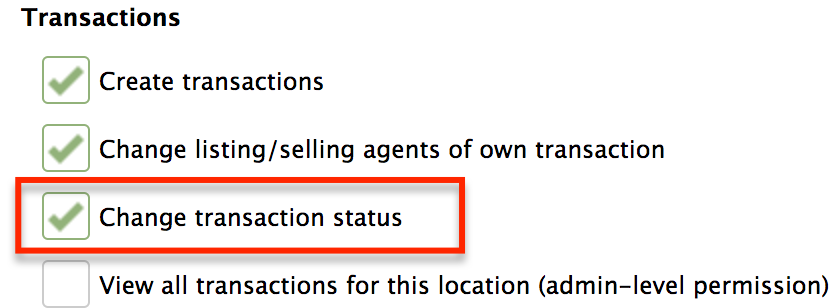
- Click [Save Settings].