SUMMARY
Paperless Pipeline’s commission module allows staff to be given permissions to enter commissions and access production reports.
1:21
Grant Commission Module User Permissions
This permission allows this person to manage commissions. We recommend you only give this permission to staff and not agents.
- Go to Admin / Settings
- Click your name in the upper right corner, then [Admin / Settings].
- Click "Manage Users" then click the gear next to the desired name and select "Edit User".
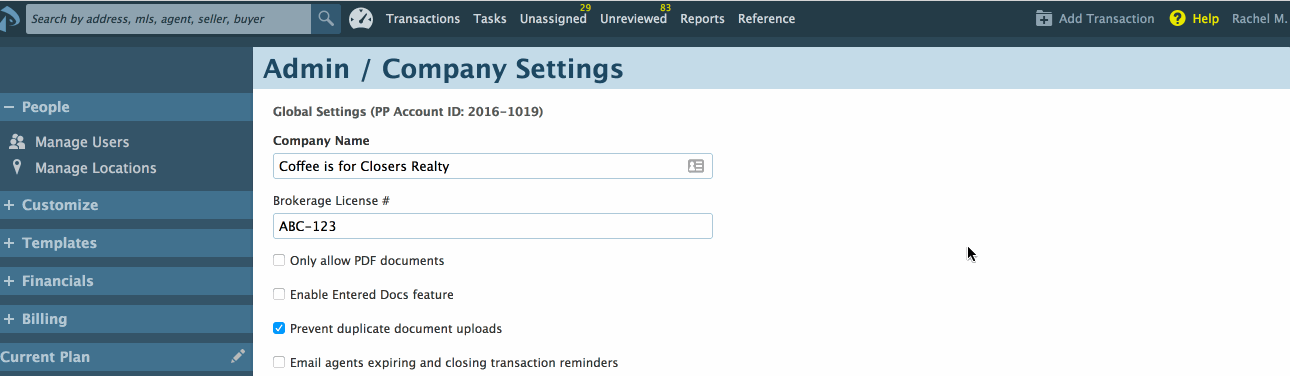
- Scroll down to the “User Permissions” section.
- For each office location, give a user the ability to enter commissions by clicking the checkbox next to ‘enter financial data (admin-level permission)’.
Optionally, check the box next to the ‘view financial reports (admin-level permission’ to give the user access to financial reports for that office location. These permissions can be granted to a user for more than one office location.