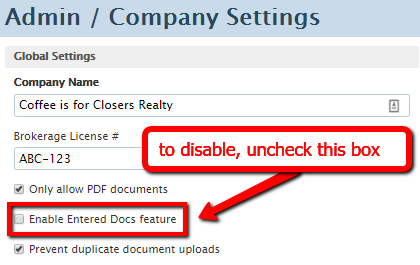SUMMARY
The "Entered Docs" feature allows admins to keep track of documents that have been entered into an accounting system or any other external system that's part of your transaction management workflow.
Enable Entered Docs
When this feature is enabled, an "Entered" checkbox will be shown on transactions' documents. You can then mark documents as entered after adding them into your accounting system such as Quickbooks, Lonewolf, or another external system.
Enable Entered Docs:
- Go to Admin / Settings
- Click your name in the upper right corner, then [Admin / Settings].
- Click the checkbox next to [Enable Entered Docs feature].
- Click [Save Settings].
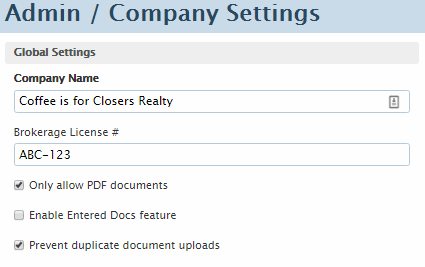
This feature can only be enabled by a master admin. When enabled, control who marks docs as entered by granting the "Can enter documents" permission to appropriate admin users.
Disable Entered Docs
To disable the Entered Docs feature:
- Go to Admin / Settings
- Click your name in the upper right corner, then [Admin / Settings].
- Uncheck the checkbox next to [Enable Entered Docs feature].
- Click [Save Settings].