SUMMARY
Learn how to download a checklist from a transaction to collaborate or share offline.
Learn how to download a checklist from a transaction to collaborate or share offline.
Introduction
Checklist tasks nearly always contain information essential to managing critical contract and timeline dates and deadlines, necessary for bringing transactions to a timely and successful close. Use downloadable checklist timelines to collaborate and share these important dates with agents, buyers or sellers, team members, or clients (for TCs), including contacts who don't have access to your Paperless Pipeline account.
Who Can Do This?
Only master admins and admins with permission to Fully Manage Checklists and Templates can download transaction checklists.
Download a Transaction Checklist
To download a transaction checklist:
- Go to a transaction's Checklists area.
- Hover over the Checklist Name and click the [Download icon].
View the Download
To view the downloaded checklist:
- Open the downloaded checklist in your preferred app for spreadsheets.
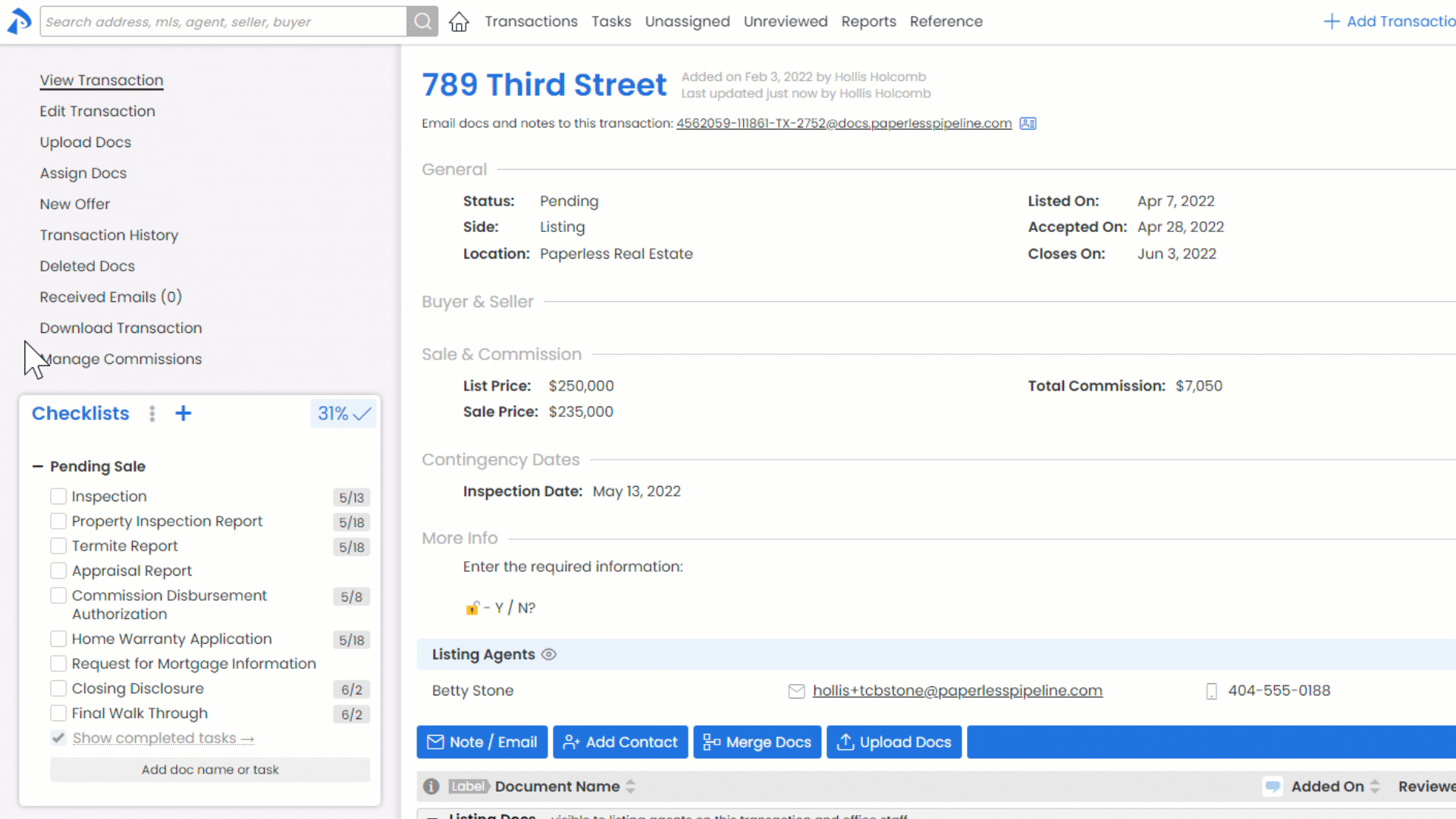
Pipeline Pro Tip: To quickly expand all columns in Excel to match the width of your specific timeline's data, click the upper left master cell, then double-click any column separator (as shown above).