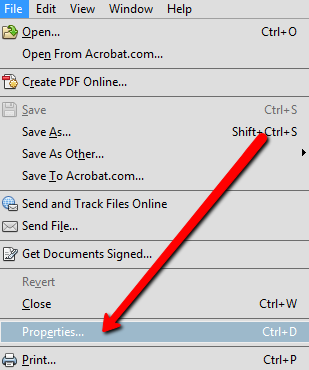PROBLEM
After uploading, breaking apart, merging or rotating a doc in Paperless Pipeline, signatures or filled in data on documents don't appear in Paperless Pipeline's preview page that is displayed when you click the document name.
CAUSE
This problem is usually caused by corrupted PDF files produced by outdated scanning software or unsavable PDF files. When Pipeline tries to read such a document, it is unable to read some of the information properly.
SOLUTIONS
- Check that the PDF has "save" permissions. Make sure the doc is savable (preferably using Adobe Reader v9.0 or older). Open the doc directly from Adobe Reader and check whether the message at the top of the page says the doc can be saved or not. If it's not savable, you'll need to follow these steps to make it savable by all different versions of PDF Readers (and then our PDF processing utilities will be able to open and read them, as well): Support for Adobe Acrobat X and Reader X →
- Check the PDF version. Open the doc in Adobe Reader and select File then Properties from the main menu.
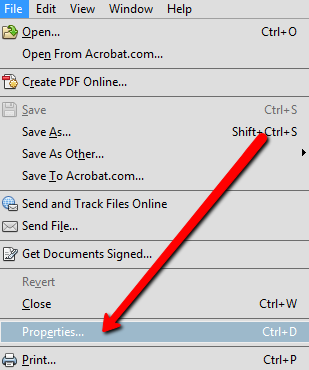
If the version is older than v1.5, your scanning software is producing outdated PDFs.
- Replace outdated scanning software. We strongly advice updating your scanning software to a modern version that produces clean PDFs. We highly recommend using VueScan which you can purchase from hamrick.com →