SUMMARY
Learn how to tag any user on a transaction as an assistant.
:48
Add an Assistant
To tag a user as an assistant on a transaction:
- Designate the person as a listing or selling agent.
- Click the [Make Assistant] button that appears on the right when you hover over their name.
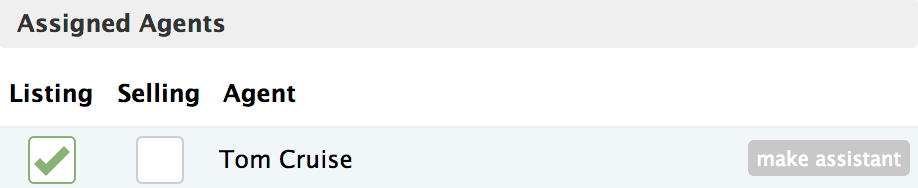
Remove an Assistant
To keep a user as an agent on a transaction, but remove them as an assistant:
- Click the [Assistant] button that appears when you hover over their name.The person will remain as an agent on the transaction but will no longer be considered an assistant.
Users tagged as assistants will not be credited with any sales production or commissions for those transactions.