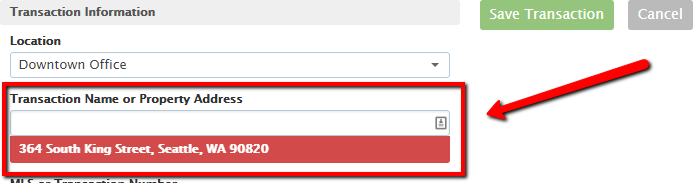SUMMARY
Use this feature to promote standard transaction naming conventions by displaying customized instructions below the transaction name field.
Short version: 1) Click your name in the upper right corner then "Admin / Settings." 2) Fill the transaction name instructions field with your own custom help text. 3) Click [Save] to finish.
:40
Edit the Help Message
The master admin on an account can edit the help message. Here's how:
- Go to Admin / Settings
- Click your name in the upper right corner, then [Admin / Settings].
- Fill or edit the transaction name instructions field with your own custom help text.
- Click [Save].
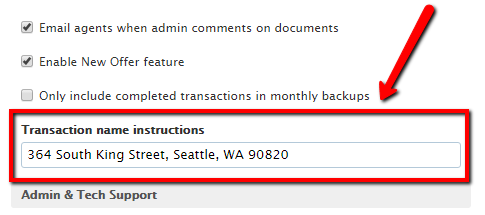
The custom message will be shown in red under the transaction name field when creating or editing transactions.