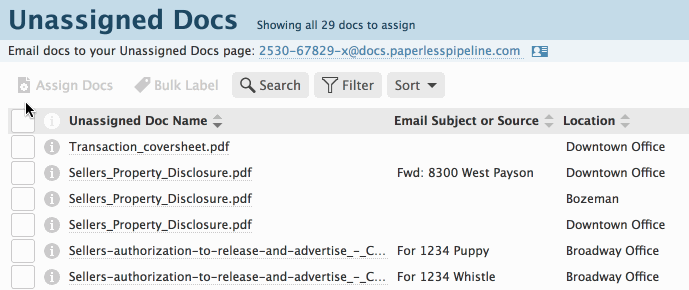SUMMARY
This article will teach you how to apply labels to multiple unassigned documents at once.
:26
Apply Labels to Multiple Docs
- Click [Unassigned] from the top menu.
- Click the checkboxes next to the documents you’d like to label.
- Click [Bulk Label], then select the desired label.