SUMMARY
This report provides detailed financial figures from pending and closed transactions for all agents in your company, including Pending & Closed Units, Sales Volume, Fees & Deductions, and detailed commission information.
Download the Agent Production Report
To download the Agent Production Report:
- Click Reports from the top menu.
- Click "Agent Production" from the left menu.
- Select a Location, Closing Period, and Label (if desired) from the drop-down menus.
- Click [Download Agent Production] to download the report to your computer.
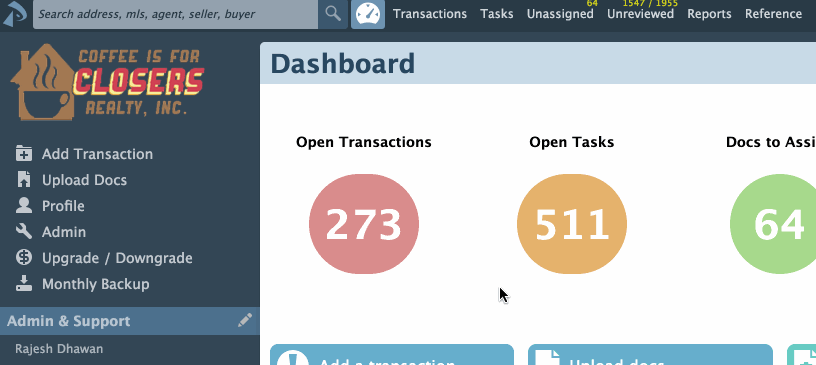
Reading the Report
To read the downloaded Agent Production Report:
- Open the document from the saved location on the computer.
To rank agents by a stat, sort the downloaded report by the desired column in your spreadsheet software.