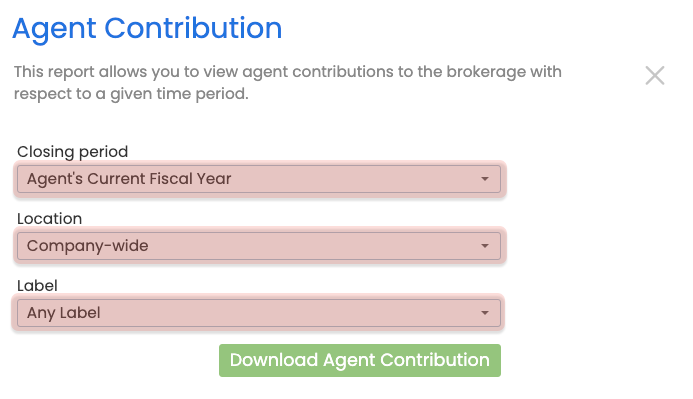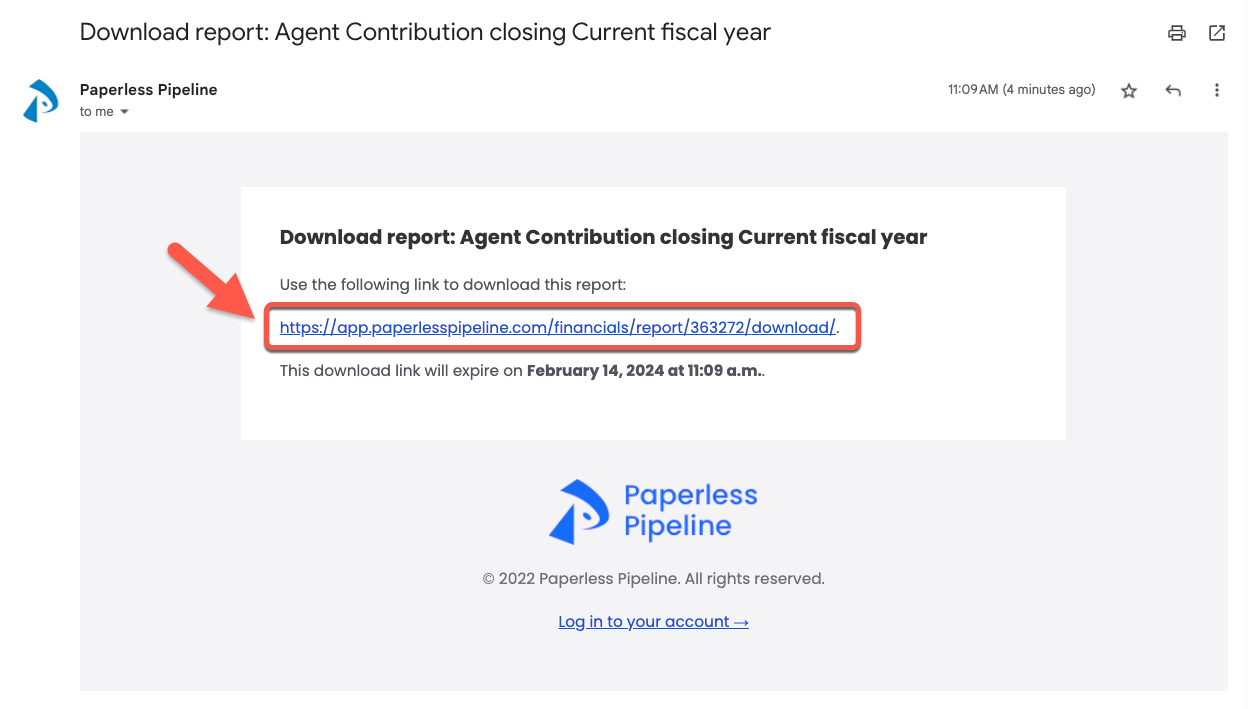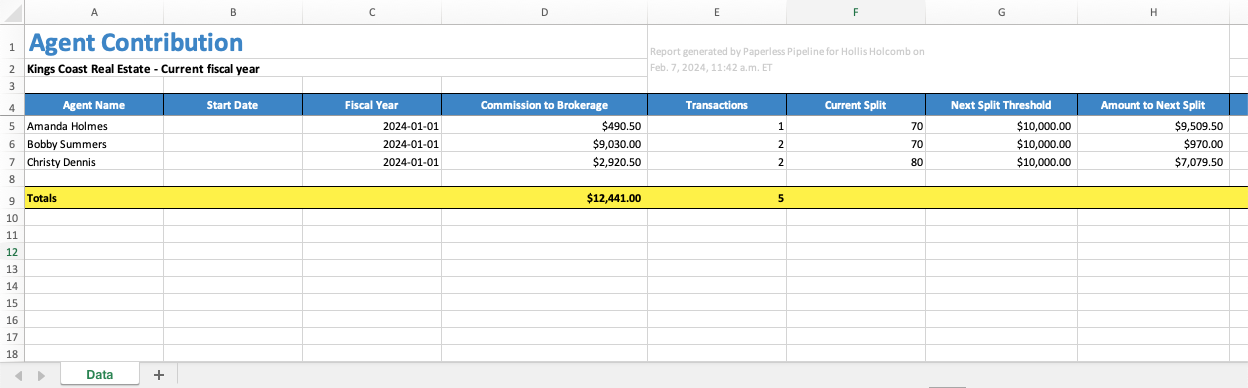Download the Agent Contribution Report to view agents' commission contributions to the brokerage.
Introduction
The Agent Contribution Report allows admins to view the transaction and referral commission contributions made by agents to the brokerage. Run this report to track agents' contributions for a specified period or to monitor their progress toward their Next Commission Split.
Download an Agent Contribution Report
To download an Agent Contribution Report:
- Go to the Reports page by clicking [Reports] from the top menu.
- Select [Agent Contribution] from the Financials section of the left menu.
- Optionally, filter the report by Closing Period, Location, and / or Label. By default, the report will include data for the Agent's Current Fiscal Year on transactions in all Locations and all Labels.
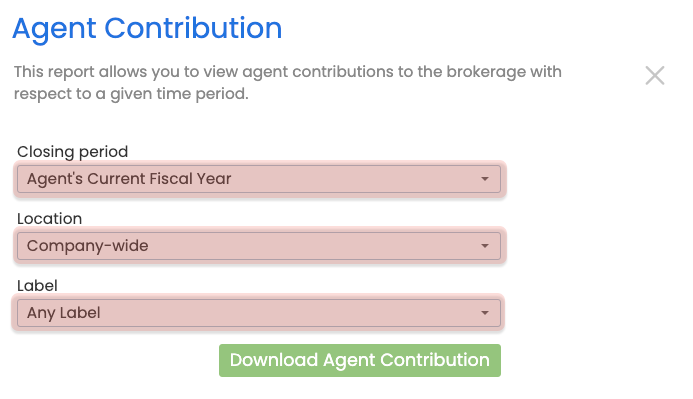
- Click [Download Agent Contribution]. Your report will be prepared and emailed to you within 15 minutes.
- Open the email you receive and click the link to download the report.
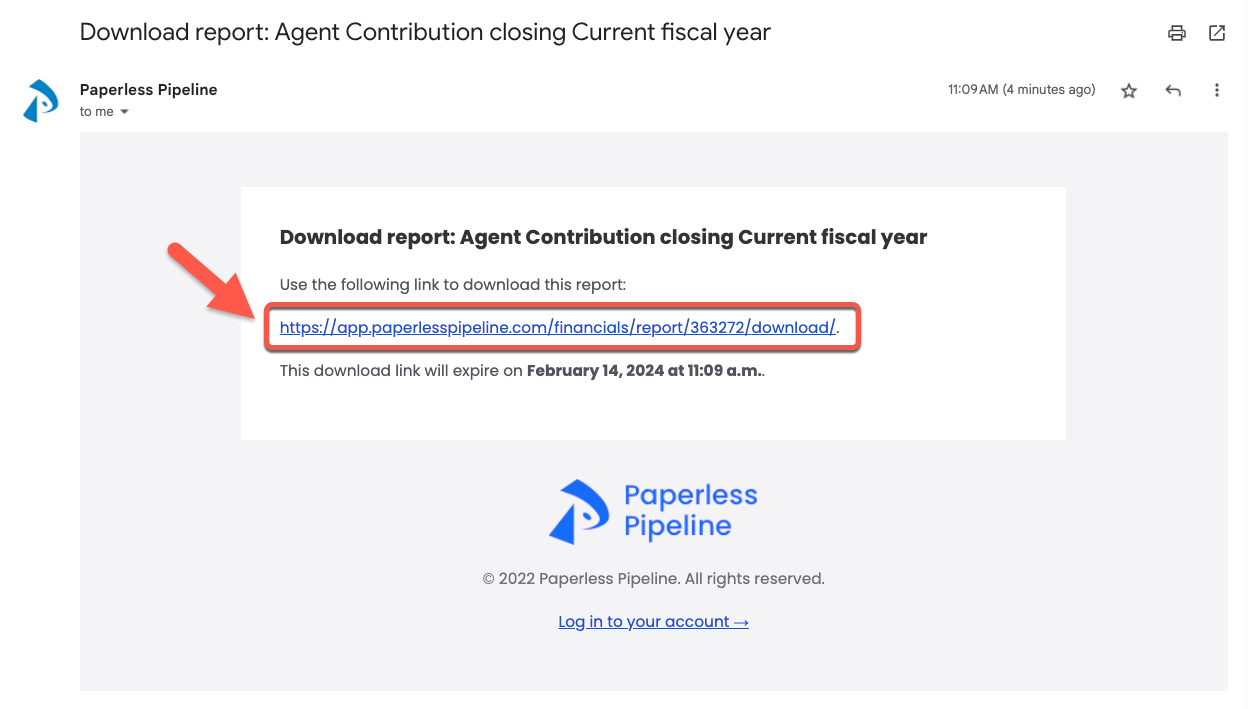
View an Agent Contribution Report
To view an Agent Contribution Report:
- Open the saved report in your preferred app for spreadsheets.
- View the included commission figures.
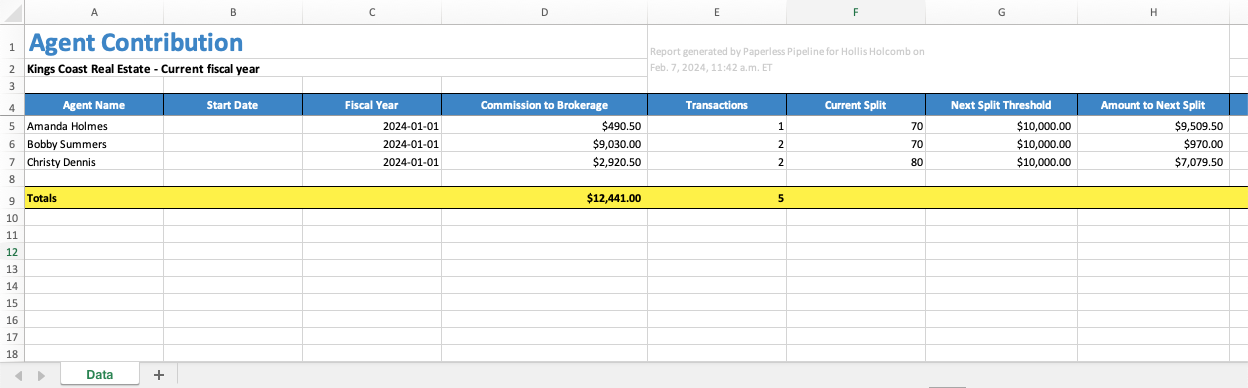
Agent Name
Agent Name displays each agent in their own row. The report only includes agents who contributed to the brokerage based on the filters selected when you downloaded it.
Start Date
Start Date displays the User Start Date entered in the agent's user profile.
Fiscal Year
Fiscal Year displays the starting date of the current financial year for the agent.
Commission to Brokerage
Commission to Brokerage displays the brokerage's total share of the agent's transaction and referral commission.
Transactions
Transactions displays the number of transactions where the agent was added.
Current Split
Current Split displays the Commission Percent entered in the agent's user profile.
Next Split Threshold
Next Split Threshold displays the Next Commission Split Threshold as entered in the agent's user profile.
Amount to Next Split
Amount to Next Split displays the amount an agent needs to contribute to the brokerage before reaching their Next Split Threshold.