SUMMARY
Learn how to create a start date for any agent who is part of your Paperless Pipeline account.
Create a Start Date for an Agent
To create a start date for an Agent:
- Go to Admin / Settings
- Click your name in the upper right corner, then [Admin / Settings].
- Click [Manage Users] from the left menu.
- Click the [Gear] next to the user and select "Edit User".
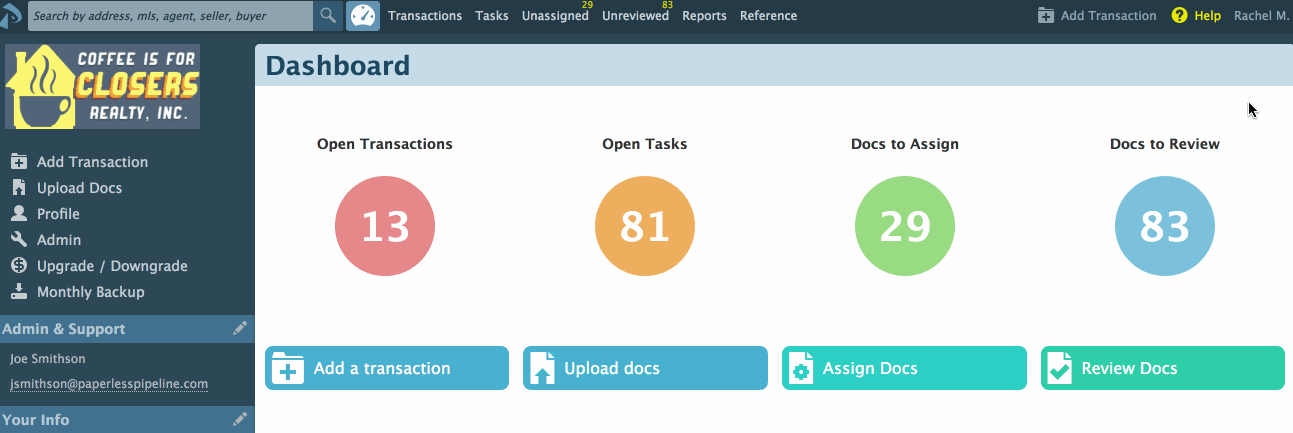
- Scroll down to the “Agent Start Date” field and enter an appropriate date.
- Click [Update User].
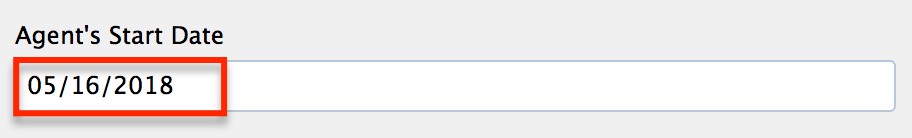
You can repeat the steps for any agent that’s part of your Paperless Pipeline account.